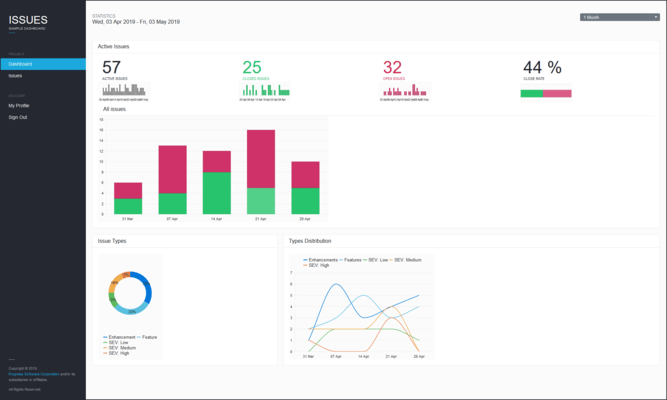Telerik UI for Blazor
Sviluppa applicazioni ad alte prestazioni in metà del tempo con questa raccolta di componenti dell'interfaccia utente Blazor effettivamente nativi e completamente personalizzabili.
Pubblicato da Telerik
Distribuito da ComponentSource dal 2018
Prezzi da: $ 979.02 Versione: 2024 Q1 (v5.1.1) NUOVO Aggiornato il: Feb 12, 2024