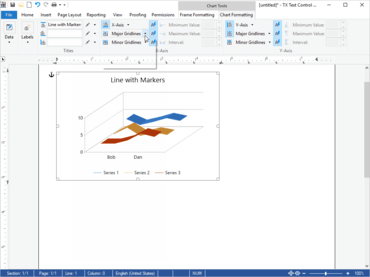기능
- MS Word Compatible Document Protection and Editable Regions - Documents can now be protected by restricting the formatting and editing of content. When protecting a document, it is possible to define whether the document is completely locked or formatting can be applied.
- Chart Layout Ribbon Tab - 2D and 3D chart objects can be added to documents and merged with data. The RibbonChartLayoutTab can be used as an out-of-the-box ribbon tab directly in a TX Text Control-based application. The chart insert drop-down button has been redesigned and is inspired by the chart types available in MS Word.
- Contextual Mini Toolbar - Inspired by Microsoft Word, the new TXTextControl.MiniToolbar is a small version of the full ribbon toolbar providing most common formatting features. The mini toolbar appears when text is selected or selected text is right- or left-clicked.
- Watermarks in Headers and Footers - Objects can be freely moved on the page and are placed behind the main text when headers and footers are deactivated. When a new page is inserted within the same section, the objects that belong to the header and footer are repeated on following pages as well.
- Pagination in Tables - Pagination settings can now be used in tables to control page breaks within a table.
- Select Objects Behind the Text - The new TXTextControl.TextControl.SelectObjects property controls the selection of objects which are located behind text. When this property is set to True, a mouse click selects the object in the background. Otherwise, when this property is set to False, text in front of the object is selected.
- .NET Framework Update - Starting with X15 (25.0), the Windows Forms products require .NET Framework 4.0 and higher.
Windows Forms 애플리케이션에 문서 편집 및 생성 그리고 PDF 제너레이션 기능을 추가.
궁금한 점이 있으세요?
Text Control 사 제품 라이선스 담당자와 라이브 채팅
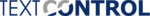
1998 이래 공식 유통업체