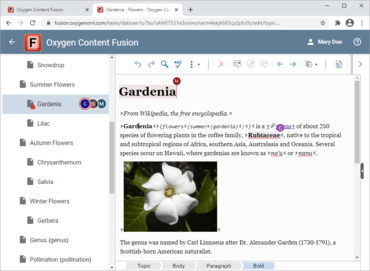기능
Concurrent Editing
- Concurrent Editing Support - Authoring teams now have the ability to edit and review content concurrently. Each user can see the changes made by other users, and vice versa, in real-time.
Localization
- Change the UI Language - It is now possible to easily change the language of the interface. This option is found in your user profile page and the supported languages include English, French, German, Dutch, Japanese, and simplified Chinese.
Visual Editor
- Updated Oxygen XML Web Author - The visual editor that is based on Oxygen XML Web Author was updated to version 23.1.0, which contains numerous editing, performance and security improvements.
- Floating Toolbar Provides Quicker Access to Common Editing Actions - You can now quickly invoke context-specific common actions in the visual editor.
- Copy Content and Paste as HTML - You can now copy content from documents in the visual editor and paste it into an external application (such as a Microsoft Word document or email) and the HTML structure is preserved.
- Ctrl+Click to Open Links - It is now easier to open links when editing documents in the visual editor, simply by using the Ctrl+Click shortcut. It opens the target of the link in a new browser tab.
- Outline Pane Moved to the Right Side of the UI - The Outline pane, which displays a general tag overview of the currently open document, was moved to the right side of the interface along with the other useful side panes. This leaves more room for the activity stream on the left side of the interface.
- Search Performance Optimized - Find/replace operations in the visual editor are optimized for better performance, particularly for very large documents with numerous matches.
Component Updates
- Ubuntu Server (used in VMware, AWS, and Docker images) has been updated to version 20.04.
XML 문서 검토 워크플로를 위한 Web 공동 작업.
궁금한 점이 있으세요?
Syncro Soft 사 제품 라이선스 담당자와 라이브 채팅

2008 이래 공식 유통업체