공식 공급 업체
200 이상의 소프트웨어 개발처와 판매 계약을 맺은 공인 디스트리뷰터로서 합법적인 라이선스를 제공합니다.
모든 브랜드 보기.
릴리스 노트: Added support for cloud storage services. Use the UltraEdit dialog as a hub to search all your files from any supported cloud service: Google Drive. Microsoft OneDrive. Amazon S3. Dropbox. Access and edit files from all your cloud storage services. Application scripting additions: Added new ...
릴리스 노트: Macro edit/create and settings UI update: Consolidates global macro settings into a single "Macro settings" dialog. Improved edit/create macro dialogs. Individual macro settings now exposed in edit/create dialogs. Proof of concept plugin framework: Plugin: Code surround. Plugin: SQL ...
릴리스 노트: Improves detection and highlighting of URLs in source files. Improved detection and highlighting of URLs in source files. Enhanced large file mode: Move all large file settings to a common location. Easily customize large file optimizations. Enable/disable line numbers, code folding, Intellitips ...
릴리스 노트: File merge UI enhancements: Added merge buttons for each difference. Improved visibility of difference blocks. Folder mode enhancements: Added hash compare options: CRC, MD5, SHA1 and SHA256. Added timestamp compare options: Modified, Accessed and Created. Added new ignore options: File extensions. ...
릴리스 노트: Improves PowerShell terminal, spell check and live preview features. Application scripting update Added modern JavaScript support and full browser capabilities. Added legacy JavaScript support by default for full backwards compatibility. Dockable Microsoft PowerShell terminal Added dockable windows ...
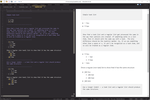
릴리스 노트: You can now utilize footnote syntax and checkboxes in markdown fields and live preview. You can now utilize footnote syntax and checkboxes in markdown fields and live preview. FTP/FTPS/SFTP have been updated to the latest protocols and technologies. CSS syntax highlighting and support have been ...
릴리스 노트: Close UltraEdit without being prompted to save anything, then pick up where you left off- unsaved changes are restored. Added the ability to save state for modified files: You can now close UltraEdit without being prompted to save anything, then pick up where you left off- unsaved changes are ...
릴리스 노트: Adds SFTP 2-factor authentication login, file navigation options in command palette, plus improves HTML previews with WebView2. Added an interactive login for SFTP (2FA support): You can now connect to servers that require two-factor authentication (2FA) or time-based one-time passwords (TOTP). ...

설명: handle complex and sophisticated software-development projects. UltraEdit is flexible and easy to customize, handles files in excess of 4GB, and the modern user interface provides easy access to the most ... filters and search options at the ready when you need them add up to a truly powerful search experience. Built-in FTP, SSH and more developer features UltraEdit features an integrated FTP browser ...
릴리스 노트: UltraEdit for Linux adds support for Git integration and contextual actions. Added support for multi-instances (multiple UltraEdit windows): You can activate it via File > New Window. Instances will remember and reload files. Added support for Git integration: Added support for automated ...
릴리스 노트: Binary compare improvements: Added Hex offset support: You can set hex offsets per frame to compare or ignore different areas of binary data. You can right-click on any byte to set beginning and ending offsets per-pane. Added new session properties for offsets. Added the ability to configure the ...
고객 리뷰: have been using a VERY old version for many years. Have just purchased this latest version as I have just bought a new computer to install it on. Always been very happy with it. John Stirling 5 Australia ...
릴리스 노트: Improves macro playback speed and enhances Command palette. Improved startup speed and performance including: Various optimizations to startup routines. Startup time has been reduced by up to 50%. File view / explorer window improvements: Existing file view tabs have been split out into separate ...
릴리스 노트: Improved performance of user tool output. Addressed issue with unwanted new lines inserted in Base64 decoded data. Addressed "Collapse all" not working in Python files. Addressed issue browsing folders in Project pane. Addressed version issue in info.plist. ...
릴리스 노트: UltraCompare improves handling of externally modified Microsoft Word documents. Performance and visual improvements for text mode merge. Improved responsiveness of merge controls. Optimized navigation of large files when compare is still processing. Improved accuracy of differences map. Visual ...
고객 리뷰: I needed an easy to use and powerful editor that could handle 5 GB files quickly- this tool works like a champ. Mike Ramadei 5 USA ...
릴리스 노트: Adds support for automatic scanning of external include folder in IntelliTips. Added support for automatic scanning of external include folder in IntelliTips. Interactive Find in Files: Added new option for "Interactive results" in Find in Files dialog. Added a new "live" view ...
고객 리뷰: Excellent editor. The ability to run javascript add-ons helps me also. 5 USA ...
릴리스 노트: Adds support for multi-instances and Git contextual actions. Added support for multi-instances (multiple UltraEdit windows). Instances will now remember and reload files. Added Git integration. Added support for automated detection of Git on first run, with import of existing Git settings. Added ...
고객 리뷰: Love the product. The API will come in handy and the Compare tool is fantastic. 5 USA ...