공식 공급 업체
200 이상의 소프트웨어 개발처와 판매 계약을 맺은 공인 디스트리뷰터로서 합법적인 라이선스를 제공합니다.
모든 브랜드 보기.
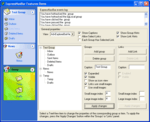
스크린샷: TdxDBTreeView object is a TreeView control that can display and edit a dataset with hierarchical structures (a self-reference dataset). ...
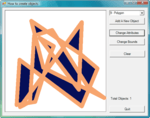
스크린샷: Full support for Object Oriented Editing: Moving objects, Sizing, Change Colors and other attributes ...
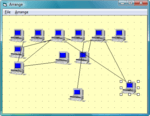
스크린샷: Full support for Object Oriented Editing: Moving objects, Sizing, Change Colors and other attributes. ...
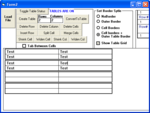
스크린샷: Display and/or editing of text in multiple simultaneous fonts and font characteristics: FontFamily, FontName, FontSize, Bold, Italic, Underline (choice of styles), StrikeThrough, Super and Sub ...

스크린샷: SyntaxEditor supports merging of multiple language lexers together as seen here, where HTML can transition to Javascript and ASP. Nearly all of the rich editing features found in the Visual Studio ...

스크린샷: WYSIWYG, The control are completely device resolution independent – what you get on the screen will look the same way on any device (printer, pdf etc.). NOV supports: In place property editing ... , Normal, Print and Web views, Header / Footer- in place editing, Characters formatting- font size, font style, font name, superscript, subscript etc., Unlimited Undo / Redo, Find / Replace, Goto ...
릴리스 노트: and edit files from all your cloud storage services. Application scripting additions: Added new document properties: dateCreated. dateModified. dateAccessed. fileAttributes. owner. syntaxHighlighting. ...
릴리스 노트: and edit files from all your cloud storage services. Application scripting additions: Added new document properties: dateCreated. dateModified. dateAccessed. fileAttributes. owner. syntaxHighlighting. ...
릴리스 노트: Macro edit/create and settings UI update: Consolidates global macro settings into a single "Macro settings" dialog. Improved edit/create macro dialogs. Individual macro settings now ... exposed in edit/create dialogs. Proof of concept plugin framework: Plugin: Code surround. Plugin: SQL formatter. Plugin: JSON to XML. Plugin: File splitter. Plugin: Tabs to spaces (leading). New community ...
릴리스 노트: Macro edit/create and settings UI update: Consolidates global macro settings into a single "Macro settings" dialog. Improved edit/create macro dialogs. Individual macro settings now ... exposed in edit/create dialogs. Proof of concept plugin framework: Plugin: Code surround. Plugin: SQL formatter. Plugin: JSON to XML. Plugin: File splitter. Plugin: Tabs to spaces (leading). New community ...

스크린샷: SyntaxEditor supports merging of multiple language lexers together as seen here, where HTML can transition to Javascript and ASP. Nearly all of the rich editing features found in the Visual Studio ...
릴리스 노트: Improved detection and highlighting of URLs in source files. Enhanced large file mode: Move all large file settings to a common location. Easily customize large file optimizations. Enable/disable line numbers, code folding, Intellitips and more. Added new 'Replace once' functionality to ...
릴리스 노트: Improved detection and highlighting of URLs in source files. Enhanced large file mode: Move all large file settings to a common location. Easily customize large file optimizations. Enable/disable line numbers, code folding, Intellitips and more. Added new 'Replace once' functionality to ...
릴리스 노트: terminal Added dockable windows, which can be placed anywhere as a floating window or docked in any orientation. You can now execute any valid shell commands. You can now edit and run PowerShell scripts from ... correctly after quick find. Crash on startup with specific command line parameters. Caret jumps to beginning of line when editing with Live Preview enabled. Spellcheck checks entire document instead ...
릴리스 노트: terminal Added dockable windows, which can be placed anywhere as a floating window or docked in any orientation. You can now execute any valid shell commands. You can now edit and run PowerShell scripts from ... correctly after quick find. Crash on startup with specific command line parameters. Caret jumps to beginning of line when editing with Live Preview enabled. Spellcheck checks entire document instead ...
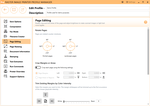
스크린샷: The Page Editing tab holds settings used to modify each page of the document, including rotate, crop and trim areas of the page, and adjust brightness to make scanned images or light text more ...
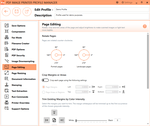
스크린샷: The Page Editing tab holds settings used to modify each page of the document, including rotate, crop and trim areas of the page, and adjust brightness to make scanned images or light text more ...
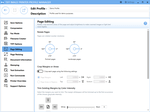
스크린샷: The Page Editing tab holds settings used to modify each page of the document, including rotate, crop and trim areas of the page, and adjust brightness to make scanned images or light text more ...

릴리스 노트: multiple 2FA prompts. The connection stays alive during file editing to avoid further 2FA prompts. Improved Google Chrome (Edgium) rendering for browser view / live preview: Upgraded HTML / Markdown preview ...
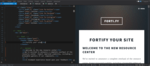
릴리스 노트: for 2FA accounts to prevent multiple 2FA prompts. The connection stays alive during file editing to avoid further 2FA prompts. Improved Google Chrome (Edgium) rendering for browser view / live preview: ...