공식 공급 업체
200 이상의 소프트웨어 개발처와 판매 계약을 맺은 공인 디스트리뷰터로서 합법적인 라이선스를 제공합니다.
모든 브랜드 보기.
릴리스 노트: Server’s new Web Designer is completely browser-based. Your customers do not need to install any software locally on their client anymore. Report design happens platform-independent in the browser. OAuth 2.0 ...
릴리스 노트: assistant now has a button group for navigating between the general and source tab. Message after successfully installing a service pack database update will now be shown correctly. Added delete button ...
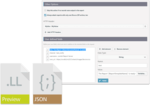
릴리스 노트: or ZUGFeRD 2.0 PDF invoice. Append Signature when Sending Emails- When sending emails, you can now easily add the Outlook signature by simply specifying its name. But even without an Outlook installation, you ... field. With the new option for defining compound primary keys, this could hardly be easier. Importing & Exporting Settings- Now you can transfer the settings of one Report Server installation ... to another installation. Export users, groups, export profiles, data sources, report elements, report templates, and folder structures. Or select only individual report templates with their data sources ...
릴리스 노트: Now includes Report Server offering customers an immediately installable and ready-to-use reporting solution..NET Updates New property DataBindingMode, defaulting to "DelayLoad". Only ...

기능: character sets and fonts. Word: DOCX with real Word Objects. Without any OLE mechanisms, therefore independent of a Word installation. Excel export: Simple data export or adopt full layout. Also without OLE ...