공식 공급 업체
200 이상의 소프트웨어 개발처와 판매 계약을 맺은 공인 디스트리뷰터로서 합법적인 라이선스를 제공합니다.
모든 브랜드 보기.
릴리스 노트: new features and improve their report applications. Report Creation and Data Binding Wizard- A new wizard guides users through the steps of creating a basic report, simplifying the report design process ... report templates, streamlining the report design process and ensuring consistency across multiple reports. Nested JSON/XML Data Support- ActiveReports.NET 18 can now handle nested JSON and XML data, ... the processing of medium to large datasets. Enhanced Visualization with Advanced Tablix Group Editor- The Tablix Group Editor in ActiveReports.NET 18 has been improved to enhance how users interact ...
릴리스 노트: the state of the parameters to give the user a visual representation of what’s currently selected. Now, you can add the action directly to the checkbox instead, which streamlines the process. 0 ...
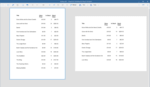
릴리스 노트: breaking algorithm for word wrapping. It is suggested to specify 'Legacy' for wrapping lines when preparing text with numerical values for display. GroupIndex in Tablix and Table- In the Tablix ...
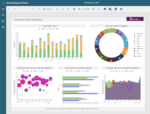
설명: 비즈니스 애플리케이션에서 보고서를 설계, 사용자 지정, 게시 및 열람할 수 있는 완벽한 보고 솔루션입니다. ActiveReports 은, Windows Forms과 ASP.NET 어플리케이션을 지원하고 있는 NET 리포트 작성 컴포넌트입니다. ActiveReports 이 주요한 특징에는, 바인딩 기능 지원, 제약 없는 리포트 맞춤 기능, 고품질, 다언어를 지원하고 있습니다. 전세게 수많은 사용자가 검증한 품질을 가지고 있는 ActiveReports은, PDF, Excel, RTF, TIFF 등을 비롯한 파일 포맷 데이터의 ...
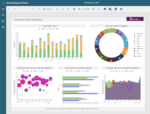
설명: document types like PDF, Excel, CSV, DOCX, JSON, Word, RTF, HTML, Text, XML, and TIFF. Layers- Group controls within Layers to ensure WYSIWYG output or to make minor changes to the layout at runtime. Dynamic ... Reports- You can divide your report page into multiple columns, similar to MS Word. This demo shows a report with a 2-column layout and the table filling both columns. End-User Report Designer for Desktop*- ...
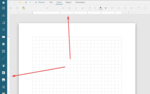
릴리스 노트: Web Report Designer- Similar to how Microsoft Word uses vertical and horizontal rulers to adjust page margins, you can now add rulers to your reporting design surface for WYSIWYG measurements ...
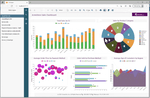
릴리스 노트: to their project, a series of dialog boxes are displayed to help guide the databinding process. This process is also available in the Standalone Report Designer and the End-User Report Designer for Desktop. Seasoned ...
릴리스 노트: able to customize ActiveReports' End-User Report Designers, in this release, the process of controlling the ability to add data sources, datasets, and parameters in the Desktop End-User Report ... Report Designer in your application: onBeforeSave (or onBeforeSaveAs)- An async handler that cancels the saving process if returned false. onAfterSave (or onAfterSaveAs)- Handler that is called when ...
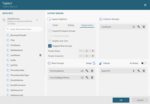
릴리스 노트: an "Auto" setting for the PageSize.Height property for RDL reports so print jobs can be better managed for reports whose length is unknown. New Installer: Improved the installation process. The installer ...
릴리스 노트: Improved JSViewer performance to optimize memory usage at report render, and improved image and barcode processing. Added new Polar and Spiral chart types. Tooltip Templates for charts allows you to select ...
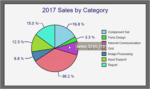
릴리스 노트: format. Workaround: When exporting affected reports to the Microsoft Word Document format, set the FileFormat property of the export to HTML (*.doc) instead of Open Office XML (*.docx). Chart Report Item ...
릴리스 노트: and column groupings. Merge cells vertically. Create other complex layouts. Word Rendering Extension for Export to DOCX Formats- Export RDL and Page reports to the Office Open XML document format, more ...