공식 공급 업체
200 이상의 소프트웨어 개발처와 판매 계약을 맺은 공인 디스트리뷰터로서 합법적인 라이선스를 제공합니다.
모든 브랜드 보기.
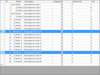
설명: Windows Forms 애플리케이션에 데이터 트리 그리드(tree-grids)를 추가합니다. Add data tree-grids to your Windows Forms ... applications providing: tree-view behavior for DataGridView inheriting control; data binding with high ... customizability; customizable appearance, culture awareness. DlhSoft Hierarchical Data Library for Windows Forms ... 더 읽기 본 제품에 관한 더 많은 결과 보기
설명: Add data tree-grids to your Windows Forms applications. Add data tree-grids to your Windows Forms ... applications providing: tree-view behavior for DataGridView inheriting control; data binding with high ... customizability; customizable appearance, culture awareness. DlhSoft Hierarchical Data Library for Windows Forms ... 더 읽기
호환성: Operating System for Deployment Windows 10 Windows 8.1 Windows 8 Windows 7 Windows Vista Architecture of Product 32Bit Product Type Component Component Type.NET WinForms Compatible Containers Microsoft Visual Studio ... 더 읽기

릴리스 노트: added to Bin and Redist directories. Missing translation entries have been added and existing ... 더 읽기 본 제품에 관한 더 많은 결과 보기
릴리스 노트: Adds new Visual Studio themes plus new PasswordPeek and WebBrowser controls. SuitePro Added Microsoft Visual Studio 2017, 2019 and 2022 themes to all related controls. Registration-free COM manifests have been added for all OCX modules. Chart Added support for legend item sorting. CommandBars ... 더 읽기
설명: hierarchical list of editable properties and represent any data type or sub-item. Report Control- Report ... Control includes an easy to create Office style report to group and sort data in a flat or hierarchical ... 더 읽기
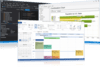
릴리스 노트: implementation has been improved. Missing translation entries have been added and existing translations have been ... 더 읽기 본 제품에 관한 더 많은 결과 보기
고객 리뷰: Angel 5 Spain ... 더 읽기
릴리스 노트: Improves hook handling across all components and adds vector icon support to StatusBar. ToolkitPro Added Microsoft Visual Studio 2017, 2019 and 2022 themes to all related controls. Added support for the new themes and new SyntaxEdit schemes to Application Wizard templates. Visual Studio 2022 ... 더 읽기
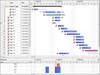
설명: operations; working time, scales, and zoom level customization; project baseline visualization; data binding ... development related features with the standard DataGridView control Programmatically allow data binding and ... predecessors, cost, and expansion values Allow adding custom columns to the data grid, with or without data ... 더 읽기 본 제품에 관한 더 많은 결과 보기
설명: baseline visualization; data binding with high customizability; customizable appearance, culture awareness; ... allow data binding and managing task indentation, content, start date and time, effort, completed ... effort, assignments, predecessors, cost, and expansion values Allow adding custom columns to the data ... 더 읽기
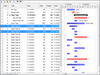
설명: data grid or from the Gantt Chart using drag and drop operations, and/or update existing resource ... values from the resource data grid The current culture (language and region) set by the end user (using ... 더 읽기 본 제품에 관한 더 많은 결과 보기
설명: data grid or from the Gantt Chart using drag and drop operations, and/or update existing resource ... values from the resource data grid The current culture (language and region) set by the end user (using ... 더 읽기

설명: of editable properties and represent any data type or sub-item. Features Overview Codejock Property Grid ... Hierarchical Editable List, Inplace Button Controls, Data Sorting, Combo List, Splitter Sizing, Masked Edit, ... Visual Studio and Office Theme Support, Built in Data Types and much more. Property Grid is included ... 더 읽기 본 제품에 관한 더 많은 결과 보기
릴리스 노트: Item border height customization and drawing has been fixed. ... 더 읽기
릴리스 노트: Switching custom colors breaking theme colors has been fixed. ... 더 읽기

설명: of editable properties and represent any data type or sub-item. Features Overview Codejock Property Grid ... Hierarchical Editable List, Inplace Button Controls, Data Sorting, Combo List, Splitter Sizing, Masked Edit, ... Visual Studio and Office Theme Support, Built in Data Types and much more. Property Grid is included ... 더 읽기 본 제품에 관한 더 많은 결과 보기
릴리스 노트: Item border height customization and drawing has been fixed. ... 더 읽기
릴리스 노트: Switching custom colors breaking theme colors has been fixed. Samples and Utilities: Native Windows theme support has been fixed. ... 더 읽기

설명: Easily create, group and sort data in a flat or hierarchical format. Codejock Report Control ... easily create, group, and sort data in a flat or hierarchical format. Features Overview Codejock Report ... Line Style Cell Types/Features In-Place Cell Editing Cell Data Types Data Validation Buttons Custom ... 더 읽기 본 제품에 관한 더 많은 결과 보기
릴리스 노트: Missing implementations of SetGridStyle and GetGridStyle have been added to CXTPReportControl. Missing SetMask has been added to the ReportColumn class. ... 더 읽기
릴리스 노트: Adds SetMask, GetMask, GetLiteral, GetPrompt and IsUseMask for edit field mask related operations. SetMask, GetMask, GetLiteral, GetPrompt and IsUseMask have been added to CXTPReportColumn for edit field mask related operations. Automatic combo box closing in the first row of the Report control has ... 더 읽기

설명: Easily create, group and sort data in a flat or hierarchical format. Codejock Report Control ... can easily create, group, and sort data in a flat or hierarchical format. Features Overview Codejock ... Data Types Data Validation Buttons Custom Drawing Check Box Combo Box Tool Tips Report Cell Attributes ... 더 읽기 본 제품에 관한 더 많은 결과 보기
릴리스 노트: Missing implementations of SetGridStyle and GetGridStyle have been added to CXTPReportControl. ... 더 읽기
릴리스 노트: Adds SetMask, GetMask, GetLiteral, GetPrompt and IsUseMask for edit field mask related operations. SetMask, GetMask, GetLiteral, GetPrompt and IsUseMask have been added to CXTPReportColumn for edit field mask related operations. Automatic combo box closing in the first row of the Report control has ... 더 읽기
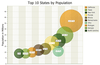
설명: Use popular chart types to visualize your data and create custom dashboards for desktop ... 더 읽기 본 제품에 관한 더 많은 결과 보기
릴리스 노트: Chart freezing when too large or too small values are used has been fixed. Missing error bar chart line color and style setters has been added. ... 더 읽기
릴리스 노트: Wrong chart axis origin for negative values has been fixed. ... 더 읽기