공식 공급 업체
200 이상의 소프트웨어 개발처와 판매 계약을 맺은 공인 디스트리뷰터로서 합법적인 라이선스를 제공합니다.
모든 브랜드 보기.
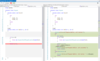
설명: Transformed Code Debugging Step into the transformed code and see exactly what gets executed. ... Without this feature, you can only debug the source code. Custom Refactorings and Live Templates ... templates. Aspect Testing Framework Easily create automated tests that verify how aspects transform ... 더 읽기 본 제품에 관한 더 많은 결과 보기
릴리스 노트: Syntax Highlighting: Easily distinguish meta code with T# color-coding. Debugging Flexibility: Choose ... between stepping into transformed code or remaining in source code. Robust Testing Framework: Efficiently ... test aspects on various target declarations. Integrates with the Visual Studio test runner. Querying ... 더 읽기
설명: type. Transformed Code Debugging Step into the transformed code and see exactly what gets ... templates. Aspect Testing Framework Easily create automated tests that verify how aspects transform ... executed. Without this feature, you can only debug the source code. Custom Refactorings and Live ... 더 읽기
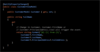
릴리스 노트: and achieved significant performance improvements. C# 7.0 – Tested and fixed all aspects with the new features ... applications that run on.NET Core 1.1, but you can still only build and debug them on a Windows machine running ... 더 읽기 본 제품에 관한 더 많은 결과 보기
릴리스 노트: synchronized. Xaml: DependencyProperty does not correctly test for NPC aspect. v6.6.10 Updated Jun 22, 2020 ... 더 읽기
릴리스 노트: .NET SDK x64/x86/arm64 platform switch to different SDK version produces incomplete error message. 0 ... 더 읽기
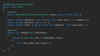
릴리스 노트: solution loads, and achieved significant performance improvements. C# 7.0 – Tested and fixed all aspects ... now build applications that run on.NET Core 1.1, but you can still only build and debug them ... 더 읽기 본 제품에 관한 더 많은 결과 보기
릴리스 노트: synchronized. Xaml: DependencyProperty does not correctly test for NPC aspect. v6.6.10 Updated Jun 22, 2020 ... 더 읽기
설명: deterministic build-time or run-time errors instead of risking data races. Make more of your unit tests – ... With randomness removed, even single-threaded unit tests will expose most threading issues. Deadlock detection – ... 더 읽기
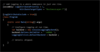
릴리스 노트: Tested and fixed all aspects with the new features of C# 7.0, including value-typed tasks and multiple ... only build and debug them on a Windows machine running Visual Studio..NET Standard 1.3 – Support ... 더 읽기 본 제품에 관한 더 많은 결과 보기
릴리스 노트: synchronized. Xaml: DependencyProperty does not correctly test for NPC aspect. v6.6.10 Updated Jun 22, 2020 ... 더 읽기
릴리스 노트: .NET SDK x64/x86/arm64 platform switch to different SDK version produces incomplete error message. 0 ... 더 읽기
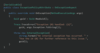
릴리스 노트: performance improvements. C# 7.0 – Tested and fixed all aspects with the new features of C# 7.0, including ... Core 1.1, but you can still only build and debug them on a Windows machine running Visual Studio..NET ... 더 읽기 본 제품에 관한 더 많은 결과 보기
릴리스 노트: synchronized. Xaml: DependencyProperty does not correctly test for NPC aspect. v6.6.10 Updated Jun 22, 2020 ... 더 읽기
릴리스 노트: .NET SDK x64/x86/arm64 platform switch to different SDK version produces incomplete error message. 0 ... 더 읽기
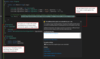
릴리스 노트: lightweight solution loads, and achieved significant performance improvements. C# 7.0 – Tested and fixed all ... 1.1 – You can now build applications that run on.NET Core 1.1, but you can still only build and debug ... 더 읽기 본 제품에 관한 더 많은 결과 보기
릴리스 노트: synchronized. Xaml: DependencyProperty does not correctly test for NPC aspect. v6.6.10 Updated Jun 22, 2020 ... 더 읽기
릴리스 노트: .NET SDK x64/x86/arm64 platform switch to different SDK version produces incomplete error message. 0 ... 더 읽기

릴리스 노트: synchronized. Xaml: DependencyProperty does not correctly test for NPC aspect. v6.6.10 Updated Jun 22, 2020 ... 더 읽기 본 제품에 관한 더 많은 결과 보기
릴리스 노트: .NET SDK x64/x86/arm64 platform switch to different SDK version produces incomplete error message. 0 ... 더 읽기
릴리스 노트: PostSharpExtractTools fails with exception during NuGet restore in Visual Studio. Pssym: PostSharp aspect on async methods are not shown in CodeLens/explorer. INPC: Initializing static property map is not thread-safe. 0 ... 더 읽기
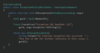
설명: Add patterns to C# and VB. PostSharp Professional allows developers to eradicate boilerplate code by offloading repetitive work from humans to machines. It contains ready-made implementations of most common patterns and gives you the tools to build automation for your own patterns. Developers ... 더 읽기 본 제품에 관한 더 많은 결과 보기
릴리스 노트: Maintenance release includes several bug fixes. Fixed Bug 14781- Path length to the PostSharp compiler is not counted when considering maximum length of a command line when running Native host. Fixed Bug 14748- OnExceptionAspect: state-machine transformation throws NullReferenceException when ... 더 읽기
릴리스 노트: faster. Improved debugging experience. Alternative to NuGet-based deployment. Command-line tool. ... 더 읽기
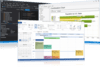
설명: thoroughly designed and tested. Docking Pane- Docking Pane allows you to create tear off tabs and auto hide ... 더 읽기 본 제품에 관한 더 많은 결과 보기
설명: 귀하의 애플리케이션에 전문적이고 모던한 외관을 제공합니다. Xtreme Toolkit은 Windows 소프트웨어 엔지니어에게 수백 가지 MFC 컴포넌트를 제공합니다. 이 포괄적인 객체지향 컴포넌트들은 거의 모든 GUI 응용 프로그램 개발 요구 사항을 처리할 수 있습니다. Professional 판은 Xtreme Command Bars, Xtreme Docking Pane 및 Xtreme Property Grid처럼 Xtreme Suite(MFC 판)에 포함된 고급 기능들도 제공합니다. Xtreme Toolkit Xtreme ... 더 읽기
릴리스 노트: in Office 2013/2016 themes Empty text in Ribbon controls with custom icon size. Report Fixed hit testing ... 더 읽기

설명: and tested. Docking Pane- Docking Pane allows you to create tear off tabs and auto hide windows that allow ... 더 읽기 본 제품에 관한 더 많은 결과 보기
설명: 도구 모음, 메뉴, 도킹, 속성 그리드, 레포팅 및 달력 기능으로 귀하의 애플리케이션에 전문적이고 현대적인 외관을 제공합니다. Xtreme Command Bars는 Microsoft Office XP스타일의 툴바와 메뉴 작성에 유효한 컴포넌트 장치이며, 확장 도킹 알고리즘으로 구성되어 있습니다. Xtreme Docking Pane에는 Visual Studio.NET 스타일의 고도의 도킹 윈도우 작성에 필요한 컴포넌트가 준비되어 있습니다. Xtreme Property Grid를 사용함으로써 세련된 Visual Studio. ... 더 읽기
릴리스 노트: in Office 2013/2016 themes Empty text in Ribbon controls with custom icon size. Report Fixed hit testing ... 더 읽기