공식 공급 업체
200 이상의 소프트웨어 개발처와 판매 계약을 맺은 공인 디스트리뷰터로서 합법적인 라이선스를 제공합니다.
모든 브랜드 보기.
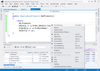
설명: a debug session, allowing you to test queries instantly after you write them. LINQ Insight also provides ... queries at design-time. Unlike different LINQ debug visualizers, LINQ Insight does not require you ... to start debugging and step to the LINQ query execution for viewing returned data and generated SQL. ... 더 읽기 본 제품에 관한 더 많은 결과 보기
설명: start debugging and step to the LINQ query execution for viewing returned data and generated SQL. ... debug session, allowing you to test queries instantly after you write them. LINQ Insight also provides a ... queries at design-time. Unlike different LINQ debug visualizers, LINQ Insight does not require you to ... 더 읽기
기능: at design-time. Unlike other LINQ debug visualizers it does not require you to start a debug session, and you ... 더 읽기

기능: Entity Developer allows viewing and editing data of tables, views, and model entities, create and execute LINQ to SQL, Entity SQL, and HQL queries against the model, eliminating the need for additional applications and reducing time for accessing these operations. Data Data from a table in Database ... 더 읽기
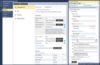
릴리스 노트: Adds support for Microsoft Azure DevOps 2020/2022. Added support for Microsoft Azure DevOps 2020/2022. ... 더 읽기 본 제품에 관한 더 많은 결과 보기
릴리스 노트: Adds support for Microsoft Visual Studio 2022. Added support for Microsoft Visual Studio 2022. ... 더 읽기
설명: Code review plug-in for Visual Studio. Review Assistant is a code review plug-in for Visual Studio. The code review tool allows you to create review requests and respond to them without leaving Visual Studio. Review Assistant supports TFS, Subversion, Git, Mercurial, and Perforce. Review Assistant ... 더 읽기
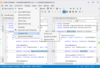
설명: Review code, compare and merge files and folders. Code Review Bundle includes Review Assistant and Code Compare in one bundle. Review Assistant is a code review plugin for Visual Studio that helps you to create review requests and respond to them without leaving Visual Studio. Code Compare is a ... 더 읽기 본 제품에 관한 더 많은 결과 보기
Licensing Fact Sheet: ... 더 읽기
사양: Code Compare Free Edition Code Compare Pro Edition Review Assistant Our Bestseller Code Review Bundle FREE $ 68.55 $ 342.95 $ 725.15 Pricing 1 User License- with 1 Year Subscription $ 68.55 Save $ 1.40 SRP: $ 69.95 1 User License- with 2 Year Subscription $ 97.95 Save $ 2.00 SRP ... 더 읽기
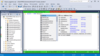
릴리스 노트: the active window in VS to the Debug window and vice versa. 0 ... 더 읽기 본 제품에 관한 더 많은 결과 보기
릴리스 노트: an error that occurred at the end of the debugging process. 0 ... 더 읽기
릴리스 노트: with the Output window. Fixed bug when closing SSMS with an active debugging session. Fixed bug when parsing ... 더 읽기
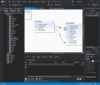
설명: Start debugging by clicking on the Database Explorer tree. SQL Query Profiler- Locate bottlenecks and ... 더 읽기 본 제품에 관한 더 많은 결과 보기
설명: Integrated into the stored procedure editor. Start debugging by clicking on the Database Explorer tree. SQL ... 더 읽기
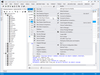
설명: debugging by providing step-by-step code execution, breakpoints, watches, a call stack, and a variables ... 더 읽기 본 제품에 관한 더 많은 결과 보기
설명: for MySQL automates debugging by providing step-by-step code execution, breakpoints, watches, a call stack, ... 더 읽기

기능: customizable T4-based code generation. After you have created your model, Entity Developer allows to test ... it with LINQ queries without the need to write a special test application. Entity Developer Database Wizard ... 더 읽기