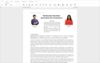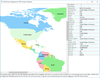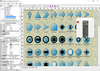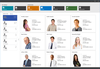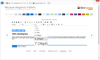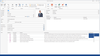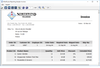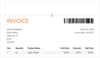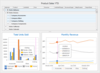demonstration - Microsoft / DevExpress / MindFusion Group / Dundas Data Visualization
데이터를 최대한 활용 하세요
DevExpress는 Windows 및 Web에서의 풍부한 데이터 시각화 솔루션을 구축 하는 데 필요한 모든 컨트롤을 제공 합니다.
-
릴리스 노트:
bundle size. Internal tests demonstrate a 15-25% bundle size reduction. With this update, you can also ...
더 읽기
본 제품에 관한 더 많은 결과 보기
-
릴리스 노트:
ASPxClientRichEdit- Documentation- FileSaveAsCommand.execute demonstrates code that may be considered incorrect. ...
더 읽기
-
릴리스 노트:
individual Series and Series Points. For example, the following image demonstrates how to change bar ...
더 읽기
-
설명:
in C# and VB.NET that demonstrate the important features of the control and significantly shorten ...
더 읽기
본 제품에 관한 더 많은 결과 보기
-
설명:
Provides a rich set of features for displaying and customizing any type of map. MindFusion.Mapping for WPF provides your application with the ability to load, customize and display any type of regional, national or world map. You can add labels to map elements, access database data associated with ...
더 읽기
-
릴리스 노트:
Samples- MindFusion.Mapping for WPF is installed with various samples in C# and VB.NET that demonstrate ...
더 읽기
-
릴리스 노트:
translucent items. Added new ScheduleDB sample project which demonstrates storing the schedule in a SQLite ...
더 읽기
-
릴리스 노트:
visible cell. MVVM Framework Improve the MVVM demos to demonstrate how a parameter can be passed ...
더 읽기
본 제품에 관한 더 많은 결과 보기
-
고객 리뷰:
high quality video lessons to demonstrate the use of the various components. Attention to detail shows ...
더 읽기
-
릴리스 노트:
individual Series and Series Points. For example, the following image demonstrates how to change bar ...
더 읽기
-
릴리스 노트:
visible cell. MVVM Framework Improve the MVVM demos to demonstrate how a parameter can be passed ...
더 읽기
본 제품에 관한 더 많은 결과 보기
-
고객 리뷰:
high quality video lessons to demonstrate the use of the various components. Attention to detail shows ...
더 읽기
-
릴리스 노트:
toolbar or into a dropdown menu, as demonstrated in the following screenshot. Custom Processing ...
더 읽기
-
설명:
Embeddable and standalone editors and multi-use controls from DevExpress. XtraEditors includes masked data input and built-in data validation as well as HTML formatting. It can be used for standalone data editing or as cell editors in container controls like the DevExpress WinForms Grid. It ...
더 읽기
본 제품에 관한 더 많은 결과 보기
-
설명:
Embeddable and standalone editors and multi-use controls from DevExpress. XtraEditors includes masked data input and built-in data validation as well as HTML formatting. It can be used for standalone data editing or as cell editors in container controls like the DevExpress WinForms Grid. It ...
더 읽기
-
릴리스 노트:
have been added to demonstrate additional features. ...
더 읽기
-
릴리스 노트:
Published code examples demonstrating how the reporting tools can be integrated into React and Angular2 ...
더 읽기
-
릴리스 노트:
on high DPI devices. The images below demonstrate the impact of this new feature. The zoom level ...
더 읽기
본 제품에 관한 더 많은 결과 보기
-
릴리스 노트:
individual Series and Series Points. For example, the following image demonstrates how to change bar ...
더 읽기