공식 공급 업체
200 이상의 소프트웨어 개발처와 판매 계약을 맺은 공인 디스트리뷰터로서 합법적인 라이선스를 제공합니다.
모든 브랜드 보기.
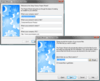
스크린샷: With Setup Factory you simply drag and drop your files onto the project window, and click on the publish button. That’s it. It’s really that simple. You’ll be up and running in minutes. Setup Factory’s easy to use Project Wizard will help you create a complete, ready to build installation project. ... 더 읽기 본 제품에 관한 더 많은 결과 보기
릴리스 노트: Added support for the following OS's in Launch Conditions: Microsoft Windows 10, Windows 11, Windows Server 2019, Windows Server 2022. Added support for Microsoft Windows 11, Windows Server 2019, and Windows Server 2022 to the System.GetOSName action. Added support for certificates stored in ... 더 읽기
릴리스 노트: Added support for Microsoft Windows 11, Windows Server 2019, and Windows Server 2022 to the System.GetOSName action. Made SHA-256 code signing the default, as SHA-1 Authenticode and timestamping services were deprecated in early 2023. Added the ability to dual-sign your update (SHA-256 and SHA-384 ... 더 읽기
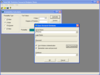
설명: and Visual Studio.Net developers using SQL Server data. It includes functions to analyze data stored in SQL ... Visual Basic.Net code that runs any scenario you have defined. Developed specifically for Visual Basic ... and Visual Studio.Net developers using SQL Server data, Total SQL Statistics eliminates the need to export ... 더 읽기 본 제품에 관한 더 많은 결과 보기
호환성: Compatible Containers Microsoft SQL Server 2000 Microsoft SQL Server 97 Disk Space Required: 6MB ... 더 읽기
가격: Total SQL Statistics V1.0- for SQL Server 7.0/2000 1 User License Mfr. Part No: SQLS Our Part No: 512231-1205673 1 User License Upgrade from Total VB Statistics or Total Access Statistics Mfr. Part No: SQLS-U Our Part No: 512231-1205679 5 User License Mfr. Part No: SQLS-5 Our Part No: 512231 ... 더 읽기
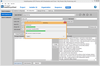
설명: and much more with InstallAnywhere’s graphical development environment. Support Platform Specific ... identification tags as part of the installation development process to support customer compliance and license ... with included platform-specific functionality. Facilitate team development with expanded collaboration features. ... 더 읽기 본 제품에 관한 더 많은 결과 보기
릴리스 노트: Project- Increase your deployment options and simplify installation development by automatically creating ... branding across all your products. New Rules Manager- Simplify the development of multiplatform ... DB2, Microsoft SQL, MySQL, and Oracle- Simplify development of installations for complex applications ... 더 읽기
릴리스 노트: Updates in 2015 SP1 InstallAnywhere now supports the following platforms for the installer run-time environment, as well as for the InstallAnywhere authoring environment: OS X El Capitan (10.11) with Oracle Java 7 or 8. OS X installers now correctly detect the specified locale for all languages and ... 더 읽기
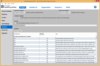
설명: InstallAnywhere simplifies complex installations and provides maximum developer customization, along ... of databases, web sites, XML editing and much more with InstallAnywhere’s graphical development environment. ... Identification Tagging- Create ISO 19770-2 software identification tags as part of the installation development ... 더 읽기 본 제품에 관한 더 많은 결과 보기
릴리스 노트: the development of multiplatform installations by defining reusable platform rules that are automatically applied ... managers. Install Databases to IBM DB2, Microsoft SQL, MySQL, and Oracle- Simplify development ... 더 읽기
릴리스 노트: Updates in 2015 SP1 InstallAnywhere now supports the following platforms for the installer run-time environment, as well as for the InstallAnywhere authoring environment: OS X El Capitan (10.11) with Oracle Java 7 or 8. OS X installers now correctly detect the specified locale for all languages and ... 더 읽기
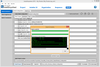
설명: Deploy your application on any platform. InstallAnywhere enables developers to build highly ... with InstallAnywhere’s graphical development environment. Support Platform Specific Installation Requirements- Read ... as part of the installation development process to support customer compliance and license management ... 더 읽기 본 제품에 관한 더 많은 결과 보기
릴리스 노트: the development of multiplatform installations by defining reusable platform rules that are automatically applied ... 더 읽기
릴리스 노트: Updates in 2015 SP1 InstallAnywhere now supports the following platforms for the installer run-time environment, as well as for the InstallAnywhere authoring environment: OS X El Capitan (10.11) with Oracle Java 7 or 8. OS X installers now correctly detect the specified locale for all languages and ... 더 읽기
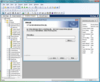
설명: InstallShield a leading Windows installation development solution. InstallShield is designed to enable ... development teams to be more agile, collaborative and flexible when building reliable InstallScript ... graphical development environment. InstallScript Installations- Achieve maximum flexibility in your ... 더 읽기 본 제품에 관한 더 많은 결과 보기
호환성: Framework 2.0.NET Framework 1.1.NET Framework 1.0 MySQL 4.0 Product Class Component Development Tools.NET ... Development Tool Disk Space Required: 500MB Memory Required: 256MB Minimum, 512MB Recommended ... 더 읽기
스크린샷: InstallShield 0 ... 더 읽기
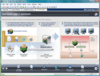
설명: installation development solution. InstallShield is designed to enable development teams to be more agile, ... sites, XML editing and much more with InstallShield's intuitive graphical development environment. ... Upgrade Multi-instance Installations- Develop upgrades that can detect the presence of multiple instances ... 더 읽기 본 제품에 관한 더 많은 결과 보기
호환성: Framework 2.0.NET Framework 1.1.NET Framework 1.0 MySQL 4.0 Product Class Component Development Tools.NET ... Development Tool Disk Space Required: 500MB Memory Required: 256MB Minimum, 512MB Recommended ... 더 읽기
스크린샷: When creating an App-V application, the first step is to specify the package name, root folder name, and enter a comment on the Package Information page. From this page, you can also specify any operating system requirements, identify the deployment server, and choose to include diagnostic tools ... 더 읽기
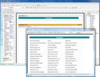
설명: Reporting tool for developers. FastReport for COM/ActiveX (formerly FastReport Studio ... for Developers) is a fast and powerful reporting solution to use in your project. FastReport for COM/ActiveX ... about 7MB. FastReport for COM/ActiveX (formerly FastReport Studio for Developers)- reporting tool ... 더 읽기 본 제품에 관한 더 많은 결과 보기
가격: FastReport for COM/ActiveX Prices 더 읽기
라이선싱: FastReport for COM/ActiveX Licensing 더 읽기
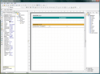
설명: and many examples of different reports. FastReport for Business provides the tools you need to develop ... for creating reports; Compatible with various development environments, which supports COM model (Microsoft ... 더 읽기 본 제품에 관한 더 많은 결과 보기
가격: FastReport for Business Prices 더 읽기
라이선싱: FastReport for Business Licensing 더 읽기
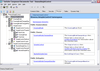
설명: Create help files for.NET Components. TeeGofer is a tool designed specifically for the.NET component writer. Written in 100% native C# code, it works by reflection to read in metadata from.NET assemblies (.DLLs or.EXEs) to create first class quality online help documentation. The tool is extremely ... 더 읽기 본 제품에 관한 더 많은 결과 보기
호환성: Product Class Component Development Tools.NET Development Tool Language English Test and Review Status ... 더 읽기
서포트: Standard support Free installation queries and free maintenance releases for 1 year. How to get support: Submitting questions at Steema's no-charge newsgroups forums. Browsing information resources at http://support.steema.com (please note that customer forums are read-only for non-customers) ... 더 읽기