공식 공급 업체
200 이상의 소프트웨어 개발처와 판매 계약을 맺은 공인 디스트리뷰터로서 합법적인 라이선스를 제공합니다.
모든 브랜드 보기.
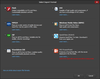
설명: and images and easily edit your movie to make it look professional. Export your movie in any major video ... screen, along with webcam and mic. Edit- Cut and arrange clips with powerful editing tools. Refine footage ... with ease by trimming frames and editing audio. Annotate- Add captions, arrows, images and highlights ... 더 읽기 본 제품에 관한 더 많은 결과 보기
설명: mic. Edit- Cut and arrange clips with powerful editing tools. Refine footage with ease by trimming ... frames and editing audio. Annotate- Add captions, arrows, images and highlights to to enhance your ... more. Region Recording- Record anywhere. Editing Timeline- Multi-track editing. Scheduling- Set a time ... 더 읽기
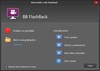
설명: and images and easily edit your movie to make it look professional. Export your movie in any major video ... screen, along with webcam and mic. Edit- Cut and arrange clips with powerful editing tools. Refine footage ... with ease by trimming frames and editing audio. Annotate- Add captions, arrows, images and highlights ... 더 읽기 본 제품에 관한 더 많은 결과 보기
설명: and arrange clips with powerful editing tools. Refine footage with ease by trimming frames and editing ... anywhere. Editing Timeline- Multi-track editing. Scheduling- Set a time to record. Multiple Screens- ... into a video file. You can draw on your screen, add notes and images and easily edit your movie to make ... 더 읽기
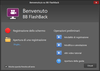
설명: and images and easily edit your movie to make it look professional. Export your movie in any major video ... screen, along with webcam and mic. Edit- Cut and arrange clips with powerful editing tools. Refine footage ... with ease by trimming frames and editing audio. Annotate- Add captions, arrows, images and highlights ... 더 읽기 본 제품에 관한 더 많은 결과 보기
설명: mic. Edit- Cut and arrange clips with powerful editing tools. Refine footage with ease by trimming ... frames and editing audio. Annotate- Add captions, arrows, images and highlights to to enhance your ... more. Region Recording- Record anywhere. Editing Timeline- Multi-track editing. Scheduling- Set a time ... 더 읽기
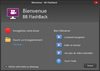
설명: and images and easily edit your movie to make it look professional. Export your movie in any major video ... screen, along with webcam and mic. Edit- Cut and arrange clips with powerful editing tools. Refine footage ... with ease by trimming frames and editing audio. Annotate- Add captions, arrows, images and highlights ... 더 읽기 본 제품에 관한 더 많은 결과 보기
설명: mic. Edit- Cut and arrange clips with powerful editing tools. Refine footage with ease by trimming ... frames and editing audio. Annotate- Add captions, arrows, images and highlights to to enhance your ... more. Region Recording- Record anywhere. Editing Timeline- Multi-track editing. Scheduling- Set a time ... 더 읽기
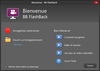
설명: their computer screen. Once captured these recordings can be replayed, edited, produced and published into a wide ... and edited by inserting, removing, cutting or pasting footage. Text annotations, sound effects, imported ... used video formats: Flash, QuickTime, AVI and Windows Media Video. Features / Editions Plus Edition ... 더 읽기 본 제품에 관한 더 많은 결과 보기
설명: interactive buttons • • Add AVI or WMV file as picture-in-picture video • • Editing Frame-by-frame video ... editing • Multi-track audio editing • Smooth out or re-record cursor movements • Speed up and slow ... 더 읽기
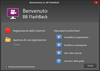
설명: their computer screen. Once captured these recordings can be replayed, edited, produced and published into a wide ... and edited by inserting, removing, cutting or pasting footage. Text annotations, sound effects, imported ... used video formats: Flash, QuickTime, AVI and Windows Media Video. Features / Editions Plus Edition ... 더 읽기 본 제품에 관한 더 많은 결과 보기
설명: interactive buttons • • Add AVI or WMV file as picture-in-picture video • • Editing Frame-by-frame video ... editing • Multi-track audio editing • Smooth out or re-record cursor movements • Speed up and slow ... 더 읽기
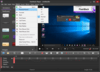
설명: their computer screen. Once captured these recordings can be replayed, edited, produced and published into a wide ... and edited by inserting, removing, cutting or pasting footage. Text annotations, sound effects, imported ... used video formats: Flash, QuickTime, AVI and Windows Media Video. Features / Editions Plus Edition ... 더 읽기 본 제품에 관한 더 많은 결과 보기
설명: interactive buttons • • Add AVI or WMV file as picture-in-picture video • • Editing Frame-by-frame video ... editing • Multi-track audio editing • Smooth out or re-record cursor movements • Speed up and slow ... 더 읽기
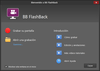
설명: their computer screen. Once captured these recordings can be replayed, edited, produced and published into a wide ... and edited by inserting, removing, cutting or pasting footage. Text annotations, sound effects, imported ... used video formats: Flash, QuickTime, AVI and Windows Media Video. Features / Editions Plus Edition ... 더 읽기 본 제품에 관한 더 많은 결과 보기
설명: interactive buttons • • Add AVI or WMV file as picture-in-picture video • • Editing Frame-by-frame video ... editing • Multi-track audio editing • Smooth out or re-record cursor movements • Speed up and slow ... 더 읽기
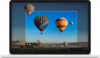
설명: mic. Edit- Cut and arrange clips with powerful editing tools. Refine footage with ease by trimming ... frames and editing audio. Annotate- Add captions, arrows, images and highlights to to enhance your ... more. Region Recording- Record anywhere. Editing Timeline- Multi-track editing. Scheduling- Set a time ... 더 읽기 본 제품에 관한 더 많은 결과 보기
설명: and images and easily edit your movie to make it look professional. Export your movie in any major video ... screen, along with webcam and mic. Edit- Cut and arrange clips with powerful editing tools. Refine footage ... with ease by trimming frames and editing audio. Annotate- Add captions, arrows, images and highlights ... 더 읽기
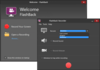
설명: their computer screen. Once captured these recordings can be replayed, edited, produced and published into a wide ... and edited by inserting, removing, cutting or pasting footage. Text annotations, sound effects, imported ... used video formats: Flash, QuickTime, AVI and Windows Media Video. Features / Editions Plus Edition ... 더 읽기 본 제품에 관한 더 많은 결과 보기
설명: picture-in-picture video • • Editing Frame-by-frame video editing • Multi-track audio editing • Smooth out or ... 더 읽기