공식 공급 업체
200 이상의 소프트웨어 개발처와 판매 계약을 맺은 공인 디스트리뷰터로서 합법적인 라이선스를 제공합니다.
모든 브랜드 보기.
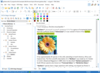
릴리스 노트: Master Files Contextual Editing- WSDL validation, editing, refactoring and component search operations ... you edit a document in Text mode, the Content Completion Assistant is able to propose local file paths ... when editing URI attribute values. Improved Outline View Filtering Options- A new option is available ... 더 읽기 본 제품에 관한 더 많은 결과 보기
릴리스 노트: Updates in V15.2 Improved support for developing Schematron and XML Schemas. Support for working with modules in Eclipse. Intelligent content completion and paste functionality. New CSS 3 and CSS 4 features help create interactive and user friendly interfaces. DITA 1.3 support. ... 더 읽기
릴리스 노트: Updates in V13 Referred Content Quick Editing- A new "Edit Reference" action, available ... from the contextual menu, allows you to edit referred content by opening the target file containing ... for fold management are also available in the Author editing mode when right clicking a fold triangle. Many ... 더 읽기
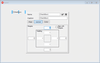
릴리스 노트: Increased productivity with new Quick Edit. Windows 10 Store Deployment Support- Bring your ... existing and newly included Windows 10 styles. Increased productivity with new Quick Edit- Quick Edit ... allows you to quickly perform common actions in the VCL form designer. The main Quick Edit operation, ... 더 읽기 본 제품에 관한 더 많은 결과 보기
릴리스 노트: Run application without Debugging (Ctrl+Shift+F9). macOS: Cannot evaluate Edit1.Text + ... 더 읽기
릴리스 노트: exactly for your workflow. You can have multiple tabs open, all editing the same unit, and have multiple ... or vertically. Designer and Code- Split editors allow the same file to be edited next to itself. Both editors ... will see the text appear in the other. But both views can be scrolled independently, allowing you to edit ... 더 읽기
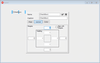
릴리스 노트: Increased productivity with new Quick Edit. Windows 10 Store Deployment Support- Bring your ... existing and newly included Windows 10 styles. Increased productivity with new Quick Edit- Quick Edit ... allows you to quickly perform common actions in the VCL form designer. The main Quick Edit operation, ... 더 읽기 본 제품에 관한 더 많은 결과 보기
릴리스 노트: Run application without Debugging (Ctrl+Shift+F9). macOS: Cannot evaluate Edit1.Text + ... 더 읽기
릴리스 노트: exactly for your workflow. You can have multiple tabs open, all editing the same unit, and have multiple ... or vertically. Designer and Code- Split editors allow the same file to be edited next to itself. Both editors ... will see the text appear in the other. But both views can be scrolled independently, allowing you to edit ... 더 읽기
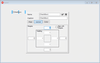
릴리스 노트: Increased productivity with new Quick Edit. Windows 10 Store Deployment Support- Bring your ... existing and newly included Windows 10 styles. Increased productivity with new Quick Edit- Quick Edit ... allows you to quickly perform common actions in the VCL form designer. The main Quick Edit operation, ... 더 읽기 본 제품에 관한 더 많은 결과 보기
릴리스 노트: Run application without Debugging (Ctrl+Shift+F9). macOS: Cannot evaluate Edit1.Text + ... 더 읽기
릴리스 노트: exactly for your workflow. You can have multiple tabs open, all editing the same unit, and have multiple ... or vertically. Designer and Code- Split editors allow the same file to be edited next to itself. Both editors ... will see the text appear in the other. But both views can be scrolled independently, allowing you to edit ... 더 읽기
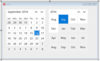
릴리스 노트: existing and newly included Windows 10 styles. Increased productivity with new Quick Edit- Quick Edit ... allows you to quickly perform common actions in the VCL form designer. The main Quick Edit operation, ... available for all components, opens the Quick Edit pane allowing users to rapidly modify the name, caption, ... 더 읽기 본 제품에 관한 더 많은 결과 보기
릴리스 노트: Edit1.Text + 'abc'. Split Code Editor: Closing the additional right editor switches the left editor ... 더 읽기
릴리스 노트: open, all editing the same unit, and have multiple tabs open with a form designer in one tab plus one ... the same file to be edited next to itself. Both editors have views over the same file contents. As you type ... be scrolled independently, allowing you to edit the same file in multiple locations. You can have any number ... 더 읽기
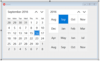
릴리스 노트: existing and newly included Windows 10 styles. Increased productivity with new Quick Edit- Quick Edit ... allows you to quickly perform common actions in the VCL form designer. The main Quick Edit operation, ... available for all components, opens the Quick Edit pane allowing users to rapidly modify the name, caption, ... 더 읽기 본 제품에 관한 더 많은 결과 보기
릴리스 노트: Edit1.Text + 'abc'. Split Code Editor: Closing the additional right editor switches the left editor ... 더 읽기
릴리스 노트: open, all editing the same unit, and have multiple tabs open with a form designer in one tab plus one ... the same file to be edited next to itself. Both editors have views over the same file contents. As you type ... be scrolled independently, allowing you to edit the same file in multiple locations. You can have any number ... 더 읽기

릴리스 노트: existing and newly included Windows 10 styles. Increased productivity with new Quick Edit- Quick Edit ... allows you to quickly perform common actions in the VCL form designer. The main Quick Edit operation, ... available for all components, opens the Quick Edit pane allowing users to rapidly modify the name, caption, ... 더 읽기 본 제품에 관한 더 많은 결과 보기
릴리스 노트: Edit1.Text + 'abc'. Split Code Editor: Closing the additional right editor switches the left editor ... 더 읽기
릴리스 노트: open, all editing the same unit, and have multiple tabs open with a form designer in one tab plus one ... the same file to be edited next to itself. Both editors have views over the same file contents. As you type ... be scrolled independently, allowing you to edit the same file in multiple locations. You can have any number ... 더 읽기
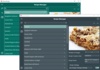
릴리스 노트: existing and newly included Windows 10 styles. Increased productivity with new Quick Edit- Quick Edit ... allows you to quickly perform common actions in the VCL form designer. The main Quick Edit operation, ... available for all components, opens the Quick Edit pane allowing users to rapidly modify the name, caption, ... 더 읽기 본 제품에 관한 더 많은 결과 보기
릴리스 노트: Edit1.Text + 'abc'. Split Code Editor: Closing the additional right editor switches the left editor ... 더 읽기
릴리스 노트: exactly for your workflow. You can have multiple tabs open, all editing the same unit, and have multiple ... or vertically. Designer and Code- Split editors allow the same file to be edited next to itself. Both editors ... will see the text appear in the other. But both views can be scrolled independently, allowing you to edit ... 더 읽기
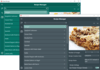
릴리스 노트: existing and newly included Windows 10 styles. Increased productivity with new Quick Edit- Quick Edit ... allows you to quickly perform common actions in the VCL form designer. The main Quick Edit operation, ... available for all components, opens the Quick Edit pane allowing users to rapidly modify the name, caption, ... 더 읽기 본 제품에 관한 더 많은 결과 보기
릴리스 노트: Edit1.Text + 'abc'. Split Code Editor: Closing the additional right editor switches the left editor ... 더 읽기
릴리스 노트: exactly for your workflow. You can have multiple tabs open, all editing the same unit, and have multiple ... or vertically. Designer and Code- Split editors allow the same file to be edited next to itself. Both editors ... will see the text appear in the other. But both views can be scrolled independently, allowing you to edit ... 더 읽기
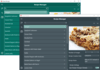
릴리스 노트: existing and newly included Windows 10 styles. Increased productivity with new Quick Edit- Quick Edit ... allows you to quickly perform common actions in the VCL form designer. The main Quick Edit operation, ... available for all components, opens the Quick Edit pane allowing users to rapidly modify the name, caption, ... 더 읽기 본 제품에 관한 더 많은 결과 보기
릴리스 노트: Edit1.Text + 'abc'. Split Code Editor: Closing the additional right editor switches the left editor ... 더 읽기
릴리스 노트: exactly for your workflow. You can have multiple tabs open, all editing the same unit, and have multiple ... or vertically. Designer and Code- Split editors allow the same file to be edited next to itself. Both editors ... will see the text appear in the other. But both views can be scrolled independently, allowing you to edit ... 더 읽기