공식 공급 업체
200 이상의 소프트웨어 개발처와 판매 계약을 맺은 공인 디스트리뷰터로서 합법적인 라이선스를 제공합니다.
모든 브랜드 보기.
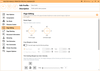
스크린샷: The Page Editing tab holds settings used to modify each page of the document, including rotate, ... 더 읽기 본 제품에 관한 더 많은 결과 보기
스크린샷: with image-specific customizable properties. Edit your output settings using Profile Manager to create a personal ... 더 읽기
스크린샷: The Filename Creator tab allow you to add, edit, and reorder output filename parts ... 더 읽기
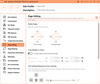
스크린샷: The Page Editing tab holds settings used to modify each page of the document, including rotate, ... 더 읽기 본 제품에 관한 더 많은 결과 보기
스크린샷: by standard PDF viewers such as Adobe® Reader. Edit your output settings using Profile Manager to create ... 더 읽기
스크린샷: The Filename Creator tab allow you to add, edit, and reorder output filename parts ... 더 읽기
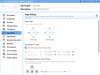
스크린샷: The Page Editing tab holds settings used to modify each page of the document, including rotate, ... 더 읽기 본 제품에 관한 더 많은 결과 보기
스크린샷: TIFF specific properties not available in other products. Edit your output settings using Profile ... 더 읽기
스크린샷: The Filename Creator tab allow you to add, edit, and reorder output filename parts ... 더 읽기
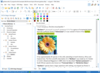
릴리스 노트: Master Files Contextual Editing- WSDL validation, editing, refactoring and component search operations ... you edit a document in Text mode, the Content Completion Assistant is able to propose local file paths ... when editing URI attribute values. Improved Outline View Filtering Options- A new option is available ... 더 읽기 본 제품에 관한 더 많은 결과 보기
릴리스 노트: Updates in V15.2 Improved support for developing Schematron and XML Schemas. Support for working with modules in Eclipse. Intelligent content completion and paste functionality. New CSS 3 and CSS 4 features help create interactive and user friendly interfaces. DITA 1.3 support. ... 더 읽기
릴리스 노트: Updates in V13 Referred Content Quick Editing- A new "Edit Reference" action, available ... from the contextual menu, allows you to edit referred content by opening the target file containing ... for fold management are also available in the Author editing mode when right clicking a fold triangle. Many ... 더 읽기
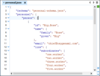
설명: JSON 편집 환경을 간소화합니다. Oxygen JSON Editor is a specialized tool designed for editing JSON documents. ... It offers a wide range of features and views, including Text, Grid, and Author editing modes, along ... Oxygen JSON Editor Features Editing- The intuitive interface makes it simple to navigate and understand ... 더 읽기 본 제품에 관한 더 많은 결과 보기
설명: Simplify your JSON editing experience. Oxygen JSON Editor is a specialized tool designed ... for editing JSON documents. It offers a wide range of features and views, including Text, Grid, and Author ... editing modes, along with Design mode for JSON Schema. The intuitive interface and comprehensive set ... 더 읽기
릴리스 노트: in the "Schema" column of the table in the editing validation scenarios dialog box when no JSON schema is selected ... 더 읽기
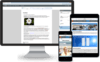
릴리스 노트: allowing you to visualize and edit the content for a specific publication. By setting a project, you can ... This grants you a larger focus to edit content in a specific context. You can easily switch profiling ... the excluded content, you can preview the document in its final publication form. General Editing Improvements ... 더 읽기 본 제품에 관한 더 많은 결과 보기
릴리스 노트: percent-encoded characters) was used. Concurrent Editing Fixed an issue where joining a shared editing session ... 더 읽기
릴리스 노트: Improves 'Shared Editing Session' feature with new high availability mode. Artificial ... that provides you with various ways to use ChatGPT while editing or reviewing content. This tool offers ... that are difficult to see visually (such as whitespace characters). Editing Mermaid Diagrams- A free plugin is now ... 더 읽기
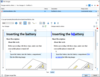
릴리스 노트: misaligned with corresponding text. Concurrent Editing: Fixed an issue where the collaborators of a task ... that had concurrent editing enabled did not receive notifications when a task file was modified. Installer: ... 더 읽기 본 제품에 관한 더 많은 결과 보기
릴리스 노트: Web Author is used as a component to provide the visual editing in Content Fusion and it has been ... Read-only Text Mode View is Available on Tasks With Concurrent Editing Enabled- When using the Edit as XML ... action to enter the Text editing mode during an active concurrent editing session, the document is set ... 더 읽기
릴리스 노트: notifications to remind them that they need to finalize their review in time. Comment-only Reviewers Edit Mode- ... When sharing a task with reviewers, you can control if they have full edit access, or more limited ... Comment only option that is available in the Reviewers edit mode section of the Task Settings page allows ... 더 읽기
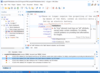
릴리스 노트: has been added in the Text editing mode's contextual menu that can be used to batch execute all ... documents at once with XSLT processing. Edit JSON5 Documents- Text editing support has been added for JSON5 ... is Associated- When editing a JSON document that does not have an associated schema, Oxygen now automatically ... 더 읽기 본 제품에 관한 더 많은 결과 보기
릴리스 노트: is now displayed in the "Schema" column of the table in the editing validation scenarios dialog ... 더 읽기
설명: source editing and schema design with XSLT and XQuery support. Oxygen XML Developer provides a simple and ... support and context-sensitive editing capabilities. XML Databases Support- Powerful connectivity support ... editing all types of XML documents and other types of files, including XML Schemas, CSS, XSLT, WSDL, ... 더 읽기
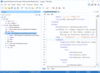
릴리스 노트: DITA Authoring Insert Content/Key References from Content Completion Assistant- When editing DITA ... documents in the Author visual editing mode is now converted to the target vocabulary, similar to pasting ... default quick fix proposals action has been added in the Text editing mode's contextual menu that can ... 더 읽기 본 제품에 관한 더 많은 결과 보기
릴리스 노트: is now displayed in the "Schema" column of the table in the editing validation scenarios dialog ... 더 읽기
설명: technologies and it includes a large variety of powerful tools for creating, editing, and publishing XML ... formats using the same source. Structured XML Editing- Intuitive XML editing features and a user-friendly ... solutions. Intelligent XML Editor- XML editing is more effective than ever with the help of intelligent ... 더 읽기
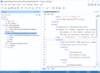
릴리스 노트: DITA Authoring Insert Content/Key References from Content Completion Assistant- When editing DITA ... documents in the Author visual editing mode is now converted to the target vocabulary, similar to pasting ... default quick fix proposals action has been added in the Text editing mode's contextual menu that can ... 더 읽기 본 제품에 관한 더 많은 결과 보기
릴리스 노트: is now displayed in the "Schema" column of the table in the editing validation scenarios dialog ... 더 읽기
설명: technologies and it includes a large variety of powerful tools for creating, editing, and publishing XML ... formats using the same source. Structured XML Editing- Intuitive XML editing features and a user-friendly ... solutions. Intelligent XML Editor- XML editing is more effective than ever with the help of intelligent ... 더 읽기