공식 공급 업체
200 이상의 소프트웨어 개발처와 판매 계약을 맺은 공인 디스트리뷰터로서 합법적인 라이선스를 제공합니다.
모든 브랜드 보기.
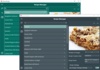
릴리스 노트: existing and newly included Windows 10 styles. Increased productivity with new Quick Edit- Quick Edit ... allows you to quickly perform common actions in the VCL form designer. The main Quick Edit operation, ... available for all components, opens the Quick Edit pane allowing users to rapidly modify the name, caption, ... 더 읽기 본 제품에 관한 더 많은 결과 보기
릴리스 노트: Edit1.Text + 'abc'. Split Code Editor: Closing the additional right editor switches the left editor ... 더 읽기
릴리스 노트: exactly for your workflow. You can have multiple tabs open, all editing the same unit, and have multiple ... or vertically. Designer and Code- Split editors allow the same file to be edited next to itself. Both editors ... will see the text appear in the other. But both views can be scrolled independently, allowing you to edit ... 더 읽기
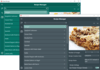
릴리스 노트: existing and newly included Windows 10 styles. Increased productivity with new Quick Edit- Quick Edit ... allows you to quickly perform common actions in the VCL form designer. The main Quick Edit operation, ... available for all components, opens the Quick Edit pane allowing users to rapidly modify the name, caption, ... 더 읽기 본 제품에 관한 더 많은 결과 보기
릴리스 노트: Edit1.Text + 'abc'. Split Code Editor: Closing the additional right editor switches the left editor ... 더 읽기
릴리스 노트: exactly for your workflow. You can have multiple tabs open, all editing the same unit, and have multiple ... or vertically. Designer and Code- Split editors allow the same file to be edited next to itself. Both editors ... will see the text appear in the other. But both views can be scrolled independently, allowing you to edit ... 더 읽기
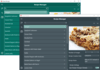
릴리스 노트: existing and newly included Windows 10 styles. Increased productivity with new Quick Edit- Quick Edit ... allows you to quickly perform common actions in the VCL form designer. The main Quick Edit operation, ... available for all components, opens the Quick Edit pane allowing users to rapidly modify the name, caption, ... 더 읽기 본 제품에 관한 더 많은 결과 보기
릴리스 노트: Edit1.Text + 'abc'. Split Code Editor: Closing the additional right editor switches the left editor ... 더 읽기
릴리스 노트: exactly for your workflow. You can have multiple tabs open, all editing the same unit, and have multiple ... or vertically. Designer and Code- Split editors allow the same file to be edited next to itself. Both editors ... will see the text appear in the other. But both views can be scrolled independently, allowing you to edit ... 더 읽기
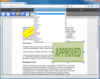
설명: Develop document imaging applications that run on any desktop, tablet or mobile device. LEADTOOLS Document HTML5 Module lets you develop the next generation of document imaging applications. By adding on an HTML5 viewer control, JavaScript libraries and RESTful web services to the Document Imaging ... 더 읽기 본 제품에 관한 더 많은 결과 보기
라이선싱: LEADTOOLS Document HTML5 Module Licensing 더 읽기
가격: LEADTOOLS Document HTML5 Module Prices 더 읽기
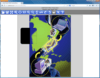
설명: Develop imaging applications that run on any desktop, tablet or mobile device. LEADTOOLS Imaging HTML5 Module includes an HTML5 / JavaScript Viewer control specially designed for the next generation of imaging applications. By adding on an HTML5 viewer control, JavaScript libraries and RESTful web ... 더 읽기 본 제품에 관한 더 많은 결과 보기
라이선싱: LEADTOOLS Imaging HTML5 Module Licensing 더 읽기
가격: LEADTOOLS Imaging HTML5 Module Prices 더 읽기
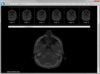
설명: Develop medical imaging applications that run on any desktop, tablet or mobile device. LEADTOOLS Medical HTML5 Module includes an HTML5 / JavaScript Viewer control specially designed for medical imaging plus features which make developing the next generation of DICOM and PACS imaging applications ... 더 읽기 본 제품에 관한 더 많은 결과 보기
라이선싱: LEADTOOLS Medical HTML5 Module Licensing 더 읽기
가격: LEADTOOLS Medical HTML5 Module Prices 더 읽기
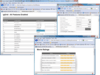
고객 리뷰: Infragistics has released NetAdvantage for jQuery Community Edition, an entry level version of its ... are curious about HTML5 application development the Community Edition contains the same suite of HTML5 control ... 더 읽기 본 제품에 관한 더 많은 결과 보기
설명: all of the capabilities of the jQuery date picker with all of the enhanced date editing functionality ... Deliver this dual functionality (of an inline date edit field with the option to click on a date from a ... 더 읽기
설명: of the jQuery date picker with all of the enhanced date editing functionality of the date editor control, your ... an inline date edit field with the option to click on a date from a monthly calendar) anywhere you need ... 더 읽기

설명: A number of the charts are visually editable as well so you can use them to plot what-if scenarios, ... and the edited value can be submitted back to the server. PowerCharts XT is a part of the FusionCharts Suite XT, ... 더 읽기 본 제품에 관한 더 많은 결과 보기
설명: 차트에 특성화 된 고급 JavaScript (HTML5) 콜렉션. PowerCharts XT is a set of advanced chart types for domain-specific usage like network diagrams, stock charts, what-if analysis, financial planning, hierarchical structures etc. The charts are rendered client-side using JavaScript (HTML5), using either JSON or ... 더 읽기

스크린샷: drill-down, tooltips, zooming, panning, chart export and visual editing. Makes for an enjoyable reporting ... 더 읽기 본 제품에 관한 더 많은 결과 보기
스크린샷: with drill-down, tooltips, zooming, panning, chart export and visual editing. Makes for an enjoyable reporting ... 더 읽기

스크린샷: drill-down, tooltips, zooming, panning, chart export and visual editing. Makes for an enjoyable reporting ... 더 읽기 본 제품에 관한 더 많은 결과 보기
스크린샷: with drill-down, tooltips, zooming, panning, chart export and visual editing. Makes for an enjoyable reporting ... 더 읽기