공식 공급 업체
200 이상의 소프트웨어 개발처와 판매 계약을 맺은 공인 디스트리뷰터로서 합법적인 라이선스를 제공합니다.
모든 브랜드 보기.
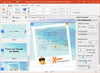
릴리스 노트: regularly. Favorites are stored in a hidden Xplain file, which you can open and edit to modify your favorites ... edit and ESC cancels edit. Command line compiler XplainCmd.exe can now export single-slide Xplains ... to SVG. HelpXplain can now open and edit.SnipX files. Bug fix: A change of line caps was not restored ... 더 읽기 본 제품에 관한 더 많은 결과 보기
설명: computer screen that run in autoplay mode like a video. Recording and editing them is much easier than ... 더 읽기
설명: screenshots, each of which can be edited or replaced at any time. HelpXplain can also record multi-page ... screencasts of programs on your computer screen that run in autoplay mode like a video. Recording and editing ... in minutes instead of hours. HelpXplain animates a series of simple screenshots, each of which can be edited ... 더 읽기
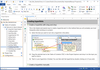
릴리스 노트: commands 'Edit with external editor', 'Show in Explorer' and 'Reload'. HTML ... 더 읽기 본 제품에 관한 더 많은 결과 보기
릴리스 노트: Confluence import has been updated. The Confluence import now recognizes more macros and skips older versions of the same page. Topic Editor: Added support for horizontal scrolling: Works with 4-directional mouse and with SHIFT + mouse wheel and support for trackpad gestures (in particular left ... 더 읽기
릴리스 노트: Added a dedicated import for Confluence. Added SnipX file format support for images. Topic Editor: When rescaling images, the image displays the new size while the resizer is being moved. Topic status: When using darker colors for status indication, the text foreground color automatically changes ... 더 읽기
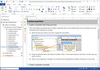
릴리스 노트: commands 'Edit with external editor', 'Show in Explorer' and 'Reload'. HTML ... 더 읽기 본 제품에 관한 더 많은 결과 보기
릴리스 노트: Confluence import has been updated. The Confluence import now recognizes more macros and skips older versions of the same page. Topic Editor: Added support for horizontal scrolling: Works with 4-directional mouse and with SHIFT + mouse wheel and support for trackpad gestures (in particular left ... 더 읽기
릴리스 노트: Added a dedicated import for Confluence. Added SnipX file format support for images. Topic Editor: When rescaling images, the image displays the new size while the resizer is being moved. Topic status: When using darker colors for status indication, the text foreground color automatically changes ... 더 읽기
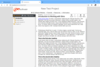
릴리스 노트: to eWriter as well as CHM and WebHelp. Editing unknown Baggage file types and SVG files- The Windows ... association selection dialog for selecting the correct application for editing is now displayed if you select ... an unknown file type for editing. Prevent using Visual Studio as a code editor- It should not be possible ... 더 읽기 본 제품에 관한 더 많은 결과 보기
릴리스 노트: Adds the ability to edit style repository projects. Adds the ability to edit style repository ... 더 읽기
릴리스 노트: of baggage files that are already open for editing (uncompressed HMXP and HMXR projects) or if an editing ... copies of the same variable added by manual editing of the XML project file. All WebHelp Skins Automatic ... sometimes displayed when editing baggage files. All WebHelp Skins Remember header state on reload- ... 더 읽기
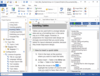
릴리스 노트: commands 'Edit with external editor', 'Show in Explorer' and 'Reload'. HTML ... 더 읽기 본 제품에 관한 더 많은 결과 보기
설명: and content management system for both single and multi-author editing. All publishing formats supported ... by Help & Manual are generated from the same project. This means you only have to edit your help ... are running Help+Manual on a Terminal Server workstation, a Floating license is required. Multi-user editing ... 더 읽기
설명: for both single and multi-author editing. All publishing formats supported by Help & Manual are ... Help+Manual on a Terminal Server workstation, a Floating license is required. Multi-user editing- Multiple ... generated from the same project. This means you only have to edit your help and documentation once. ... 더 읽기