공식 공급 업체
200 이상의 소프트웨어 개발처와 판매 계약을 맺은 공인 디스트리뷰터로서 합법적인 라이선스를 제공합니다.
모든 브랜드 보기.
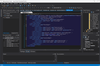
릴리스 노트: Added the option to provide an output filename when calling Flatten XSD from command line. Fixed issue not saving file when using Flatten XSD and the close option from command line. Fixed issue with schema validation settings getting unset after save as command. Fixed issues in the example JSON ... 더 읽기 본 제품에 관한 더 많은 결과 보기
릴리스 노트: Fixed menu, toolbar and shortcut key issues introduced in v20.7.6. Fixed issue with XML Grid locking up on high DPI screens. Fixed issue with JSON Grid locking up on high DPI screens. Improved error handling when schemastore.org is inaccessible for retrieving JSON schema. Fixed issue in JSON Schema ... 더 읽기
릴리스 노트: Fixed issues in Large File Editor find and replace. Fixed issues in Large File Editor undo functionality. 0 ... 더 읽기
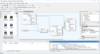
릴리스 노트: Added the option to provide an output filename when calling Flatten XSD from command line. Fixed issue not saving file when using Flatten XSD and the close option from command line. Fixed issue with schema validation settings getting unset after save as command. Fixed issues in the example JSON ... 더 읽기 본 제품에 관한 더 많은 결과 보기
릴리스 노트: Fixed menu, toolbar and shortcut key issues introduced in v20.7.6. Fixed issue with XML Grid locking up on high DPI screens. Fixed issue with JSON Grid locking up on high DPI screens. Improved error handling when schemastore.org is inaccessible for retrieving JSON schema. Fixed issue in JSON Schema ... 더 읽기
릴리스 노트: Fixed issues in Large File Editor find and replace. Fixed issues in Large File Editor undo functionality. 0 ... 더 읽기
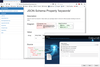
릴리스 노트: Added the option to provide an output filename when calling Flatten XSD from command line. Fixed issue not saving file when using Flatten XSD and the close option from command line. Fixed issue with schema validation settings getting unset after save as command. Fixed issues in the example JSON ... 더 읽기 본 제품에 관한 더 많은 결과 보기
릴리스 노트: Fixed menu, toolbar and shortcut key issues introduced in v20.7.6. Fixed issue with XML Grid locking up on high DPI screens. Fixed issue with JSON Grid locking up on high DPI screens. Improved error handling when schemastore.org is inaccessible for retrieving JSON schema. Fixed issue in JSON Schema ... 더 읽기
릴리스 노트: Fixed issues in Large File Editor find and replace. Fixed issues in Large File Editor undo functionality. 0 ... 더 읽기
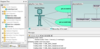
릴리스 노트: Horizontal mouse wheel scrolling- To make it easier to navigate large UML projects, UModel users can now scroll horizontally using the mouse wheel by pressing the shift key or tilting the mousewheel left or right. Updates in 2024 1 ... 더 읽기 본 제품에 관한 더 많은 결과 보기
설명: diagram. Visual Editing Features Diagram-specific toolbars. Syntax coloring within diagrams. Customizable ... styles and cascading style sheets. Entry Helpers for fast editing of elements, properties. ... Auto-completion for direct editing in diagrams. Valid / invalid highlighting while editing in diagram. Immediate ... 더 읽기
릴리스 노트: Updates support for Java 17, 18, and 19. Support Java 17, 18, 19- UModel provides code engineering support for C++, C#, Java, and Microsoft Visual Basic.NET. Updated support in UModel for Java 17, 18, and 19. Support Microsoft Visual Basic 10.0- 16.9- Visual Basic support in UModel has been updated ... 더 읽기
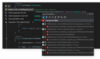
릴리스 노트: resolves references for the @ addTagHelper and @ removeTagHelper directives, and the UX/UI for editing ... 더 읽기 본 제품에 관한 더 많은 결과 보기
릴리스 노트: in appropriate places inside remote development environments. Editing SQL in C# verbatim interpolated strings ... 더 읽기
릴리스 노트: you are editing your code. The process has been optimized to have minimal impact on overall ... Dockerfile. You can disable the Fast mode for any particular run configuration via Edit Run Configuration | ... new options to the floating toolbar that will appear on text selection when you edit Markdown files. ... 더 읽기
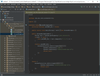
릴리스 노트: toolbar with editing actions, and adds a Run to Cursor inlay option for an enhanced debugging workflow. ... 더 읽기
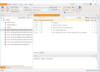
릴리스 노트: project. Data binding issue when exporting Test Studio project to MSTest unit test. Unable to edit ... 더 읽기 본 제품에 관한 더 많은 결과 보기
릴리스 노트: is being copied. Sometimes comment steps cannot be edited. Cancel button does not discard changes ... 더 읽기
릴리스 노트: in Edit Element. Class in code file not changed when step copied in VS. Tolerance property of Verify image ... 더 읽기
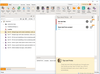
릴리스 노트: project. Data binding issue when exporting Test Studio project to MSTest unit test. Unable to edit ... 더 읽기 본 제품에 관한 더 많은 결과 보기
릴리스 노트: is being copied. Sometimes comment steps cannot be edited. Cancel button does not discard changes ... 더 읽기
릴리스 노트: in Edit Element. Class in code file not changed when step copied in VS. Tolerance property of Verify image ... 더 읽기
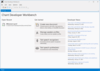
릴리스 노트: VoiceMarkupKit adds Azure Speech SSML document editing and generation. Microsoft Azure Speech SSML ... document editing and generation is now available with VoiceMarkupKit. SpeechKit classes now available ... 더 읽기 본 제품에 관한 더 많은 결과 보기
릴리스 노트: Adds support for Azure Speech lexicon editing. LexiconKit now includes support for the latest ... editing can be accomplished interactively in the Developer Workbench. Including generating, editing ... 더 읽기
릴리스 노트: Developer Workbench 2023 64-bit menu shortcut launches 2022 64-bit edition. Speech Recognition ... 더 읽기
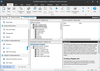
고객 리뷰: Ukraine ... 더 읽기 본 제품에 관한 더 많은 결과 보기
릴리스 노트: on the RebootDialog window while installing setup.exe on Windows 10 and 11 Japanese editions. All locally copied items ... 더 읽기
릴리스 노트: Visual Studio 2022 integration- Added support for creating, editing and building InstallScript projects ... 더 읽기