공식 공급 업체
200 이상의 소프트웨어 개발처와 판매 계약을 맺은 공인 디스트리뷰터로서 합법적인 라이선스를 제공합니다.
모든 브랜드 보기.
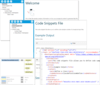
설명: Make use of the template editing and validation to ensure easy customization. Customize code ... Editor Edit inline in the actual help documentation so that you see the end result as you go. Leave ... StyleCop to avoid warnings and false positives. GhostDoc Pro Edition includes: General Auto-generate ... 더 읽기 본 제품에 관한 더 많은 결과 보기
설명: Make use of the template editing and validation to ensure easy customization. Customize code ... Editor Edit inline in the actual help documentation so that you see the end result as you go. Leave the ... edit' TODO task Add <autogeneratedoc /> tag Highlight auto-generated summary XML Comment template- ... 더 읽기
릴리스 노트: can be edited using Comment Editor while in the source code file. Added new menus and commands ... 더 읽기
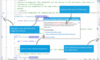
설명: editions: Standard Edition (SE)- appropriate for smaller teams. This is the baseline edition from ... the feature set stand point. Enterprise Edition (EE)- optimized for structured teams of 10+ developers onsite ... or distributed/virtual as well as enteprises. In adition to the standard features the Enterprise Edition offers ... 더 읽기 본 제품에 관한 더 많은 결과 보기
설명: 즉석 코드 리뷰. CodeIt.Right provides a fast, automated way to ensure that your source code adheres to (your) predefined design and style guidelines as well as best coding practices. SubMain take static code analysis to the next level by enabling rule violations to be automatically refactored into ... 더 읽기
릴리스 노트: in Analysis Module (Enterprise Edition). Improved check-in policy integration in Microsoft Visual Studio 2019. ... 더 읽기