공식 공급 업체
200 이상의 소프트웨어 개발처와 판매 계약을 맺은 공인 디스트리뷰터로서 합법적인 라이선스를 제공합니다.
모든 브랜드 보기.
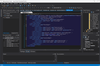
릴리스 노트: Added the option to provide an output filename when calling Flatten XSD from command line. Fixed issue not saving file when using Flatten XSD and the close option from command line. Fixed issue with schema validation settings getting unset after save as command. Fixed issues in the example JSON ... 더 읽기 본 제품에 관한 더 많은 결과 보기
릴리스 노트: Fixed menu, toolbar and shortcut key issues introduced in v20.7.6. Fixed issue with XML Grid locking up on high DPI screens. Fixed issue with JSON Grid locking up on high DPI screens. Improved error handling when schemastore.org is inaccessible for retrieving JSON schema. Fixed issue in JSON Schema ... 더 읽기
릴리스 노트: Fixed issues in Large File Editor find and replace. Fixed issues in Large File Editor undo functionality. 0 ... 더 읽기
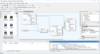
릴리스 노트: Added the option to provide an output filename when calling Flatten XSD from command line. Fixed issue not saving file when using Flatten XSD and the close option from command line. Fixed issue with schema validation settings getting unset after save as command. Fixed issues in the example JSON ... 더 읽기 본 제품에 관한 더 많은 결과 보기
릴리스 노트: Fixed menu, toolbar and shortcut key issues introduced in v20.7.6. Fixed issue with XML Grid locking up on high DPI screens. Fixed issue with JSON Grid locking up on high DPI screens. Improved error handling when schemastore.org is inaccessible for retrieving JSON schema. Fixed issue in JSON Schema ... 더 읽기
릴리스 노트: Fixed issues in Large File Editor find and replace. Fixed issues in Large File Editor undo functionality. 0 ... 더 읽기
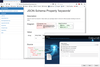
릴리스 노트: Added the option to provide an output filename when calling Flatten XSD from command line. Fixed issue not saving file when using Flatten XSD and the close option from command line. Fixed issue with schema validation settings getting unset after save as command. Fixed issues in the example JSON ... 더 읽기 본 제품에 관한 더 많은 결과 보기
릴리스 노트: Fixed menu, toolbar and shortcut key issues introduced in v20.7.6. Fixed issue with XML Grid locking up on high DPI screens. Fixed issue with JSON Grid locking up on high DPI screens. Improved error handling when schemastore.org is inaccessible for retrieving JSON schema. Fixed issue in JSON Schema ... 더 읽기
릴리스 노트: Fixed issues in Large File Editor find and replace. Fixed issues in Large File Editor undo functionality. 0 ... 더 읽기
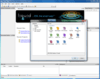
설명: Studio is an advanced graphical XML development environment available in three editions, Starter, Editor ... and Designer. Starter Edition- Ideal for Home or Educational users who wish create simple XML messages and work ... with existing Schema. The Starter Edition includes standard features to enable you to understand XML technology ... 더 읽기 본 제품에 관한 더 많은 결과 보기
릴리스 노트: option. Fixed issue where left right keys did nothing when editing cell content in XML Grid Editor. Fixed ... 더 읽기
가격: Liquid XML Studio Starter Edition Prices 더 읽기
가격: Liquid XML Studio Editor Edition- Concurrent Licenses Prices 더 읽기 본 제품에 관한 더 많은 결과 보기
가격: Liquid XML Studio Editor Edition- Concurrent Licenses 가격정보 더 읽기
가격: Liquid XML Studio Starter Edition- Concurrent Licenses Prices 더 읽기 본 제품에 관한 더 많은 결과 보기
가격: Liquid XML Studio Starter Edition- Concurrent Licenses 가격정보 더 읽기
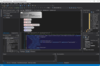
설명: tools for designing XML and JSON data structures and schemas. These tools provide editing, validating ... XSLT, XSD editing. Auto complete Intellisense. Colour coded text. Outline (collapsible sections). ... Schema from JSON. Generate JSON from Schema. In-place editing. Drag and drop. Context Menus. Multistep ... 더 읽기 본 제품에 관한 더 많은 결과 보기
설명: a complete set of tools for designing XML and JSON data structures and schemas. These tools provide editing ... XSLT, XSD editing. Auto complete Intellisense. Colour coded text. Outline (collapsible sections). ... Schema from JSON. Generate JSON from Schema. In-place editing. Drag and drop. Context Menus. Multistep ... 더 읽기
사양: Features Free Community Edition JSON Editor Edition XML Editor Edition Data Designer Edition ... (XSD) Split screen Diagram & Code views • • • Graphical View • • • In-place editing ... Graphical View • • • • In-place editing of properties • • • • Properties window • • • • Context menus ... 더 읽기
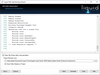
릴리스 노트: the best value XML development environment available. NEW Liquid XML Studio- Editor Edition. NEW Data ... 더 읽기 본 제품에 관한 더 많은 결과 보기
릴리스 노트: can be modeled and edited graphically and compliant documents can then be validated against XSD 1.1 ... asynchronously providing background validation as you type. The 2014 edition supports the.NET 4.0 XSD Engine ... 더 읽기
릴리스 노트: can be modeled and edited graphically and compliant documents can then be validated against XSD 1.1 ... asynchronously providing background validation as you type. The 2014 edition supports the.NET 4.0 XSD Engine ... 더 읽기