공식 공급 업체
200 이상의 소프트웨어 개발처와 판매 계약을 맺은 공인 디스트리뷰터로서 합법적인 라이선스를 제공합니다.
모든 브랜드 보기.

릴리스 노트: existing and newly included Windows 10 styles. Increased productivity with new Quick Edit- Quick Edit ... allows you to quickly perform common actions in the VCL form designer. The main Quick Edit operation, ... available for all components, opens the Quick Edit pane allowing users to rapidly modify the name, caption, ... 더 읽기 본 제품에 관한 더 많은 결과 보기
릴리스 노트: Edit1.Text + 'abc'. Split Code Editor: Closing the additional right editor switches the left editor ... 더 읽기
릴리스 노트: open, all editing the same unit, and have multiple tabs open with a form designer in one tab plus one ... the same file to be edited next to itself. Both editors have views over the same file contents. As you type ... be scrolled independently, allowing you to edit the same file in multiple locations. You can have any number ... 더 읽기
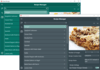
릴리스 노트: existing and newly included Windows 10 styles. Increased productivity with new Quick Edit- Quick Edit ... allows you to quickly perform common actions in the VCL form designer. The main Quick Edit operation, ... available for all components, opens the Quick Edit pane allowing users to rapidly modify the name, caption, ... 더 읽기 본 제품에 관한 더 많은 결과 보기
릴리스 노트: Edit1.Text + 'abc'. Split Code Editor: Closing the additional right editor switches the left editor ... 더 읽기
릴리스 노트: exactly for your workflow. You can have multiple tabs open, all editing the same unit, and have multiple ... or vertically. Designer and Code- Split editors allow the same file to be edited next to itself. Both editors ... will see the text appear in the other. But both views can be scrolled independently, allowing you to edit ... 더 읽기
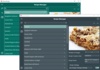
릴리스 노트: existing and newly included Windows 10 styles. Increased productivity with new Quick Edit- Quick Edit ... allows you to quickly perform common actions in the VCL form designer. The main Quick Edit operation, ... available for all components, opens the Quick Edit pane allowing users to rapidly modify the name, caption, ... 더 읽기 본 제품에 관한 더 많은 결과 보기
릴리스 노트: Edit1.Text + 'abc'. Split Code Editor: Closing the additional right editor switches the left editor ... 더 읽기
릴리스 노트: exactly for your workflow. You can have multiple tabs open, all editing the same unit, and have multiple ... or vertically. Designer and Code- Split editors allow the same file to be edited next to itself. Both editors ... will see the text appear in the other. But both views can be scrolled independently, allowing you to edit ... 더 읽기
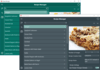
릴리스 노트: existing and newly included Windows 10 styles. Increased productivity with new Quick Edit- Quick Edit ... allows you to quickly perform common actions in the VCL form designer. The main Quick Edit operation, ... available for all components, opens the Quick Edit pane allowing users to rapidly modify the name, caption, ... 더 읽기 본 제품에 관한 더 많은 결과 보기
릴리스 노트: Edit1.Text + 'abc'. Split Code Editor: Closing the additional right editor switches the left editor ... 더 읽기
릴리스 노트: exactly for your workflow. You can have multiple tabs open, all editing the same unit, and have multiple ... or vertically. Designer and Code- Split editors allow the same file to be edited next to itself. Both editors ... will see the text appear in the other. But both views can be scrolled independently, allowing you to edit ... 더 읽기
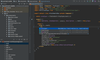
릴리스 노트: Updates in V5.0 Live HTML/CSS/JS Editing Preview- See page updates in real time. Google Closure ... 더 읽기 본 제품에 관한 더 많은 결과 보기
릴리스 노트: causing the highlighting in Angular HTML templates to stop working when editing code while debugging. ... 더 읽기
릴리스 노트: that are considered vulnerable and suggest fixes where available. Editing improvements for YAML- Added a new quick-fix ... 더 읽기
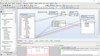
릴리스 노트: Improvements for auto-connecting matching children- When enabled, the Auto-connect Matching Children option automatically connects all child nodes that have the same names in the source and target files. Several improvements have been made to this functionality in this release, including the ... 더 읽기 본 제품에 관한 더 많은 결과 보기
릴리스 노트: MapForce is now AI-ready- Since many AI systems, such as OpenAI’s GPT-4, are available via API, it is immediately possible to integrate their functionality in data transformation projects in MapForce. Using built-in, no-code tools to define web service requests in MapForce, it’s easy to set up ... 더 읽기
릴리스 노트: Comments in data mapping projects- In addition to support for annotating individual connections in data mapping projects, it is now possible to add comments to source and target components to aid in documenting what a mapping does and how it is implemented. Support for standalone ="yes" ... 더 읽기
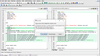
릴리스 노트: Support for horizontal mouse wheel scrolling- To make it easier to navigate, developers can now scroll horizontally using the mouse wheel by pressing the shift key or tilting the mousewheel left or right. Updates in 2024 1 ... 더 읽기 본 제품에 관한 더 많은 결과 보기
릴리스 노트: Export differences in HTML format- You can now export HTML reports comparing differences in files, folders or directories. Now, when exporting differences, users can choose HTML as an option in the file-save dialog. ... 더 읽기
릴리스 노트: Settings Tab focus order in DiffDog application’s Options dialog is incorrect. ... 더 읽기
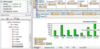
릴리스 노트: Split output preview- StyleVision allows you to design XML and database reports with simultaneous output in HTML, RTF, PDF, Microsoft Word, and text. Now, in addition to previewing each output format rendered separately from the design view, you can turn on Split Output Preview to see the changes ... 더 읽기 본 제품에 관한 더 많은 결과 보기
설명: A graphical report builder for XML data. Altova StyleVision includes a drag-and-drop report design that lets you publish data in HTML. Automate your multi-channel publishing via auto-generated XSLT stylesheets or StyleVision Server. StyleVision Basic Features Visual Stylesheet Design Graphical, ... 더 읽기
릴리스 노트: Support for embedding images in HTML output- To make sharing of HTML reports generated by StyleVision easier, customers may now opt to have StyleVision generate HTML with all images embedded. This makes it easier to share the HTML file, for example, by email, without having to also send and link ... 더 읽기
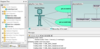
릴리스 노트: Horizontal mouse wheel scrolling- To make it easier to navigate large UML projects, UModel users can now scroll horizontally using the mouse wheel by pressing the shift key or tilting the mousewheel left or right. Updates in 2024 1 ... 더 읽기 본 제품에 관한 더 많은 결과 보기
설명: diagram. Visual Editing Features Diagram-specific toolbars. Syntax coloring within diagrams. Customizable ... styles and cascading style sheets. Entry Helpers for fast editing of elements, properties. ... Auto-completion for direct editing in diagrams. Valid / invalid highlighting while editing in diagram. Immediate ... 더 읽기
릴리스 노트: Updates support for Java 17, 18, and 19. Support Java 17, 18, 19- UModel provides code engineering support for C++, C#, Java, and Microsoft Visual Basic.NET. Updated support in UModel for Java 17, 18, and 19. Support Microsoft Visual Basic 10.0- 16.9- Visual Basic support in UModel has been updated ... 더 읽기
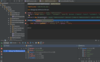
릴리스 노트: Updates in V3.0 PHP UML- Understand and change code by providing editable UML class diagrams ... for PHP code. Quickly examine your application structure, create and edit classes and their relationships. ... 더 읽기 본 제품에 관한 더 많은 결과 보기
릴리스 노트: Inspections "Edit severities" no longer opens the Severities Editor. Setting Sync sync ... 더 읽기
릴리스 노트: Inspections "Edit severities" no longer opens the Severities Editor. Setting Sync sync ... 더 읽기