공식 공급 업체
200 이상의 소프트웨어 개발처와 판매 계약을 맺은 공인 디스트리뷰터로서 합법적인 라이선스를 제공합니다.
모든 브랜드 보기.
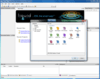
설명: Studio is an advanced graphical XML development environment available in three editions, Starter, Editor ... and Designer. Starter Edition- Ideal for Home or Educational users who wish create simple XML messages and work ... with existing Schema. The Starter Edition includes standard features to enable you to understand XML technology ... 더 읽기 본 제품에 관한 더 많은 결과 보기
릴리스 노트: option. Fixed issue where left right keys did nothing when editing cell content in XML Grid Editor. Fixed ... 더 읽기
가격: Liquid XML Studio Starter Edition Prices 더 읽기
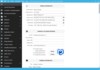
기능: Table Editor has all the necessary features to work with MSI, MST and MSP files. Table Editor is designed so that a user working with the Table Editor can start to understand how Microsoft Installer (MSI) database is built thus making the user a better application packager and allows eventually to ... 더 읽기 본 제품에 관한 더 많은 결과 보기
릴리스 노트: attribute for new components. ODBC Data Source Editor: Context Menu should not display Edit option in Flyout ... or Focus view. ODBC Driver Editor: Context Menu should not display Edit option in Flyout or Focus view. ... cancel button does not work as expected when dropping a table. Creating new directory resets edited ... 더 읽기
릴리스 노트: with find and replace. Editing predefined custom actions resets ordering in datagrid. Error when ordering ... 더 읽기
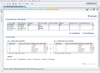
릴리스 노트: Descending sort order is missing when editing properties of an index. 0 ... 더 읽기 본 제품에 관한 더 많은 결과 보기
설명: providers. Deep native schema object and data comparison functionality. DB Change Manager Edition Features DB ... 더 읽기
설명: 데이터베이스 변경 관리를 자동화합니다. DB Change Manager helps database administrators and developers simplify, automate, and report on database changes as well as streamline development cycles and ensure availability, performance and compliance. DB Change Manager’s compare, synchronization and auditing ... 더 읽기
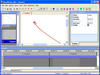
스크린샷: and format text captions, highlights or Edit frame, caption, highlight lengths and more. ... 더 읽기 본 제품에 관한 더 많은 결과 보기
설명: ComponentOne DemoWorks 2009 can also edit videos frame-by-frame, add captions, highlights, and more. DemoWorks ... Activity, Edit Your Video and many more. DemoWorks 2009 can now output to the Windows Movie format (WMV) ... them to a project Movie Editing User-Friendly GUI:Intuitive interface requires no special multi-media, ... 더 읽기
설명: frames and add them to a project Movie Editing User-Friendly GUI:Intuitive interface requires no special ... thumbnails and perform simple editing tasks, such as delete and hide Timeline with Layers: View all frames on ... AVI. ComponentOne DemoWorks 2009 can also edit videos frame-by-frame, add captions, highlights, and ... 더 읽기
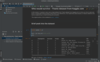
설명: Smart coding assistance- When editing code cells, enjoy smart code completion, on-the-fly error checking ... the IDE. Rely on smart coding assistance when editing SQL code, running queries, browsing data, and ... easy code navigation. Markdown- DataSpell supports editing and rendering Markdown in both notebook ... 더 읽기 본 제품에 관한 더 많은 결과 보기
설명: right under the cell. Smart coding assistance- When editing code cells, enjoy smart code completion, ... right from the IDE. Rely on smart coding assistance when editing SQL code, running queries, browsing ... and quick-fixes, and easy code navigation. Markdown- DataSpell supports editing and rendering Markdown in both ... 더 읽기
릴리스 노트: In this release the table no longer has to be manually adjusted to view the final row. When the user edited a code ... that appears. Previously, you could only copy the output of a cell by manually selecting the text and using Edit ... 더 읽기
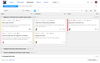
릴리스 노트: with userInput do not work for draft issues. Inline image editing options are difficult to use, inconsistent ... with attachment editing behavior. Workflow constructor: custom field referencing is broken. Layout of an issue ... 더 읽기 본 제품에 관한 더 많은 결과 보기
릴리스 노트: support for various products or customer organizations. Editable ticket summary- When a ticket is received ... to edit the ticket summary to make it more readily understandable and easier to review at a later date. ... 더 읽기
릴리스 노트: Report restore all projects to previous values after editing. ... 더 읽기
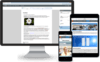
릴리스 노트: allowing you to visualize and edit the content for a specific publication. By setting a project, you can ... This grants you a larger focus to edit content in a specific context. You can easily switch profiling ... the excluded content, you can preview the document in its final publication form. General Editing Improvements ... 더 읽기 본 제품에 관한 더 많은 결과 보기
릴리스 노트: percent-encoded characters) was used. Concurrent Editing Fixed an issue where joining a shared editing session ... 더 읽기
릴리스 노트: Improves 'Shared Editing Session' feature with new high availability mode. Artificial ... that provides you with various ways to use ChatGPT while editing or reviewing content. This tool offers ... that are difficult to see visually (such as whitespace characters). Editing Mermaid Diagrams- A free plugin is now ... 더 읽기
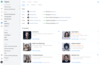
설명: from the chat and start editing. No more pings and additional DMs. Everything happens automatically. ... organization. Organize your personal documents using a handy folder structure. Collaborative editing = Work on ... drafts and share them with your colleagues for collaborative editing before moving them to Project ... 더 읽기 본 제품에 관한 더 많은 결과 보기
설명: meetings, and you aren’t sure whether you will be able to attend one a specific day, you can edit the entry ... to collaborate on a blog post or a document draft. Access the draft right from the chat and start editing ... personal documents using a handy folder structure. Collaborative editing = Work on drafts and share them ... 더 읽기
릴리스 노트: field that is always visible and easily editable on the fly. Granular permissions for folders ... Collaborators. You can grant Guests permissions to do things like view project details, edit documents, create ... members from the <Your project> | People pane. Add or remove users, view, assign, and edit ... 더 읽기
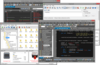
릴리스 노트: Macro edit/create and settings UI update. Consolidates global macro settings into a single ... "Macro settings" dialog. Improved edit/create macro dialogs. Individual macro settings now exposed ... in edit/create dialogs. Proof of concept plugin framework. Plugin: Code surround. Plugin: SQL formatter. Plugin: ... 더 읽기 본 제품에 관한 더 많은 결과 보기
릴리스 노트: and edit files from all your cloud storage services. Application scripting additions: Added new document ... 더 읽기
설명: editing and file management tools lets you create and modify content, collaborate on projects, manage ... change, perform power searches and securely store and retire files. UEStudio's text editing features ... make editing lists and columns an intuitive experience. With features like multi-caret editing ... 더 읽기
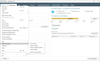
기능: and VMware Application Virtualization (ThinApp 5.0-5.2) technologies that enables you to create and edit ... Type Association Management Edit and add new File Type Associations for App-V virtual packages ... 더 읽기 본 제품에 관한 더 많은 결과 보기
기능: contents of an MSI in a convenient tree-like interface. Import any resources. Edit and manage Custom ... 더 읽기
릴리스 노트: you can easily review and edit dialog boxes and manage the tree of dialogs in your MSI installation. ... Highlights include: View and manage the sequence of dialog boxes of the existing package. Edit ... 더 읽기