공식 공급 업체
200 이상의 소프트웨어 개발처와 판매 계약을 맺은 공인 디스트리뷰터로서 합법적인 라이선스를 제공합니다.
모든 브랜드 보기.
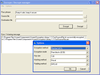
스크린샷: An Encryption Method object represents a particular encryption algorithm offered by the library. ... Objects of this type are assigned to the Xceed Encryption control's EncryptionMethod property ... in order to specify the underlying encryption method to use. ... 더 읽기 본 제품에 관한 더 많은 결과 보기
스크린샷: The Hashing Method object represents a particular hashing algorithm offered by the library. Objects of this type are assigned to the Xceed Hashing control's HashingMethod property in order to determine the hashing algorithm to use when calling Xceed Hashing control methods that hash data. ... 더 읽기
스크린샷: Encrypting and decrypting entirely in memory requires five steps; Specify the encryption method ... to use; Specify the Secret Key to use; Tell the library to encrypt; Obtain the encrypted data and Make ... 더 읽기
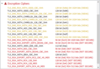
스크린샷: 0 ... 더 읽기
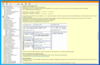
스크린샷: The manual explains in detail the important points on how to encrypt, and which mistakes to avoid. ... 더 읽기 본 제품에 관한 더 많은 결과 보기
스크린샷: The XOR.-Command does far more than XOR and contains parts of the highly optimized encryption ... 더 읽기
스크린샷: and helps you to find out if and how well they might be encrypted. 0 ... 더 읽기
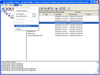
스크린샷: Import an encryption key to use for added security across networks. ... 더 읽기 본 제품에 관한 더 많은 결과 보기
스크린샷: Import an encryption key to use for added security across networks. ... 더 읽기
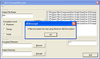
스크린샷: Perform AES encryption and decryption on files. ... 더 읽기
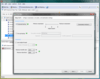
스크린샷: SQL Server backups. You can also encrypt your backup files using 128- or 256-bit key Advanced ... Encryption Standard encryption. ... 더 읽기 본 제품에 관한 더 많은 결과 보기
스크린샷: the passwords for encrypted backups. Step 2: Specify the database to which you want to restore the backups. Step ... 더 읽기
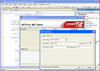
스크린샷: PowerTCP SSH and SFTP for.NET includes encryption/decryption using Triple DES and AES. ... 더 읽기 본 제품에 관한 더 많은 결과 보기
스크린샷: PowerTCP SSH and SFTP for.NET includes encryption/decryption using Triple DES and AES. ... 더 읽기
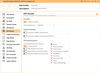
스크린샷: The PDF Secuity tab holds all PDF security settings including file encryption, file permissions ... 더 읽기
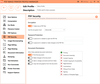
스크린샷: The PDF Secuity tab holds all PDF security settings including file encryption, file permissions ... 더 읽기
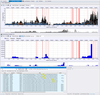
스크린샷: Get aware of waiting blocks due to Network I/O (capture even encrypted data). 0 ... 더 읽기