공식 공급 업체
200 이상의 소프트웨어 개발처와 판매 계약을 맺은 공인 디스트리뷰터로서 합법적인 라이선스를 제공합니다.
모든 브랜드 보기.
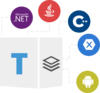
설명: installing Microsoft Office. Aspose.Total for Android via Java- Process a multitude of file formats from ... 더 읽기 본 제품에 관한 더 많은 결과 보기
설명: 파일 형식 조작 API의 완전한 세트. Aspose.Total Product Family Pack lets you easily manipulate Word, Excel, PDF, PowerPoint, Outlook and more than 100 other file formats using native APIs for.NET, Java, Android, C++ and other Platforms. Aspose.Total Product Family Includes Aspose.Total for.NET- Manipulate Word, ... 더 읽기
고객 리뷰: need Office installed to work. We used PDF functions of this library to manage PDF files. The real ... 더 읽기

릴리스 노트: Developer application. Changed the behavior: Entity Developer default installation path has changed from ... 더 읽기 본 제품에 관한 더 많은 결과 보기
릴리스 노트: The bug with Microsoft Visual Studio 2019 integration, when both v16.7 RTM and v16.8 Preview are installed ... 더 읽기
릴리스 노트: EF Core Model, and NHibernate Model with no need to run the dotConnect installation. Added ... allows you to install multiple NuGet packages on the final step. NHibernate support Devart NHibernate ... 더 읽기

릴리스 노트: Improved tab completion in C# to interact better with built-in tooling. Fixed issue where installer exe ... could report errors after a successful install. Fixed issue where Code Inspections could fail ... 더 읽기
설명: is installed, the shortcut directing to the related information page will be added on the item edit menu as well ... 더 읽기 본 제품에 관한 더 많은 결과 보기
설명: Sharepoint 목록 내 항목과 관련된 모든 정보를 찾습니다. SharePoint Lookup Tracker provides an overview page to list all information related to an item. A "Related Information" link displays all connected information on the item. Lookup Tracker can search all items related to the specific item and display ... 더 읽기
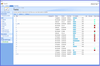
설명: installed. After saving your settings, the choices will then be displayed as colored squares in the list ... 더 읽기 본 제품에 관한 더 많은 결과 보기
설명: 사용자가 목록의 각 요소에 컬러를 할당하여 목록 요소를 분류 할 수 있습니다. SharePoint Choice Indicator allows you to prioritize, organize and monitor task and list items by applying color-coded labels corresponding to selection criteria you specify. Choice Indicators support floating tooltip information, customizable color ... 더 읽기
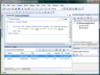
설명: do you have to have Microsoft Office installed, or import/export documentation, to solve ... 더 읽기 본 제품에 관한 더 많은 결과 보기
설명: Visual Studio 솔루션에서 맞춤법을 검사하고 맞춤법 실수를 수정합니다. ComponentOne IntelliSpell Professional provides the ability to spell-check and easily correct spelling mistakes in your Visual Studio files, projects, or your entire solution. ComponentOne IntelliSpell Community Edition only comes with the English ... 더 읽기

릴리스 노트: of console Entity Developer application. Changed the behavior: Entity Developer default installation path has ... 더 읽기 본 제품에 관한 더 많은 결과 보기
릴리스 노트: 2019. Now the installation detects both 2019 Release and 2019 Preview versions. ... 더 읽기
릴리스 노트: Preview are installed on the same computer has been fixed. The bug with using nullable numeric types ... 더 읽기
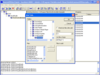
호환성: Visual J++ 1.1.NET Framework 3.5 제품 클래스 콤포넌트 개발툴 콤포넌트 기반 툴 테스트 결과 Installation Tested- Yes Uninstall ... Tested- Yes Anti Virus Checked- Yes Evaluation Installation Tested- No Evaluation Uninstall Tested- No ... 더 읽기 본 제품에 관한 더 많은 결과 보기
호환성: Component Development Tools Component Building Tools Test and Review Status Installation Tested- Yes ... Uninstall Tested- Yes Anti Virus Checked- Yes Evaluation Installation Tested- No Evaluation Uninstall ... Windows Server 2008, and Windows 7. Also note, Windows Installer 3.1 is required to run any ... 더 읽기
기능: not require Windows Remote Access Service (RAS). The Server is installed on the machine with access ... to the file system on which the Visual SourceSafe database resides. Once installed there, the Server provides ... The Server requires.NET 3.5, and can therefore be installed on systems running Windows Server 2003, Windows ... 더 읽기
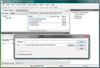
설명: Standalone Server needs to be installed in the same LAN or the same machine as the SQL Server. The SCM ... 더 읽기 본 제품에 관한 더 많은 결과 보기
설명: Integrated version control, issue tracking & build automation. SCM Anywhere Standalone is a SQL-based software configuration management (SCM) solution with fully integrated version control, issue tracking and build automation. Designed for both centralized and distributed development teams, SCM ... 더 읽기
릴리스 노트: Anywhere Server installation may fail on non-English operating systems. Other minor fixes and tweaks. ... 더 읽기
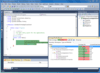
설명: installed dotCover highlights covered and uncovered lines right in Visual Studio dotCover detects which ... with dotCover Similar to dotTrace, dotCover works with ReSharper. When you install dotCover, you see several ... 더 읽기 본 제품에 관한 더 많은 결과 보기
스크린샷: directly to a Visual Studio installation. ... 더 읽기
설명: A code coverage tool for.NET developers. dotCover is a code coverage tool that reports statement-level coverage in.NET and Silverlight applications. dotCover highlights covered and uncovered code in Visual Studio by generating XML-based code coverage reports. dotCover detects which tests cover a ... 더 읽기