공식 공급 업체
200 이상의 소프트웨어 개발처와 판매 계약을 맺은 공인 디스트리뷰터로서 합법적인 라이선스를 제공합니다.
모든 브랜드 보기.
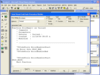
설명: beginning to end. After installing the program, you have a floating toolbar available while you develop your ... the settings and environment options for the current installation of Access and your database. Information ... 더 읽기 본 제품에 관한 더 많은 결과 보기
설명: displays all the settings and environment options for the current installation of Access and your database. ... 더 읽기
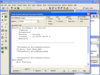
릴리스 노트: international languages and double byte characters. If you install Total Visual CodeTools 2010 on a machine ... 더 읽기
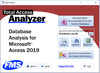
릴리스 노트: detects the Access 2019 version you've installed and installs the appropriate one. It supports any ... 더 읽기
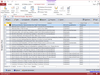
릴리스 노트: Emailer is installed. Use Multiple FROM Email Addresses- Your SMTP server may have limits on the number ... for 64 and 32-bit Installations- Previous versions had a separate setup program for 64 and 32 bit ... versions corresponding to your Access version. The new setup contains both versions, detects the installed ... 더 읽기 본 제품에 관한 더 많은 결과 보기
릴리스 노트: folder. This makes it easier to reference files if the database is installed on different drives ... detects the install Access version’s bitness, and installs the appropriate one. This requires Microsoft ... 더 읽기