공식 공급 업체
200 이상의 소프트웨어 개발처와 판매 계약을 맺은 공인 디스트리뷰터로서 합법적인 라이선스를 제공합니다.
모든 브랜드 보기.
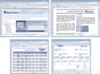
릴리스 노트: Internet Explorer to be running on the server. This new feature uses Mozilla instead on the server to do ... the conversion and overcome the limitations with Internet Explorer 9 ... 더 읽기
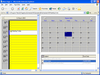
스크린샷: ScheduleX is apartment-model threaded for optimal use in Microsoft Internet Explorer. ... 더 읽기 본 제품에 관한 더 많은 결과 보기
설명: Build complete scheduling and task management applications. ScheduleX combines three powerful, lightweight (ATL) components for calendar, task management and scheduling applications. Using the advanced ScheduleX 's Calendar, DayView and TaskPad components, create Personal Information ... 더 읽기
호환성: Microsoft Internet Information Server 4.0 Microsoft Internet Information Server 3.0 Microsoft SNA Server ... Microsoft FrontPage Microsoft Internet Explorer 5.0 Microsoft Internet Explorer 4.0 Microsoft Internet ... 더 읽기
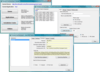
설명: on systems without full time internet connections Optional Deferred server activation- allows ... installation without an Internet connection, with activation following when a connection is available ... 더 읽기 본 제품에 관한 더 많은 결과 보기
설명: required), to low (activation optional)- allowing it to be used even on systems without full time internet ... connections Optional Deferred server activation- allows installation without an Internet connection, ... 더 읽기
릴리스 노트: scenarios. New EDLSC file format available for offline (non-Internet based) activation supports embedding ... 더 읽기

릴리스 노트: shortcuts from the cell editing context. Dropped support for Microsoft Internet Explorer 11 and Microsoft ... version for Internet Explorer 11 and Edge Legacy, until the end of 2023. React: Removed the enzyme ... 더 읽기
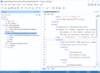
릴리스 노트: Manual. It is useful when your work environment restricts internet access and you need to view the User ... 더 읽기 본 제품에 관한 더 많은 결과 보기
릴리스 노트: preferred internet browser or application. The resulting report displays information about all the detected ... 더 읽기
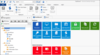
릴리스 노트: permission on a linked entry. Fixed What's New page shown even when internet access isn't allowed. ... 더 읽기 본 제품에 관한 더 많은 결과 보기
릴리스 노트: of system vault using edit special actions. Fixed issue with "No internet connection" setting ... in CyberArk dashboard. Fixed Gravatar to respect "No internet connection" system option. Fixed issue ... to allow embedding fonts in HTML reports and dashboards when the "no internet connection" option ... 더 읽기
스크린샷: Retrieve passwords even when there is no internet connectivity. The offline copy is as secure ... 더 읽기
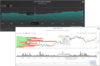
릴리스 노트: Added support for 'borderRadius' on flag series with the 'squarepin' symbol. Annotations didn't get proportionally resized when dragging a control point. Ordinal axis' getExtendedPositions didn't take dataGrouping options into account. Panning to extremes caused ... 더 읽기 본 제품에 관한 더 많은 결과 보기
릴리스 노트: Added possibility to set xAxis.overscroll in pixels or percentage. Improved implementation of attractToPoint to make use of KD-tree. Improved semantics of Stock Tools and popups to for better accessibility, specifically use <button> elements rather than spans. Added new option 'sankey ... 더 읽기
릴리스 노트: Implemented native handling of 'time.timezone' option, making dependency on moment.js redundant. Added new 'colorAxis.width' and 'colorAxis.height' options, allowing absolute or relative size. Added new 'chart.axisLayoutRuns' option which allows opting in for ... 더 읽기
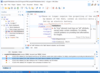
릴리스 노트: Manual. It is useful when your work environment restricts internet access and you need to view the User ... 더 읽기 본 제품에 관한 더 많은 결과 보기
릴리스 노트: You can then choose to view that HTML file in your preferred internet browser or application. ... 더 읽기
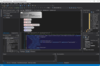
릴리스 노트: with the Internet Engineering Task Force (IETF) draft 4.0 JSON Schema Standard. Allows validation of JSON files. ... 더 읽기
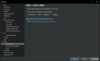
릴리스 노트: can now choose between Microsoft Internet Explorer and Edge in browser view. In addition ... 더 읽기 본 제품에 관한 더 많은 결과 보기
릴리스 노트: for manually configuring proxy settings, which affect how XMLSpy connects to the Internet, e.g., for XML ... 더 읽기
릴리스 노트: includes Visual Studio 2012. Support for Internet Explorer 10 (in desktop mode). Chinese language version ... 더 읽기