공식 공급 업체
200 이상의 소프트웨어 개발처와 판매 계약을 맺은 공인 디스트리뷰터로서 합법적인 라이선스를 제공합니다.
모든 브랜드 보기.
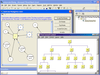
설명: Zooming Grid support Data Ability to associate a text, a unique key, a tooltip and a tag to a node ... 더 읽기 본 제품에 관한 더 많은 결과 보기
설명: facilities OwnerDraw event allowing customized drawings Zooming Grid support Data Ability to associate a ... 더 읽기
스크린샷: Features such as distinct colours, fonts, shapes, styles, pictures, text, and so on for each object of the diagram (node or link) are available. ... 더 읽기
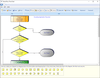
설명: Create interactive flowchart and workflow diagrams for your WPF applications. Addflow for WPF is a WPF custom control that is useful each time you need to display and use relationships between objects in your application: workflow diagrams, database diagrams, communication networks, organizational ... 더 읽기 본 제품에 관한 더 많은 결과 보기
릴리스 노트: Maintenance release includes bug fixes. Updates in 2016 (v2.1.0.9) Bug fixed: A static modifier in the C# code prevented the use of AddFlow in multiple threads. ... 더 읽기
릴리스 노트: Maintenance release includes bug fixes. Updates in 2016 (v2.1.0.8) Bug fixed: When resizing a node, its links were not immediately adjusted to the new positions of its pins. ... 더 읽기
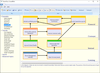
설명: Create interactive flowchart and workflow diagrams for your WPF applications. Addflow for WPF is a WPF custom control that is useful each time you need to display and use relationships between objects in your application: workflow diagrams, database diagrams, communication networks, organizational ... 더 읽기 본 제품에 관한 더 많은 결과 보기
릴리스 노트: Maintenance release includes bug fixes. Updates in 2016 (v2.1.0.9) Bug fixed: A static modifier in the C# code prevented the use of AddFlow in multiple threads. ... 더 읽기
릴리스 노트: Maintenance release includes bug fixes. Updates in 2016 (v2.1.0.8) Bug fixed: When resizing a node, its links were not immediately adjusted to the new positions of its pins. ... 더 읽기
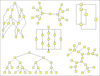
설명: A set of graph drawing algorithms. LayoutFlow for.NET is a collection of 5 layout components to enable you to automatically display graphs or flow charts following some aesthetic rules. Includes: HFlow (hierarchical), SFlow (symmetric), SPFlow (Series Parallel), TFlow (tree) and OFlow (orthogonal). ... 더 읽기 본 제품에 관한 더 많은 결과 보기
스크린샷: Lassalle layout components enable to extend the functionality of AddFlow.NET by allowing you to automatically display graphs or flow charts following aesthetic rules. ... 더 읽기
스크린샷: You can first create your nodes and links inside AddFlow.NET, using the AddFlow API, giving each node a random or a (0,0) position. Then you call the layout method of the graph layout control of your choice. This method will position the nodes and the links in a reasonable manner in the AddFlow ... 더 읽기
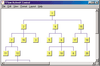
설명: A set of graph drawing algorithms. LayoutFlow is a collection of 4 layout components to enable you to automatically display graphs or flow charts following some aesthetic rules. Includes: HFlow (hierarchical), SFlow (symmetric), TFlow (tree) and OFlow (orthogonal). These controls are AddFlow ... 더 읽기 본 제품에 관한 더 많은 결과 보기
스크린샷: Lassalle layout components enable to extend the functionality of AddFlow by allowing you to automatically display graphs or flow charts following aesthetic rules. ... 더 읽기
스크린샷: You can first create your nodes and links inside AddFlow, using the AddFlow API, giving each node a random or a (0,0) position. Then you call the layout method of the graph layout control of your choice. This method will position the nodes and the links in a reasonable manner in the AddFlow control ... 더 읽기
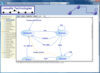
설명: Quickly build flowchart enabled HTML5 applications. Addflow for HTML5 is a 100% Javascript Flowcharting/Diagramming component using the HTML5 Canvas. It lets you quickly build flowchart enabled HTML5 applications like workflow diagrams, database diagrams, communication networks, organizational ... 더 읽기 본 제품에 관한 더 많은 결과 보기
스크린샷: Screenshot of AddFlow for HTML5 더 읽기
스크린샷: Screenshot of AddFlow for HTML5 더 읽기

설명: Create interactive flowchart and workflow diagrams. AddFlow for WinForms 2015 is a.NET Windows Forms Custom control that is useful each time you need to display and use relationships between objects in your application: workflow diagrams, database diagrams, communication networks, organizational ... 더 읽기 본 제품에 관한 더 많은 결과 보기
릴리스 노트: AddFlow items are managed in a Quadtree data structure. ... 더 읽기
스크린샷: data association, navigation in the graph and more ... 더 읽기
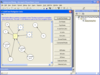
설명: colors, fonts, user data, and so on for each object of the diagram, metafile support, serialization, ... Zooming Grid support Data Ability to associate a text, a unique key, a tooltip and a tag to a node ... 더 읽기 본 제품에 관한 더 많은 결과 보기
설명: 대화형 순서도 및 워크플로 다이어그램을 만듭니다. AddFlow 는 응용 프로그램 내의 객체와 객체의 관계를 표시 및 사용할 필요가 발생할 때마다 편리한 ActiveX 컴포넌트입니다. 묘화는 인테렉티브하게 또는 프로그래밍에 따라 실행할 수 있습니다. 기능으로는 다이어 그램의 객체마다 개별 형태, 스타일, 그림, 색, 폰트, 사용자 데이터 등을 설정할 수 있으며, 메타 파일 제공, 시리얼화, 인쇄, 확대축소, 포트, 사용자 정의와 그 외의 다수가 포함되어 있습니다. 런타임은 실행 로열티가 없습니다. AddFlow 5.4.0.11의 ... 더 읽기
스크린샷: data association, navigation in the graph and more ... 더 읽기

설명: Create interactive flowcharts and workflow diagrams and include a set of graph drawing algorithms. AddFlow for WinForms 2015 is a.NET Windows Forms Custom control that is useful each time you need to display and use relationships between objects in your application: workflow diagrams, database ... 더 읽기 본 제품에 관한 더 많은 결과 보기
고객 리뷰: This component is very well done. By writing additional code (with examples in the demo), it allows further customization. 5 Italy ... 더 읽기
릴리스 노트: AddFlow items are managed in a Quadtree data structure. ... 더 읽기
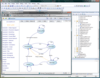
설명: Create interactive flowchart and workflow diagrams for your Silverlight applications. AddFlow for Silverlight is a Silverlight 4 component that lets you quickly build flowchart enabled Silverlight applications like workflow diagrams, database diagrams, communication networks, organizational charts, ... 더 읽기 본 제품에 관한 더 많은 결과 보기
스크린샷: Quickly build flowchart enabled Silverlight applications like workflow diagrams, database diagrams, communication networks, organizational charts, process flow, state transitions diagrams, telephone call centers, CRM (Customer Relationship Management), expert systems, graph theory, quality control ... 더 읽기
스크린샷: Every visual elements can be customized: nodes, links, connectors, resizing handles etc.You have just to redefined its template. ... 더 읽기