Solutions Schedule for Silverlight
인터랙티브 갠트 스타일 드래그앤드롭 멀티 리소스 스케줄링.
- 수 천개의 활동, 리소스, 제약 및 예약 취급
- Visual Studio .NET 및 Silverlight 5와의 완벽한 통합
- 일체형 XML Data 프로바이더는 데이터 관리를 단순화
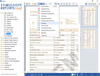
릴리스 노트: Added a Static class StiLicense for the ability to download a license for all components at once. Optimized the loading speed of the Designer and Viewer for Blazor WebAssembly. The Stimulsoft Forms.WEB product has been renamed Stimulsoft PDF Forms for a ... 더 읽기 본 제품에 관한 더 많은 결과 보기
릴리스 노트: Added Dokdo Island for South Korea. Added support for the Web Content dashboard element in ASP.NET MVC and ASP.NET Core. Improved the state of unavailable controls on the viewer toolbar. Editors and menus in the Web designer have been optimized for small ... 더 읽기
릴리스 노트: Added 'relativePath' option to control relative URLs when loading product scripts. Added 'passQueryParameters' option which lets you to pass GET parameter values to the PHP event handler. Upgraded WebView2 library to 1.0.2277.86. You ... 더 읽기
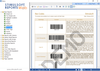
릴리스 노트: Optimized the loading speed of the Designer and Viewer for Blazor WebAssembly. Displaying a notification about an incorrect password on the "Account" tab in the report designer. Using the Content-Type" = "application/x-www-form ... 더 읽기 본 제품에 관한 더 많은 결과 보기
릴리스 노트: Editors and menus in the Web designer have been optimized for small screen resolutions. The RequestVerificationToken value for the GetScriptsResult() action in the NetCoreViewer and NetCoreDesigner components was not considered. List of properties for a ... 더 읽기
릴리스 노트: Error processing names of data columns that contain spaces when creating a dashboard with this data column. Error with long resource URLs. Error formatting time in the DateTime variable editor. Problem displaying zero and null values in charts when saving ... 더 읽기
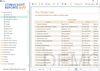
릴리스 노트: Added Dokdo Island for South Korea. Improved displaying controls in the Microsoft SQL connection editor in the WPF report designer. Editing text component and conditional formatting in WPF report designer V2. Saving a report template from the WinForms ... 더 읽기 본 제품에 관한 더 많은 결과 보기
릴리스 노트: Upgraded WebView2 library to 1.0.2277.86. Error displaying values on the chart with different localizations in the WPF designer. Problem with automatic rotation of content in the image editor of reports and dashboards. Issue where vertical and horizontal ... 더 읽기
릴리스 노트: New property, ParameterAlignment, has been added to the report. New functions were added: IsAllDataRowNullOrEmpty, IsDataEmpty, IsNumeric, IsNullOrEmpty and IsNullOrWhiteSpace. Localization of value abbreviations for the "Regional Map" dashboard ... 더 읽기
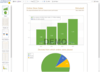
릴리스 노트: Displays the column header cell when executing the "Duplicate" command of the page on which the crosstab is located. Calling the synchronize() method without calling the regData() method. Displaying hidden components and elements in the 더 읽기 본 제품에 관한 더 많은 결과 보기
릴리스 노트: Editors and menus in the Web designer have been optimized for small screen resolutions. Selecting a style for the "Cross-Tab" component in reports. List of properties for a barcode of the QR code type. Passing a list of parameters for ... 더 읽기
릴리스 노트: Error with licensing in the JS standalone report designer related to a background change in GUI. Error formatting time in the DateTime variable editor. Issue where vertical and horizontal weaving chart styles area are applied when saving the generated ... 더 읽기
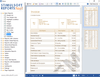
릴리스 노트: Displays the column header cell when executing the "Duplicate" command of the page on which the crosstab is located. Fixed the issue of calling Page Editor in.NET 6-.NET 8. Saving the "Version" parameter in the connection OData editor. ... 더 읽기 본 제품에 관한 더 많은 결과 보기
릴리스 노트: Added Dokdo Island for South Korea. Saving a report template from the WinForms report designer to a non-existent folder. Synchronization of XSD and XML files when they are dragged onto the report page. Status of parameters in the "Select Data" ... 더 읽기
릴리스 노트: Upgraded WebView2 library to 1.0.2277.86. Error processing names of data columns that contain spaces when creating a dashboard with this data column. Problem with automatic rotation of content in the image editor of reports and dashboards. Issue ... 더 읽기
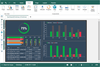
릴리스 노트: Retrieving data in the engine when using data adapters in the JS report generator. Aligning text in the "Cards" element. Applying filters in dashboards when viewing it in React or Angular viewer. Saving the dashboard as a Report Snapshot when ... 더 읽기 본 제품에 관한 더 많은 결과 보기
릴리스 노트: Editors and menus in the Web designer have been optimized for small screen resolutions. Positioning of the selection cursor in the report designer. Passing a list of parameters for StiCustomDatabase. Vertical scrolling of the list of elements in the ... 더 읽기
릴리스 노트: You can now display header and data style in the 'View data' menu when using custom styles in dashboards. Problem with the transmission of filter values in a 'Stacked Cluster Bar' chart type when viewing the dashboard in the viewer. ... 더 읽기
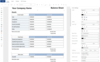
릴리스 노트: The Stimulsoft Forms.WEB product has been renamed Stimulsoft PDF Forms for a better understanding of the essence of the product and its purpose. 0 ... 더 읽기 본 제품에 관한 더 많은 결과 보기
릴리스 노트: Loading fonts for Electronic Signature. Copy and paste operations. 0 ... 더 읽기
릴리스 노트: Support for.NET 8.0 framework. System clipboard for copy/paste/cut functions. Increased speed by more than 9 times when generating a PDF file in forms. Optimized and reduced the file size by more than 4 times after exporting the form to a PDF document. ... 더 읽기

릴리스 노트: dbiCalculator Updated positive/negative value presentations. dbiDate v5.0.0.0 Added new Animated Calendar Navigation and Transitions. Added new border style Presentation Features. Added a dbiDate Calendar Animation Demo Video. dbiCalculator Bug fixes ... 더 읽기 본 제품에 관한 더 많은 결과 보기
릴리스 노트: Adds new properties and events to Studio Controls' design and presentation components. dbiButton version 4.0.0.0 BorderColorDown and BorderColorOver Properties. DisableBackColor, DisableBorderColor and DisableForeColor Properties. FocusBorderColor ... 더 읽기
릴리스 노트: Updates in v1.5 dbiGauge- now hosts a collection of gauge objects, independent needles and needle points, new animation and User Drawn Text highlight the new additions to dbiGauge. dbiLabel- new for dbiLabel: Auto Ellipsis, control styles, text angle, ... 더 읽기
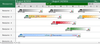
릴리스 노트: Improves Scroll Bar, Resource Item and Time Bar. You can now create a Schedule image in PNG format. Schedule corner color. Scroll Bar has the following new updates: Event update. Horizontal user drawn (Enterprise Edition only). Horizontal Toggle- show ... 더 읽기 본 제품에 관한 더 많은 결과 보기
릴리스 노트: Adds individual time distance values, UserDrawn custom areas, scroll bar customization, plus resource highlighting. Individual Time Distance Values- for each Schedule Object contained in an instance of dbiSchedule.dll- note the date and time distance for ... 더 읽기
릴리스 노트: Allows user drawn ruler segments, for example Custom Week Numbering. Set View- allows the developer to set the Schedule View programmatically per Schedule Object. Link Lines- Dash Pattern and Dash Style. Link Lines- User Drawn (Only available in the ... 더 읽기
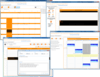
릴리스 노트: Updates in v2.0 Full Model-View-ViewModel (MVVM) controller support. User drawn functionality has been extended to allow for a more discrete implementation. Integrated XML has been removed and Brush Style collection has been removed. New Day View boarder ... 더 읽기