dbForge SQL Tools
버전-컨트롤 데이터베이스, 데이터 비교 및 데이터베이스 성능 최적화.
SQL 서버용 데이터 비교 - SQL 데이터베이스 비교를 조정하고, 잘 디자인 된 사용자 인터페이스의 차이점을 신속하게 분석하며, 편리한 마법사를 통해 데이터를 쉽게 동기화 합니다.
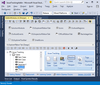
기능: Use a set of Office-specific solution templates, wizards, visual designers and components to build various types of application-level extensions including Office COM Add-ins, Outlook plug-ins, Excel XLL, Automation add-ins, RTD servers and Smart tags. ... 더 읽기 본 제품에 관한 더 많은 결과 보기
기능: With support for version-independent extensions, there is no longer a need to create multiple version-specific projects. You create one project, one setup scenario and one code base compatible with all versions of Microsoft Office. You write a single code ... 더 읽기
기능: Add-in Express includes many Office-specific components and classes developed especially to help you build solutions faster and more effectively. With the Add-in Express components and their visual designers you will never have to code the most common ... 더 읽기

기능: Entity Developer seamlessly integrates with Visual Studio 2012. You may edit your Entity Developer models as Visual Studio documents. Entity Developer toolbars and tool windows behave as native Visual Studio toolbars and tool windows, all Entity Developer ... 더 읽기 본 제품에 관한 더 많은 결과 보기
기능: With Entity Developer you don't need to limit yourself in choosing a design approach – Model-First, Database-First or mixed – Entity Developer supports any of them. With Update to Database and Update from Database wizards you can easily synchronize ... 더 읽기
기능: Entity Developer allows viewing and editing data of tables, views, and model entities, create and execute LINQ to SQL, Entity SQL, and HQL queries against the model, eliminating the need for additional applications and reducing time for accessing these ... 더 읽기

기능: Add-in Express shares all regions between all forms created by all loaded add-ins that are based on the Add-in Express technology. Since one Outlook region can contain several forms, the provided region header allows users to navigate between all forms ... 더 읽기 본 제품에 관한 더 많은 결과 보기
기능: End-users can easily resize, minimize or hide your regions. Using the splitter incorporated in your region, the end-user can resize your region. Double-clicking on the splitter hides the region. The splitter may include the Hide button, which hides the ... 더 읽기
기능: All embedded forms can be dragged between regions within a particular Outlook window. You as the developer have full control over which of your regions can be dragged, and to which areas of the various Outlook windows. Dragged regions seamlessly integrate ... 더 읽기

기능: LinqConnect uses classes and interfaces completely compatible with Microsoft LINQ to SQL, so LINQ to SQL developers can easily get started to work with LinqConnect. It offers Migration Wizard that allows you to quickly convert your LINQ to SQL projects to ... 더 읽기 본 제품에 관한 더 많은 결과 보기
기능: LinqConnect provides its own visual model designer – Entity Developer. With Entity Developer all model creating and editing tasks can be performed in a convenient GUI, thus greatly reducing the development and learning time. Entity Developer seamlessly ... 더 읽기
기능: Besides SQL Server and SQL Server Compact, LinqConnect works with MySQL, Oracle, PostgreSQL, and SQLite databases, and supports all their scalar data types. LinqConnect goes with bundled Express versions of dotConnect data providers for MySQL, Oracle, ... 더 읽기

기능: With LINQ Insight you can write your LINQ Queries in the Visual Studio code editor using all its features (syntax highlighting, intellisense, etc.) and then execute them right from your code with no preparation or query modification. All LINQ Insight ... 더 읽기 본 제품에 관한 더 많은 결과 보기
기능: LINQ Insight executes LINQ queries and allows you to view the generated SQL and returned data at design-time. Unlike other LINQ debug visualizers it does not require you to start a debug session, and you don't need to make any changes to queries or ... 더 읽기
기능: LINQ Insight allows you to view SQL, generated for LINQ to SQL, LINQ to Entities, LINQ to NHibernate, and LinqConnect queries at design-time. ... 더 읽기
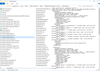
기능: With Data Generator templates, you can create, save, and use your own generators that would better meet your needs, instead of customizing existing generators over and over again. ... 더 읽기 본 제품에 관한 더 많은 결과 보기
기능: dbForge Data Generator for Oracle includes 200+ meaningful generators that allow to populate tables with realistic test data. In particular, tool can fill your tables with: IDs Post codes Phone numbers Countries Credit card numbers E-mails Social Security ... 더 읽기
기능: With the collection of 15+ basic generators, you can populate tables with various types of values. The tool includes the following generators: Constant Files Folder Foreign Key Lorem Ipsum Regular Expression Shuffled Text SQL Query Table or View Text File ... 더 읽기

기능: PL/SQL debugger serves for step-by-step execution of stored program units and SQL scripts. Use breakpoints, evaluate and modify variables in the Watches window, and analyze the currently active stack of your PL/SQL program calls in the Call Stack window. ... 더 읽기 본 제품에 관한 더 많은 결과 보기
기능: Database project greatly helps you facilitate your database development: Create an empty database project or one with imported database objects Manage SQL scripts and query files in the project Deploy either an entire project or only the required changes ... 더 읽기
기능: When modifying the Oracle database structure, transferring data between servers, analyzing differences between databases, you can: Compare and sync data and schemas Schedule regular database sync tasks Generate a comparison report ... 더 읽기

기능: Now you can develop enterprise-grade extensions for Internet Explorer 6 through 10, 32-bit and 64-bit, using VS 2012 and.NET Framework 4.5. Add-in Express fully complies with Visual Studio 2012 UI guidelines and extends the IDE with ready-to-use project ... 더 읽기 본 제품에 관한 더 많은 결과 보기
기능: Customize Internet Explorer without the need to learn the IE SDK. Add-in Express supplies components to customize the Internet Explorer UI with your own Explorer bars, toolbars, menus and context menus. Use a component to intercept keyboard shortcuts and ... 더 읽기
기능: Add-in Express is entirely based on the IE add-on API and IE SDK. It implements all necessary COM-interfaces by means of native.NET components and supplies a pure.NET API for writing and deploying IE add-ons. This makes development more comfortable and ... 더 읽기

기능: The Ribbon Designer complies with UI guidelines from Visual Studio 2012 to speed up the development process and create a great UI for solutions that target SharePoint and Office 365. ... 더 읽기 본 제품에 관한 더 많은 결과 보기
기능: You can import an existing Ribbon XML file using the Ribbon Designer. It automatically creates Ribbon components to reflect the required UI. You can easily create new, and improve existing Ribbons by accessing and utilizing Ribbon schema features in a ... 더 읽기
기능: With the Ribbon Designer you focus on your business logic, not the Ribbon UI. Its components help you build a sophisticated Ribbon user interface in minutes. You concentrate on the applied code and bring your SharePoint solutions to the market faster. ... 더 읽기