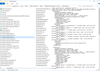dbForge Studio for MySQL
MySQL 및 MariaDB를 위한 강력한 IDE에 새로운 통합 소스 제어 기능이 포함됩니다 - Azure DevOps Server, SVN(Apache Subversion), TFVC, Git(GitHub, GitLab 및 Bitbucket 포함), Mercurial(Hg), Perforce(P4), SourceGear Vault와 같은 널리 사용되는 모든 버전 제어 시스템에 대한 지원을 통해 팀 기반 데이터베이스 관리를 간소화합니다. .