dbForge SQL Tools
버전-컨트롤 데이터베이스, 데이터 비교 및 데이터베이스 성능 최적화.
SQL 서버용 소스 컨트롤 - SQL Server 데이터베이스 변경을 관리하기 위한 강력한 SSMS 애드인입니다. 이 툴은모든 인기 있는 소스 컨트롤 시스템에 데이터베이스를 링크할 수 있으며, 친숙한 인터페이스에서 부드럽고 깨끗한 워크플로를 제공합니다.
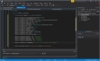
기능: Support can be found from our development team to help keep the IronPDF experience as simple as possible. Whether its product, integration or licensing queries, the Iron product development team are on hand to support all of your questions. Get in touch ... 더 읽기 본 제품에 관한 더 많은 결과 보기
기능: IronPDF puts PDF generation and manipulation tools in your own hands quickly with full Intellisense support and a Visual Studio installer. Whether installing directly from NuGet with Visual Studio or downloading the DLL, you'll be set up in no time. ... 더 읽기
기능: Point IronPDF at your existing HTML, ASPX forms, MVC views and image files to convert directly to PDF. This utilizes your existing assets and web pages to render your data in PDF format. JavaScript Rendering Use IronPDF to render html pages including ... 더 읽기
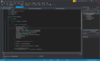
기능: Iron Software's development team are always on hand to help developers with every step of the journey, from helping to get a prototype working, to licensing, to tips and tricks for troubleshooting production deployment. ... 더 읽기 본 제품에 관한 더 많은 결과 보기
기능: IronOCR puts an advanced OCR and Barcode reading engine in your own hands quickly with fully Intellisense support and a Visual Studio installer. Whether installing directly from NuGet with Visual Studio or downloading the DLL, you'll be set up in no ... 더 읽기
기능: IronOCR outputs content as plain text and barcode data. An alternative structured data object model allows developers to receive all content in the format of structured Headings, Paragraphs, Lines, Words and Characters for input directly into.Net ... 더 읽기

기능: Entity Developer seamlessly integrates with Visual Studio 2012. You may edit your Entity Developer models as Visual Studio documents. Entity Developer toolbars and tool windows behave as native Visual Studio toolbars and tool windows, all Entity Developer ... 더 읽기 본 제품에 관한 더 많은 결과 보기
기능: With Entity Developer you don't need to limit yourself in choosing a design approach – Model-First, Database-First or mixed – Entity Developer supports any of them. With Update to Database and Update from Database wizards you can easily synchronize ... 더 읽기
기능: Entity Developer allows viewing and editing data of tables, views, and model entities, create and execute LINQ to SQL, Entity SQL, and HQL queries against the model, eliminating the need for additional applications and reducing time for accessing these ... 더 읽기

기능: LinqConnect uses classes and interfaces completely compatible with Microsoft LINQ to SQL, so LINQ to SQL developers can easily get started to work with LinqConnect. It offers Migration Wizard that allows you to quickly convert your LINQ to SQL projects to ... 더 읽기 본 제품에 관한 더 많은 결과 보기
기능: LinqConnect provides its own visual model designer – Entity Developer. With Entity Developer all model creating and editing tasks can be performed in a convenient GUI, thus greatly reducing the development and learning time. Entity Developer seamlessly ... 더 읽기
기능: Besides SQL Server and SQL Server Compact, LinqConnect works with MySQL, Oracle, PostgreSQL, and SQLite databases, and supports all their scalar data types. LinqConnect goes with bundled Express versions of dotConnect data providers for MySQL, Oracle, ... 더 읽기

기능: With LINQ Insight you can write your LINQ Queries in the Visual Studio code editor using all its features (syntax highlighting, intellisense, etc.) and then execute them right from your code with no preparation or query modification. All LINQ Insight ... 더 읽기 본 제품에 관한 더 많은 결과 보기
기능: LINQ Insight executes LINQ queries and allows you to view the generated SQL and returned data at design-time. Unlike other LINQ debug visualizers it does not require you to start a debug session, and you don't need to make any changes to queries or ... 더 읽기
기능: LINQ Insight allows you to view SQL, generated for LINQ to SQL, LINQ to Entities, LINQ to NHibernate, and LinqConnect queries at design-time. ... 더 읽기
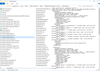
기능: With Data Generator templates, you can create, save, and use your own generators that would better meet your needs, instead of customizing existing generators over and over again. ... 더 읽기 본 제품에 관한 더 많은 결과 보기
기능: dbForge Data Generator for Oracle includes 200+ meaningful generators that allow to populate tables with realistic test data. In particular, tool can fill your tables with: IDs Post codes Phone numbers Countries Credit card numbers E-mails Social Security ... 더 읽기
기능: With the collection of 15+ basic generators, you can populate tables with various types of values. The tool includes the following generators: Constant Files Folder Foreign Key Lorem Ipsum Regular Expression Shuffled Text SQL Query Table or View Text File ... 더 읽기

기능: PL/SQL debugger serves for step-by-step execution of stored program units and SQL scripts. Use breakpoints, evaluate and modify variables in the Watches window, and analyze the currently active stack of your PL/SQL program calls in the Call Stack window. ... 더 읽기 본 제품에 관한 더 많은 결과 보기
기능: When modifying the Oracle database structure, transferring data between servers, analyzing differences between databases, you can: Compare and sync data and schemas Schedule regular database sync tasks Generate a comparison report ... 더 읽기
기능: Database project greatly helps you facilitate your database development: Create an empty database project or one with imported database objects Manage SQL scripts and query files in the project Deploy either an entire project or only the required changes ... 더 읽기