dbForge SQL Tools
버전-컨트롤 데이터베이스, 데이터 비교 및 데이터베이스 성능 최적화.
dbForge SQL Complete - 사용자가 길고 복잡한 개체명, 칼럼명 및 SQL 오퍼레이터를 기억하지 않아도 되도록, 광범위한 코드 완성 기능을 제공합니다.

기능: Entity Developer seamlessly integrates with Visual Studio 2012. You may edit your Entity Developer models as Visual Studio documents. Entity Developer toolbars and tool windows behave as native Visual Studio toolbars and tool windows, all Entity Developer ... 더 읽기 본 제품에 관한 더 많은 결과 보기
기능: With Entity Developer you don't need to limit yourself in choosing a design approach – Model-First, Database-First or mixed – Entity Developer supports any of them. With Update to Database and Update from Database wizards you can easily synchronize ... 더 읽기
기능: Entity Developer allows viewing and editing data of tables, views, and model entities, create and execute LINQ to SQL, Entity SQL, and HQL queries against the model, eliminating the need for additional applications and reducing time for accessing these ... 더 읽기
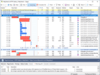
기능: Page level time charts are displayed and updated in real-time as you record requests in HttpWatch. This gives a direct, visual indication of how a site is performing- allowing common problems to be diagnosed at a glance. The time chart displayed for each ... 더 읽기 본 제품에 관한 더 많은 결과 보기
기능: Setting up HttpWatch just takes a few minutes. After running the install program simply open Chrome, Edge or IE and then confirm that you want to enable the HttpWatch add-on. HttpWatch can then be opened to view the network traffic for any web page. Local ... 더 읽기
기능: The SSL tab displays information about the type of certificates and encryption used to setup an HTTPS connection. Potential issues are highlighted as being of 'medium' or 'weak' strength'. Warnings are displayed when a potential ... 더 읽기
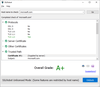
기능: View the list of SSL certificates provided by your site and the chains of trusts that browsers can use for HTTPS connections to it. Warnings and errors are displayed for certificates that are insecure, expired or are missing require a separate download. ... 더 읽기 본 제품에 관한 더 많은 결과 보기
기능: SSLRobot checks your site to see which SSL and TLS protocol versions are supported by your server. Outdated protocols are highlighted as being insecure and a warning is displayed if the site doesn't support the latest TLS version. ... 더 읽기
기능: Just run the SSLRobot application on your desktop computer to quickly test a secure web site without having admin access to the server or using a third party service. Checks normally complete within seconds. Unlike web based SSL testing services SSLRobot ... 더 읽기

기능: LinqConnect uses classes and interfaces completely compatible with Microsoft LINQ to SQL, so LINQ to SQL developers can easily get started to work with LinqConnect. It offers Migration Wizard that allows you to quickly convert your LINQ to SQL projects to ... 더 읽기 본 제품에 관한 더 많은 결과 보기
기능: LinqConnect provides its own visual model designer – Entity Developer. With Entity Developer all model creating and editing tasks can be performed in a convenient GUI, thus greatly reducing the development and learning time. Entity Developer seamlessly ... 더 읽기
기능: Besides SQL Server and SQL Server Compact, LinqConnect works with MySQL, Oracle, PostgreSQL, and SQLite databases, and supports all their scalar data types. LinqConnect goes with bundled Express versions of dotConnect data providers for MySQL, Oracle, ... 더 읽기

기능: With LINQ Insight you can write your LINQ Queries in the Visual Studio code editor using all its features (syntax highlighting, intellisense, etc.) and then execute them right from your code with no preparation or query modification. All LINQ Insight ... 더 읽기 본 제품에 관한 더 많은 결과 보기
기능: LINQ Insight executes LINQ queries and allows you to view the generated SQL and returned data at design-time. Unlike other LINQ debug visualizers it does not require you to start a debug session, and you don't need to make any changes to queries or ... 더 읽기
기능: LINQ Insight allows you to view SQL, generated for LINQ to SQL, LINQ to Entities, LINQ to NHibernate, and LinqConnect queries at design-time. ... 더 읽기
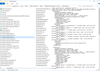
기능: With Data Generator templates, you can create, save, and use your own generators that would better meet your needs, instead of customizing existing generators over and over again. ... 더 읽기 본 제품에 관한 더 많은 결과 보기
기능: dbForge Data Generator for Oracle includes 200+ meaningful generators that allow to populate tables with realistic test data. In particular, tool can fill your tables with: IDs Post codes Phone numbers Countries Credit card numbers E-mails Social Security ... 더 읽기
기능: With the collection of 15+ basic generators, you can populate tables with various types of values. The tool includes the following generators: Constant Files Folder Foreign Key Lorem Ipsum Regular Expression Shuffled Text SQL Query Table or View Text File ... 더 읽기

기능: PL/SQL debugger serves for step-by-step execution of stored program units and SQL scripts. Use breakpoints, evaluate and modify variables in the Watches window, and analyze the currently active stack of your PL/SQL program calls in the Call Stack window. ... 더 읽기 본 제품에 관한 더 많은 결과 보기
기능: Database project greatly helps you facilitate your database development: Create an empty database project or one with imported database objects Manage SQL scripts and query files in the project Deploy either an entire project or only the required changes ... 더 읽기
기능: Use the database diagram for creating, analyzing, reverse-engineering, printing and customizing your Oracle databases and also for: Viewing foreign key relations Displaying DB objects with properties Executing stored routines ... 더 읽기