공식 공급 업체
200 이상의 소프트웨어 개발처와 판매 계약을 맺은 공인 디스트리뷰터로서 합법적인 라이선스를 제공합니다.
모든 브랜드 보기.
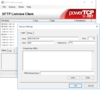
릴리스 노트: To more accurately reflect property functionality, 'Optimizations.ReadAheadBuffers' has been marked obsolete and 'Optomizations.ReadBuffers' added to replace it. Both 'Optimizations.ReadAheadBuffers' and 'Optimizations ... 더 읽기 본 제품에 관한 더 많은 결과 보기
릴리스 노트: Added support for RSA-SHA2-256, RSA-SHA2-384, and RSA-SHA2-512 host key algorithms. Added support for the ssh-ed25519 host key algorithm. Licensing has been refactored. Microsoft.NET Framework 4.5+ is now required as support for.NET Framework 3.5 has been ... 더 읽기
릴리스 노트: Adds support for.NET 7. Added support for Microsoft.NET 7. ... 더 읽기
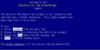
릴리스 노트: Adds support for Microsoft Visual Studio 2022. Added support for Microsoft Visual Studio 2022. ... 더 읽기 본 제품에 관한 더 많은 결과 보기
릴리스 노트: A issue where the *,-, and + numpad keys would not generate PF3, PF4, and-, as documented, has been resolved. A issue where the *,-, and + numpad keys would not generate PF3, PF4, and-, as documented, has been resolved. ... 더 읽기
릴리스 노트: Adds support for Visual Studio 2017. Adds support for Visual Studio 2017. ... 더 읽기
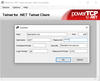
릴리스 노트: Support for Microsoft.NET Framework 3.5 has been dropped and a minimum of.NET Framework 4.5 is now required. Improved Microsoft Visual Studio Integration. ... 더 읽기 본 제품에 관한 더 많은 결과 보기
릴리스 노트: Adds support for.NET 7. Added support for Microsoft.NET 7. ... 더 읽기
릴리스 노트: Adds support for Microsoft Visual Studio 2022. Added support for Microsoft Visual Studio 2022. ... 더 읽기
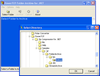
스크린샷: Demonstrates a compression application that can be used to archive an entire folder recursively. Also demonstrates spanning operation. ... 더 읽기 본 제품에 관한 더 많은 결과 보기
스크린샷: Demonstrates a compression application that can be used to archive data in memory. ... 더 읽기
스크린샷: Demonstrates a decompression application that can be used to decompress a file. ... 더 읽기
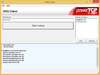
릴리스 노트: Improves Microsoft Visual Studio Integration. Improved Microsoft Visual Studio Integration. Support for Microsoft.NET Framework 3.5 has been dropped and a minimum of.NET Framework 4.5 is now required. Licensing has been refactored. ... 더 읽기 본 제품에 관한 더 많은 결과 보기
릴리스 노트: Adds support for.NET 7. Added support for Microsoft.NET 7. ... 더 읽기
릴리스 노트: Adds support for Microsoft Visual Studio 2022. Added support for Microsoft Visual Studio 2022. ... 더 읽기
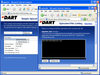
스크린샷: Create a web page where the Upload Control, UploadManager Control and ProgressPanel Control work together. You can set the UploadControl.AutoPostback property to true, which causes the upload process to begin as soon as files are selected. The ... 더 읽기 본 제품에 관한 더 많은 결과 보기
스크린샷: Multiple Upload controls can be used on a single form to allow users to upload more than one file at a time. The 'Upload' button is a standard Button control that initiates the upload operation when the form is submitted, all without a PostBack. ... 더 읽기
스크린샷: You can incorporate custom input fields into a file upload form. Because the upload process is occurring asynchronously, all form field values are available within events raised by the UploadManager control. ... 더 읽기
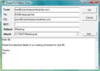
스크린샷: Includes SMTP, POP, and IMAP components to create ActiveX and.NET email solutions. ... 더 읽기 본 제품에 관한 더 많은 결과 보기
스크린샷: ActiveX와.NET 이메일 솔루션을 개발하는 데 필요한 SMTP, POP, IMAP 컴포넌트를 포함합니다. ... 더 읽기
스크린샷: Easily transfer files using wildcards and streams with high levels of control. ... 더 읽기
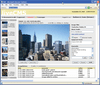
릴리스 노트: Maintenance release includes a bug fix. Updates in v4.0.4 Fixed- A JavaScript injection vulnerability has been closed. (725) ... 더 읽기 본 제품에 관한 더 많은 결과 보기
스크린샷: Use LivePanels to make a progress bar. Progress is simulated using a LiveTimer ... 더 읽기
스크린샷: Change images from the server without a refresh ... 더 읽기
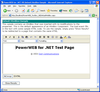
스크린샷: This shows the functionality of the HtmlBox component. After the page loads, format the text in the HtmlBox the way you want it, and press 'Show Results' to see what the edited page looks like in a browser. ... 더 읽기 본 제품에 관한 더 많은 결과 보기
스크린샷: Compose an HTML style message and send it to the email address of your choice. ... 더 읽기
스크린샷: Demonstrates the special considerations that need to be taken when using more than one HtmlBox component on the same page. ... 더 읽기
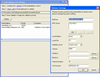
릴리스 노트: Maintenance release includes a bug fix. Updates in v1.0.4 ASP.NET Sample update. ... 더 읽기 본 제품에 관한 더 많은 결과 보기
스크린샷: Using PowerTCP Email Validation for.NET you can validate a single email address using all configurable properties of the Validator including Syntax, DnsLookup, SmtpConnect and SmtpRecipient. ... 더 읽기
스크린샷: Email list validation is also possible using all configurable properties of the Validator ... 더 읽기