Codejock Task Panel Visual C++ MFC
Office 스타일 및 Windows Explorer 스타일 작업 패널을 만듭니다.
- 드래그 앤 드롭을 사용하여 작업 패널 항목을 빠르고 쉽게 구성
- 사용 가능한 동작에는 Windows Explorer, List Box 및 Tool Box 등이 포함됩니다
- Office 및 Visual Studio Theme Support, Toolbox Layout 및 Drag and Drop 포함
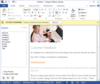
스크린샷: Create applications with Microsoft Office style Ribbon Bar. 0 ... 더 읽기 본 제품에 관한 더 많은 결과 보기
스크린샷: 최신 Microsoft Office 2007 스타일의 Ribbon Bar를 포함한 어플리케이션을 생성합니다. 0 ... 더 읽기
스크린샷: Provides Windows developers with a sophisticated Outlook style Calendar. ... 더 읽기
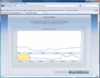
스크린샷: Screenshot of Studio FX Premium Subscription 더 읽기 본 제품에 관한 더 많은 결과 보기
스크린샷: Studio FX Premium Subscription 스크린샷 더 읽기
스크린샷: Screenshot of Studio FX Premium Subscription 더 읽기
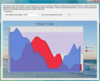
스크린샷: Choose from over 20 different chart types including 3DBar, Area, Bar, Bubble, Financial,Gantt, Line, Pareto, Pie, Radar-Polar, Scatter, Statistical, Surface & Contour. ... 더 읽기 본 제품에 관한 더 많은 결과 보기
스크린샷: Choose from over 20 different chart types including 3DBar, Area, Bar, Bubble, Financial,Gantt, Line, Pareto, Pie, Radar-Polar, Scatter, Statistical, Surface & Contour. ... 더 읽기
스크린샷: Using the Printer Object, you will have control over margins, paper orientation, color or pattern printing, amongst others. The supported methods will also allow you to prompt the user with page setup, preview and print dialogs to ensure the user prints ... 더 읽기

스크린샷: Complete set of Office controls including shortcut bar and report grid. ... 더 읽기 본 제품에 관한 더 많은 결과 보기
스크린샷: Complete set of Office controls including shortcut bar and report grid. ... 더 읽기
스크린샷: The latest design and visual styles are available including Visual Studio style docking stickers. ... 더 읽기
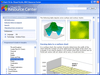
스크린샷: Choose from over 20 different chart types including 3DBar, Area, Bar, Bubble, Financial,Gantt, Line, Pareto, Pie, Radar-Polar, Scatter, Statistical, Surface & Contour. ... 더 읽기 본 제품에 관한 더 많은 결과 보기
스크린샷: 3D bar, area, bar, bubble, financial, Gantt, line, pareto, pie, radar polar 등을 포함해 20가지 이상의 차트 유형을 선택할 수 있습니다. ... 더 읽기
스크린샷: Using the Printer Object, you will have control over margins, paper orientation, color or pattern printing, amongst others. The supported methods will also allow you to prompt the user with page setup, preview and print dialogs to ensure the user prints ... 더 읽기
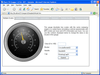
스크린샷: These gauges are normally used to represent a quantifiable process progressing through the possible range displayed on a scale with a circular or semi circular aspect. ... 더 읽기 본 제품에 관한 더 많은 결과 보기
스크린샷: These gauges are normally used to represent the progress of a process or a specific value within a continuous range. There are various border styles available for customizing the gauges for your application needs. Vertical Gauges are similar to Horizontal ... 더 읽기
스크린샷: Digital panels are used for both numeric and alphanumeric displays. These panels are commonly prevalent in the world such as watches, registrars, information kiosks, alarm clocks, etc. There are three common styles of digital panels, two segment based and ... 더 읽기
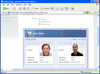
스크린샷: Grid FX Card view layouts have an easy way to template and present data and provide you with more complex views than standard row and column layout. Card view items appear as individual or multiple cards similar to an address card file since in many cases ... 더 읽기 본 제품에 관한 더 많은 결과 보기
스크린샷: Grid FX includes Chart FX capabilities right in-the-box, offering immediate charts, digital panels and gauges. You can add these graphical elements in and around every area of the grid. These elements can feed off of the grid's data or a completely ... 더 읽기
스크린샷: Grid FX's FloatingBar provides end-users with per item features such as data copying, grouping, sorting & filtering, hide or show columns, plus font selection, size, style & color. End-users may copy data from the entire grid, a specific item ... 더 읽기
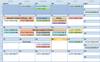
스크린샷: Display a "conventional style" calendar by month when using month view. 0 ... 더 읽기 본 제품에 관한 더 많은 결과 보기
스크린샷: Several appointments with an assortment of labels. ... 더 읽기
스크린샷: Add appointments that occur at a specific interval of days. 0 ... 더 읽기
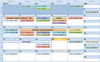
스크린샷: Display a "conventional style" calendar by month when using month view. 0 ... 더 읽기 본 제품에 관한 더 많은 결과 보기
스크린샷: From this dialog you can set the time, recurrence, label, category, even set a reminder. ... 더 읽기
스크린샷: Add appointments that occur at a specific interval of days. 0 ... 더 읽기
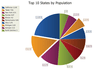
스크린샷: A pie chart displays a series of data as "slices" of a "pie". The data in the pie chart will be divided up into slices, each represents a percentage of the pie. The size of the slice will be proportional to the data it represents and ... 더 읽기 본 제품에 관한 더 많은 결과 보기
스크린샷: A bar chart displays data with rectangular "bars" with lengths relative to the data they symbolize. Generally a bar chart is used to display discontinuous data (data that has a discrete value), however it can also be used for continuous data. ... 더 읽기
스크린샷: An area chart is very similar to a line chart. Data is displayed using different colors in the "area" below the line. Each series of points is represented with a different color. Area charts are commonly used to display accumulated values over a ... 더 읽기