공식 공급 업체
200 이상의 소프트웨어 개발처와 판매 계약을 맺은 공인 디스트리뷰터로서 합법적인 라이선스를 제공합니다.
모든 브랜드 보기.
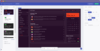
스크린샷: 0 ... 더 읽기 본 제품에 관한 더 많은 결과 보기
스크린샷: 0 ... 더 읽기
스크린샷: 0 ... 더 읽기
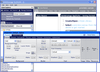
스크린샷: The Style Explorer will help you explore default and custom styles. Through the Style Explorer, you can add, remove, and manage all of your styles most of these actions requiring just one mouse-click. ... 더 읽기 본 제품에 관한 더 많은 결과 보기
스크린샷: You can view all of your styling modifications that involve the WinDockManager component in the DockManager canvas. The canvas shows the WinDockManager component in several common configurations that you might encounter in your own application. ... 더 읽기
스크린샷: You can view all of your styling modifications that involve the WinEditor controls in the Editors canvas. The canvas shows the WinEditor controls in several common configurations that you might encounter in your own application. ... 더 읽기
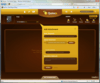
스크린샷: You can add files and URL-based attachments to any annotations you make on the patterns and examples in Quince Pro. ... 더 읽기 본 제품에 관한 더 많은 결과 보기
스크린샷: Capture well-established best practices for user interface design solutions in Quince Pro, and communicate them to all stakeholders without anything getting lost in translation. ... 더 읽기
스크린샷: Give your patterns and examples semantically-meaningful tags to make them easy to search for so your team members can find all patterns which share tags and explore those patterns having closely related tags. ... 더 읽기