PDFlib+PDI
PDF 문서 생성 및 조작을 위한 개발자 툴박스.
PDF로 변환하기 - TIFF, JPEG, 또는 SVG 그래픽과 같은 다른 이미지 형식을 PDF로 변환합니다. PDFib은 신뢰할 수 있는 고품질의 PDF 아웃풋이 가능하도록 모든 애플리케이션에 인터그레이션 합니다.
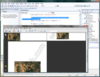
스크린샷: PDFlib is a developer toolbox for generating and manipulating files in the Portable Document Format (PDF). PDFlib’s main targets are dynamic PDF creation on a Web server or any other server system, and to implement »Save as PDF« in existing applications. ... 더 읽기 본 제품에 관한 더 많은 결과 보기
스크린샷: PDFlib is a developer toolbox for generating and manipulating files in the Portable Document Format (PDF). PDFlib’s main targets are dynamic PDF creation on a Web server or any other server system, and to implement »Save as PDF« in existing applications. ... 더 읽기
스크린샷: Generate PDF documents on disk file or directly in memory (for Web servers). High-volume output and arbitrary PDF file size (even beyond 10 GB). Suspend/resume and insert page features to create pages out of order. ... 더 읽기
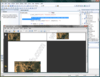
스크린샷: PDFlib is a developer toolbox for generating and manipulating files in the Portable Document Format (PDF). PDFlib’s main targets are dynamic PDF creation on a Web server or any other server system, and to implement »Save as PDF« in existing applications. ... 더 읽기 본 제품에 관한 더 많은 결과 보기
스크린샷: PDFlib is a developer toolbox for generating and manipulating files in the Portable Document Format (PDF). PDFlib’s main targets are dynamic PDF creation on a Web server or any other server system, and to implement »Save as PDF« in existing applications. ... 더 읽기
스크린샷: Generate PDF documents on disk file or directly in memory (for Web servers). High-volume output and arbitrary PDF file size (even beyond 10 GB). Suspend/resume and insert page features to create pages out of order. ... 더 읽기
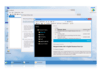
스크린샷: A sophisticated TreeView component with advanced load-on-demand technology and intuitive tri-state checkbox mode. ... 더 읽기 본 제품에 관한 더 많은 결과 보기
스크린샷: Eight views, highly extensible editing form, Gant timeline view, export to PDF and Outlook format, and more. ... 더 읽기
스크린샷: A rich ribbon control with adaptive layout and fluent user experiences suitable for dynamic line-of-business web applications. ... 더 읽기
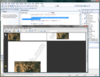
스크린샷: PDFlib is a developer toolbox for generating and manipulating files in the Portable Document Format (PDF). PDFlib’s main targets are dynamic PDF creation on a Web server or any other server system, and to implement »Save as PDF« in existing applications. ... 더 읽기 본 제품에 관한 더 많은 결과 보기
스크린샷: Generate PDF documents on disk file or directly in memory (for Web servers). High-volume output and arbitrary PDF file size (even beyond 10 GB). Suspend/resume and insert page features to create pages out of order. ... 더 읽기
스크린샷: Merge multiple PDF documents. (Requires PDFlib+PDI/PPS 7) ... 더 읽기
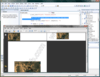
스크린샷: PDFlib is a developer toolbox for generating and manipulating files in the Portable Document Format (PDF). PDFlib’s main targets are dynamic PDF creation on a Web server or any other server system, and to implement »Save as PDF« in existing applications. ... 더 읽기 본 제품에 관한 더 많은 결과 보기
스크린샷: PDFlib is a developer toolbox for generating and manipulating files in the Portable Document Format (PDF). PDFlib’s main targets are dynamic PDF creation on a Web server or any other server system, and to implement »Save as PDF« in existing applications. ... 더 읽기
스크린샷: Generate PDF documents on disk file or directly in memory (for Web servers). High-volume output and arbitrary PDF file size (even beyond 10 GB). Suspend/resume and insert page features to create pages out of order. ... 더 읽기
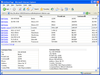
라이선싱: ISDataSource.NET Licensing 더 읽기 본 제품에 관한 더 많은 결과 보기
라이선싱: ISDataSource.NET 라이센스 더 읽기
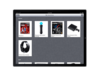
스크린샷: Write the user interaction logic once, then easily reuse them in any of the supported platforms. 0 ... 더 읽기 본 제품에 관한 더 많은 결과 보기
스크린샷: Media, messaging, telephony, browser and map services. 0 ... 더 읽기
스크린샷: Thoughtfully engineered from the ground up by leveraging the latest technology stacks to solve the most challenging scenarios in cross-platform native mobile development. 0 ... 더 읽기
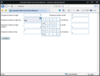
스크린샷: WebInput provides a rich editing experience for your users while ensuring that yourr application receives error-free, high quality input. Two dropdown editors, calendar and calculator, help you ensure only clean data gets through. ... 더 읽기 본 제품에 관한 더 많은 결과 보기
스크린샷: Painlessly bridge cultural divides and language barriers with full support for.NET localization. WebInput provides automatic localization from one drop down editor to change and numeric, currency, and date time formats instantly ... 더 읽기
스크린샷: Supporting a wide variety of formats, DateTime input mode makes date and time entry a snap. An elegant dropdown calendar allows users to select a date with just a click, and complete control over display and entry formatting allows you to construct ... 더 읽기
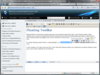
스크린샷: WebTextEditor includes a word-style translucent floating toolbar so access to frequent commands is faster and easier by simply highlighting a range of text and the floating toolbar will show up smoothly. ... 더 읽기 본 제품에 관한 더 많은 결과 보기
스크린샷: WebTextEditor includes an intuitive media uploader with real-time progress bar. ... 더 읽기
스크린샷: WebTextEditor provides a built-in Vista-style context menu interface which provides users with quick access over contextual commands. Frequently used commands such as cut, copy, paste are available. ... 더 읽기
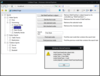
스크린샷: WebTreeView offers complete developer flexibility. You can for instance quickly locate desired nodes by path, checked state or select state. ... 더 읽기 본 제품에 관한 더 많은 결과 보기
스크린샷: WebTreeView offers complete developer flexibility. You can for instance quickly locate desired nodes by path, checked state or select state. ... 더 읽기
스크린샷: Built in drag and drop capability, faithfully reproducing Vista behaviours, it lets you give your users more than simple hierarchical navigation. ... 더 읽기