FileUp Professional
유연한 파일 관리를 위한 강력한 HTTP 파일 전송 기능.
- 브라우저를 통해 업로드된 파일을 접수, 저장 및 조작
- 서버 / 클라이언트 사이드 제어로 최적의 파일 송신 기능 제공
- RFC1867 호환이 완전히 되지 않는 브라우저의 비효율성 제거
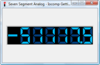
스크린샷: The Seven Segment Integer control is a seven-segment display used for displaying Integer values. If the Value overflows the display in the positive direction, then up arrows will be shown. If the Value overflows the display in the negative direction, then ... 더 읽기 본 제품에 관한 더 많은 결과 보기
스크린샷: The Seven Segment Integer control is a seven-segment display used for displaying Integer values. If the Value overflows the display in the positive direction, then up arrows will be shown. If the Value overflows the display in the negative direction, then ... 더 읽기
스크린샷: The Phone Pad Control is a simple numeric keypad control with mouse control support. Input is processed in your application by using the OnKeyClick event. ... 더 읽기
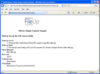
스크린샷: FileUp processes uploads sent from a client over HTTP to a server running Microsoft Internet Information Server (IIS). Uploads are typically submitted from a web page or from a client-side ActiveX control such as SoftArtisans XFile. Uploaded files can be ... 더 읽기 본 제품에 관한 더 많은 결과 보기
스크린샷: FileUp processes uploads sent from a client over HTTP to a server running Microsoft Internet Information Server (IIS). Uploads are typically submitted from a web page or from a client-side ActiveX control such as SoftArtisans XFile. Uploaded files can be ... 더 읽기
스크린샷: Use the SaveAs Method to save files to any folder, with any file name whereas with the Save Method, the file always gets saved with its original file name. ... 더 읽기
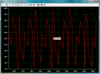
스크린샷: With Iocomp.NET WinForms Plot Pack you can create professional real-time plotting/charting type applications in.NET development environments. ... 더 읽기 본 제품에 관한 더 많은 결과 보기
스크린샷: With Iocomp.NET WinForms Plot Pack you can create professional real-time plotting/charting type applications in.NET development environments. ... 더 읽기
스크린샷: Iocomp.NET WinForms Plot Pack lets you zoom & scroll while plotting. ... 더 읽기
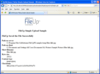
스크린샷: FileUp processes uploads sent from a client over HTTP to a server running Microsoft Internet Information Server (IIS). Uploads are typically submitted from a web page or from a client-side ActiveX control such as SoftArtisans XFile. Uploaded files can be ... 더 읽기 본 제품에 관한 더 많은 결과 보기
스크린샷: Use the SaveAs Method to save files to any folder, with any file name whereas with the Save Method, the file always gets saved with its original file name. ... 더 읽기
스크린샷: FileUp can handle standard text-based HTML form elements along with file elements. ... 더 읽기
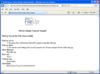
스크린샷: FileUp processes uploads sent from a client over HTTP to a server running Microsoft Internet Information Server (IIS). Uploads are typically submitted from a web page or from a client-side ActiveX control such as SoftArtisans XFile. Uploaded files can be ... 더 읽기 본 제품에 관한 더 많은 결과 보기
스크린샷: FileUp processes uploads sent from a client over HTTP to a server running Microsoft Internet Information Server (IIS). Uploads are typically submitted from a web page or from a client-side ActiveX control such as SoftArtisans XFile. Uploaded files can be ... 더 읽기
스크린샷: Use the SaveAs Method to save files to any folder, with any file name whereas with the Save Method, the file always gets saved with its original file name. ... 더 읽기