DEXTUpload Pro
웹 애플리케이션에 파일 업로드 기능 추가.
- 웹 브라우저에서 어떤 웹 서버로든 파일 (최대 2Gb) 업로드 가능
- 실시간 서버 사이드 그래픽 프로그래스 인디케이터 포함
- 안정성 - 전세계 5,000여 인터넷 사이트에서 DEXTUpload를 사용
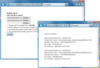
스크린샷: DEXTUpload.NET allows you to upload single and multiple files. ... 더 읽기 본 제품에 관한 더 많은 결과 보기
스크린샷: DEXTUpload.NET을 이용하면 1개와 여러 파일을 업로드할 수 있습니다. ... 더 읽기
스크린샷: You can display a custom progress bar during the upload process. ... 더 읽기

스크린샷: Example of uploading multiple files at the same time-200 ... 더 읽기 본 제품에 관한 더 많은 결과 보기
스크린샷: Example of uploading multiple files at the same time-200 ... 더 읽기
스크린샷: Example for processing files and form data together.-200 ... 더 읽기
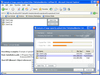
스크린샷: Screenshot of DEXTUpload Pro Extension 더 읽기 본 제품에 관한 더 많은 결과 보기
스크린샷: Screenshot of DEXTUpload Pro Extension 더 읽기
스크린샷: Screenshot of DEXTUpload Pro Extension 더 읽기
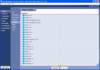
스크린샷: InstallAnywhere's Enterprise edition allows developers to build installers for up to 29 different languages. The Standard edition enables developers to build for up to 9 languages. 0 ... 더 읽기 본 제품에 관한 더 많은 결과 보기
스크린샷: 인스톨러를 최고 29개 언어로 제작할 수 있습니다. 0 ... 더 읽기
스크린샷: The Project Wizard takes developers through the simple steps to build an installer. The Project Wizard will build a web installer by default. In any frame of the Project Wizard developers may switch to the Advanced Designer. 0 ... 더 읽기
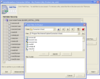
스크린샷: The Project Wizard takes developers through the simple steps to build an installer. The Project Wizard will build a web installer by default. In any frame of the Project Wizard developers may switch to the Advanced Designer. 0 ... 더 읽기 본 제품에 관한 더 많은 결과 보기
스크린샷: While the Project Wizard leads developers through a few simple steps to create an installer, the Advanced Designer gives greater precision, enabling developers to access all the powerful features of InstallAnywhere. With the Advanced Designer developers ... 더 읽기
스크린샷: InstallAnywhere's Enterprise edition allows developers to build installers for up to 29 different languages. The Standard edition enables developers to build for up to 9 languages. 0 ... 더 읽기
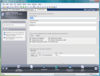
스크린샷: InstallShield 0 ... 더 읽기 본 제품에 관한 더 많은 결과 보기
스크린샷: 0 ... 더 읽기
스크린샷: 0 ... 더 읽기
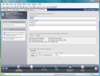
스크린샷: When creating an App-V application, the first step is to specify the package name, root folder name, and enter a comment on the Package Information page. From this page, you can also specify any operating system requirements, identify the deployment ... 더 읽기 본 제품에 관한 더 많은 결과 보기
스크린샷: The following tasks are performed on the Files page: Adding, Deleting, and Moving Files and Folders in an App-V Application, Controlling the Display of Predefined Folders and Specifying the Primary Application Directory. 0 ... 더 읽기
스크린샷: On the Build Options Page you can select the releases that you want to build. 0 ... 더 읽기