DEXTUpload Pro
웹 애플리케이션에 파일 업로드 기능 추가.
- 웹 브라우저에서 어떤 웹 서버로든 파일 (최대 2Gb) 업로드 가능
- 실시간 서버 사이드 그래픽 프로그래스 인디케이터 포함
- 안정성 - 전세계 5,000여 인터넷 사이트에서 DEXTUpload를 사용
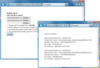
스크린샷: DEXTUpload.NET allows you to upload single and multiple files. ... 더 읽기 본 제품에 관한 더 많은 결과 보기
스크린샷: DEXTUpload.NET을 이용하면 1개와 여러 파일을 업로드할 수 있습니다. ... 더 읽기
스크린샷: You can display a custom progress bar during the upload process. ... 더 읽기

스크린샷: Example of uploading multiple files at the same time-200 ... 더 읽기 본 제품에 관한 더 많은 결과 보기
스크린샷: Example of uploading multiple files at the same time-200 ... 더 읽기
스크린샷: Example for processing files and form data together.-200 ... 더 읽기

스크린샷: FlowChartX Professional can automatically route arrows in the shortest way they reach from their source to their destination without crossing any diagram nodes. ... 더 읽기 본 제품에 관한 더 많은 결과 보기
스크린샷: This traffic Diagram screenshot shows boxes containing metafile images. Boxes can be rotated interactively by dragging their round rotation handle. ... 더 읽기
스크린샷: Box-Objects can hold images, text or both. The boxes shown in the screenshot display icons representing network nodes. Hierarchical grouping is shown too. ... 더 읽기
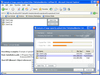
스크린샷: Screenshot of DEXTUpload Pro Extension 더 읽기 본 제품에 관한 더 많은 결과 보기
스크린샷: Screenshot of DEXTUpload Pro Extension 더 읽기
스크린샷: Screenshot of DEXTUpload Pro Extension 더 읽기

스크린샷: Xceed Chart for ASP.NET provides ASP.NET support of image maps, image response, server-side events with post back, persistent states, streaming, script injection, browser detection and automatic temporary file cleanup, out-of-process rendering, and more. ... 더 읽기 본 제품에 관한 더 많은 결과 보기
스크린샷: Xceed Chart for ASP.NET can be used in an ASPX page with no code behind. This feature can be useful when you have to port legacy ASP applications to ASP.NET ... 더 읽기
스크린샷: Xceed Chart for ASP.NET can synchronize the axis position with another axis value ... 더 읽기
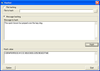
스크린샷: The Hashing Method object represents a particular hashing algorithm offered by the library. Objects of this type are assigned to the Xceed Hashing control's HashingMethod property in order to determine the hashing algorithm to use when calling Xceed ... 더 읽기 본 제품에 관한 더 많은 결과 보기
스크린샷: An Encryption Method object represents a particular encryption algorithm offered by the library. Objects of this type are assigned to the Xceed Encryption control's EncryptionMethod property in order to specify the underlying encryption method to use ... 더 읽기
스크린샷: Encrypting and decrypting entirely in memory requires five steps; Specify the encryption method to use; Specify the Secret Key to use; Tell the library to encrypt; Obtain the encrypted data and Make sure that everything worked properly ... 더 읽기
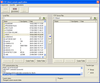
스크린샷: The XceedQuickFtp control allows you to send or receive one or more files with only a single line of code. ... 더 읽기