Stimulsoft Reports.JS
JavaScript를 위한 사용하기 쉬운 보고기 생성기.
Report Designer - 보고서를 만들고 변경하는 데 사용할 수 있는 독립 실행형 애플리케이션뿐만 아니라, 애플리케이션의 보고서 작업을 위한 강력한 보고서 디자이너가 포함되어 있습니다. 이 애플리케이션은 Microsoft Windows 및 macOS에서 사용할 수 있습니다.
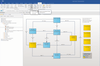
릴리스 노트: v16.1 (Build 1628) Updated Sep 26, 2023 Features Accessibility Updated Dialogs so that Microsoft Windows Narrator can provide more accurate and intuitive feedback on controls. Improved tab behavior for the docked Properties window. Improved support for ... 더 읽기 본 제품에 관한 더 많은 결과 보기
릴리스 노트: Adds support for new standard file-based repositories plus new Grid Style Diagram feature. v16.0 (Build 1605) Updated Jun 9, 2022 Features Diagramming Improved loading of diagrams. UML The 'SendSignalAction' docked properties window now allows ... 더 읽기
릴리스 노트: Includes improvements to Element Reviews, Chat, Collaboration Diagrams, Dashboard Diagrams and more. v15.2 (Build 1560) Updated Nov 5, 2021 Features The XML Import dialog now includes the option to either merge or restore Discussions from XML into the ... 더 읽기
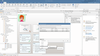
릴리스 노트: v16.1 (Build 1628) Updated Sep 26, 2023 Features Accessibility Updated Dialogs so that Microsoft Windows Narrator can provide more accurate and intuitive feedback on controls. Improved tab behavior for the docked Properties window. Improved support for ... 더 읽기 본 제품에 관한 더 많은 결과 보기
릴리스 노트: Improves Custom Document features and adds 64-bit support. v16.0 (Build 1605) Updated Jun 9, 2022 Features Diagramming Improved loading of diagrams. UML The 'SendSignalAction' docked properties window now allows you to edit 'Signal', 더 읽기
릴리스 노트: Improves collaborative and mathematical capabilities, and streamlines and expands many core modeling features. v15.2 (Build 1560) Updated Nov 5, 2021 Features The XML Import dialog now includes the option to either merge or restore Discussions from XML ... 더 읽기
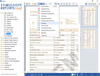
릴리스 노트: Added a Static class StiLicense for the ability to download a license for all components at once. Optimized the loading speed of the Designer and Viewer for Blazor WebAssembly. The Stimulsoft Forms.WEB product has been renamed Stimulsoft PDF Forms for a ... 더 읽기 본 제품에 관한 더 많은 결과 보기
릴리스 노트: Added Dokdo Island for South Korea. Added support for the Web Content dashboard element in ASP.NET MVC and ASP.NET Core. Improved the state of unavailable controls on the viewer toolbar. Editors and menus in the Web designer have been optimized for small ... 더 읽기
릴리스 노트: Added 'relativePath' option to control relative URLs when loading product scripts. Added 'passQueryParameters' option which lets you to pass GET parameter values to the PHP event handler. Upgraded WebView2 library to 1.0.2277.86. You ... 더 읽기
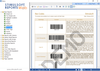
릴리스 노트: Optimized the loading speed of the Designer and Viewer for Blazor WebAssembly. Displaying a notification about an incorrect password on the "Account" tab in the report designer. Using the Content-Type" = "application/x-www-form ... 더 읽기 본 제품에 관한 더 많은 결과 보기
릴리스 노트: Editors and menus in the Web designer have been optimized for small screen resolutions. The RequestVerificationToken value for the GetScriptsResult() action in the NetCoreViewer and NetCoreDesigner components was not considered. List of properties for a ... 더 읽기
릴리스 노트: Error processing names of data columns that contain spaces when creating a dashboard with this data column. Error with long resource URLs. Error formatting time in the DateTime variable editor. Problem displaying zero and null values in charts when saving ... 더 읽기
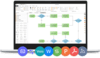
릴리스 노트: You can now open, save, export, and print a diagram on the current page without navigating back to the home page. Enhanced the display quality of EdrawMax on an external monitor. When inserting an image into a comment, you can now choose whether to ... 더 읽기 본 제품에 관한 더 많은 결과 보기
릴리스 노트: Added support for setting the size of multiple shapes at once. For example, you can select an entire flowchart, go to the Size button, input the width and height values, and all the shape sizes in the flowchart will be modified. When you apply 'No ... 더 읽기
릴리스 노트: Added the 'Lock Position' option in the Lock menu for more convenient locking. Optimized the color of gridlines for better visibility on dark backgrounds. Users can now check their account status, cloud space, color scheme, and software updates ... 더 읽기
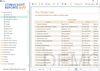
릴리스 노트: Added Dokdo Island for South Korea. Improved displaying controls in the Microsoft SQL connection editor in the WPF report designer. Editing text component and conditional formatting in WPF report designer V2. Saving a report template from the WinForms ... 더 읽기 본 제품에 관한 더 많은 결과 보기
릴리스 노트: Upgraded WebView2 library to 1.0.2277.86. Error displaying values on the chart with different localizations in the WPF designer. Problem with automatic rotation of content in the image editor of reports and dashboards. Issue where vertical and horizontal ... 더 읽기
릴리스 노트: New property, ParameterAlignment, has been added to the report. New functions were added: IsAllDataRowNullOrEmpty, IsDataEmpty, IsNumeric, IsNullOrEmpty and IsNullOrWhiteSpace. Localization of value abbreviations for the "Regional Map" dashboard ... 더 읽기
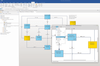
릴리스 노트: v16.1 (Build 1628) Updated Sep 26, 2023 Features Accessibility Updated Dialogs so that Microsoft Windows Narrator can provide more accurate and intuitive feedback on controls. Improved tab behavior for the docked Properties window. Improved support for ... 더 읽기 본 제품에 관한 더 많은 결과 보기
릴리스 노트: Adds 64-bit support plus a new, simplified way of connecting to DBMS repositories. v16.0 (Build 1605) Updated Jun 9, 2022 Features Diagramming Improved loading of diagrams. UML The 'SendSignalAction' docked properties window now allows you to ... 더 읽기
릴리스 노트: Improves Element Reviews, Collaboration Diagrams, Dashboard Diagrams and more. v15.2 (Build 1560) Updated Nov 5, 2021 Features The XML Import dialog now includes the option to either merge or restore Discussions from XML into the model. Optimized the ... 더 읽기
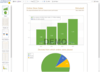
릴리스 노트: Displays the column header cell when executing the "Duplicate" command of the page on which the crosstab is located. Calling the synchronize() method without calling the regData() method. Displaying hidden components and elements in the 더 읽기 본 제품에 관한 더 많은 결과 보기
릴리스 노트: Editors and menus in the Web designer have been optimized for small screen resolutions. Selecting a style for the "Cross-Tab" component in reports. List of properties for a barcode of the QR code type. Passing a list of parameters for ... 더 읽기
릴리스 노트: Error with licensing in the JS standalone report designer related to a background change in GUI. Error formatting time in the DateTime variable editor. Issue where vertical and horizontal weaving chart styles area are applied when saving the generated ... 더 읽기
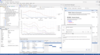
릴리스 노트: v16.1 (Build 1628) Updated Sep 26, 2023 Features Accessibility Updated Dialogs so that Microsoft Windows Narrator can provide more accurate and intuitive feedback on controls. Improved tab behavior for the docked Properties window. Improved support for ... 더 읽기 본 제품에 관한 더 많은 결과 보기
릴리스 노트: Adds support for FACE modeling language along with 64-bit support. v16.0 (Build 1605) Updated Jun 9, 2022 Features Diagramming Improved loading of diagrams. UML The 'SendSignalAction' docked properties window now allows you to edit 'Signal 더 읽기
릴리스 노트: Includes improvements to Element Reviews, Chat, Collaboration Diagrams, Dashboard Diagrams and more. v15.2 (Build 1560) Updated Nov 5, 2021 Features The XML Import dialog now includes the option to either merge or restore Discussions from XML into the ... 더 읽기
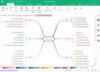
릴리스 노트: Collaborative Editing for Desktop (Beta)- You and your team can now co-edit a mind map on the desktop and online at the same time. 14 New Themes- Added new default theme along with 14 additional themes. New Hand Drawing Modes- You now have seven ... 더 읽기 본 제품에 관한 더 많은 결과 보기
릴리스 노트: Includes all-new UI design and improved ribbon menu. v10.9.0 Updated Oct 10, 2023 Features New homepage: The homepage has been redesigned and improved. Recent files can now be viewed when starting. Outline Mode optimization: You can now quickly set text ... 더 읽기
릴리스 노트: Adds new feature for improved outline editing. v9.0.10 Updated Dec 29, 2021 Features You can now run multiple instances of EdrawMind on one computer at the same time. Added a new quick entry for mind map creation. You can now switch and confirm the ... 더 읽기