공식 공급 업체
200 이상의 소프트웨어 개발처와 판매 계약을 맺은 공인 디스트리뷰터로서 합법적인 라이선스를 제공합니다.
모든 브랜드 보기.
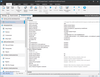
스크린샷: Flattened architecture and dynamic search tools will save you lots of time. 0 ... 더 읽기 본 제품에 관한 더 많은 결과 보기
스크린샷: Flattened architecture and dynamic search tools will save you lots of time. 0 ... 더 읽기
스크린샷: 0 ... 더 읽기
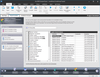
스크린샷: Present installation text in up to 35 languages, eliminating hours of installation dialog and message box translation. 0 ... 더 읽기 본 제품에 관한 더 많은 결과 보기
스크린샷: Present installation text in up to 35 languages, eliminating hours of installation dialog and message box translation. 0 ... 더 읽기
스크린샷: Maintain a clean build machine by using only the part of InstallShield that compiles the installations. 0 ... 더 읽기
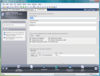
스크린샷: InstallShield 0 ... 더 읽기 본 제품에 관한 더 많은 결과 보기
스크린샷: 0 ... 더 읽기
스크린샷: 0 ... 더 읽기
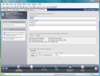
스크린샷: When creating an App-V application, the first step is to specify the package name, root folder name, and enter a comment on the Package Information page. From this page, you can also specify any operating system requirements, identify the deployment ... 더 읽기 본 제품에 관한 더 많은 결과 보기
스크린샷: The following tasks are performed on the Files page: Adding, Deleting, and Moving Files and Folders in an App-V Application, Controlling the Display of Predefined Folders and Specifying the Primary Application Directory. 0 ... 더 읽기
스크린샷: On the Build Options Page you can select the releases that you want to build. 0 ... 더 읽기