MailBee Objects
몇 줄의 코드로 COM 및 Delphi 애플리케이션에 이메일 서포트를 제공합니다
- 이메일을 생성하고 송수신하며 프로세스 합니다
- 더 나은 보안을 위해 SSL 및 S/MIMESMTP 뿐만 아니라 SMTP, POP3 및 IMAP4도 지원합니다
- Visual Basic 6, ASP, Delphi 또는 ctiveX 컨트롤을 지원하는 모든 언어에서 작동 합니다
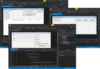
릴리스 노트: Added support for Microsoft Visual Studio 2022 and Microsoft.NET 8. Tutorial and sample code on 'Microsoft Office 365 OAuth 2.0 Credentials Flow (non-interactive)' has been updated for SMTP. MIME builder has been refactored. It can now build ... 더 읽기 본 제품에 관한 더 많은 결과 보기
릴리스 노트: Improves DKIM signing and adds TLS 1.3 support. v12.3.1 Updated Nov 23, 2022 Features Now includes OAuth 2.0 support for Microsoft Office 365 accounts (non-interactive mode). Tutorial and sample code on Office 365 OAuth 2.0 Credentials Flow (non ... 더 읽기
릴리스 노트: Adds support for Microsoft Office 365 Oauth 2.0. v12.2 Updated Sep 14, 2020 Features Adds Microsoft Office 365 OAuth 2.0 support (developer guides and samples available for desktop and Microsoft ASP.NET Core apps). Improves Microsoft Outlook MSG ... 더 읽기
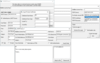
릴리스 노트: Microsoft Office 365 IMAP/POP3 OAuth 2.0 Credentials Flow sample has been extended with SMTP support. 0 ... 더 읽기 본 제품에 관한 더 많은 결과 보기
릴리스 노트: Now includes OAuth 2.0 support for Microsoft Office 365 accounts (non-interactive mode). Now includes OAuth 2.0 support for Microsoft Office 365 accounts (non-interactive mode). Note: Office 365 has only enabled OAuth 2.0 for IMAP/POP3 but not for SMTP. ... 더 읽기
릴리스 노트: Adds experimental TLS 1.3 support. Added experimental TLS 1.3 support. SSL-related improvements in sample projects shipped with the product. Updates in v9.4.x 1 ... 더 읽기
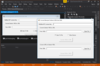
릴리스 노트: Tested with Microsoft Visual Studio 2022 and Microsoft.NET 8. Miscellaneous bug and documentation fixes. Updates in v12.4.x 1 ... 더 읽기 본 제품에 관한 더 많은 결과 보기
릴리스 노트: v12.3.1 Updated Nov 23, 2022 Features Now includes OAuth 2.0 support for Microsoft Office 365 accounts (non-interactive mode). Tutorial and sample code on Office 365 OAuth 2.0 Credentials Flow (non-interactive) for IMAP/POP3. Improved conversion of signed ... 더 읽기
릴리스 노트: v12.2 Updated Sep 14, 2020 Features Adds Microsoft Office 365 OAuth 2.0 support (developer guides and samples available for desktop and Microsoft ASP.NET Core apps). Improves Microsoft Outlook MSG conversion. Improves S/MIME verification of attached ... 더 읽기
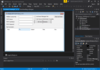
릴리스 노트: Tested with Microsoft Visual Studio 2022 and Microsoft.NET 8. Miscellaneous bug and documentation fixes. Updates in v12.4.x 1 ... 더 읽기 본 제품에 관한 더 많은 결과 보기
릴리스 노트: v12.3.1 Updated Nov 23, 2022 Features Now includes OAuth 2.0 support for Microsoft Office 365 accounts (non-interactive mode). Tutorial and sample code on Office 365 OAuth 2.0 Credentials Flow (non-interactive) for IMAP/POP3. Improved conversion of signed ... 더 읽기
릴리스 노트: v12.2 Updated Sep 14, 2020 Features Adds Microsoft Office 365 OAuth 2.0 support (developer guides and samples available for desktop and Microsoft ASP.NET Core apps). Improves Microsoft Outlook MSG conversion. Improves S/MIME verification of attached ... 더 읽기
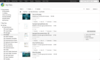
릴리스 노트: Document Editor Fixed crash when clicking a comment inside a math equation. Fixed crash when using the Insert caption feature with the Include chapter number option. Fixed crash when inserting a copied image using Ctrl. Fixed a problem with rendering ... 더 읽기 본 제품에 관한 더 많은 결과 보기
릴리스 노트: All Editors Moved 'adding a comment to the entire document' from the bottom of the comments panel to the settings button. Added a button for adding a comment to the header of the comments panel similar to the button in the toolbar. Added ... 더 읽기
릴리스 노트: All Editors Fixed print options (rang) tuning for documents and presentations. Fixed opening files with size more than 100MB. Fixed some issues with composite input. Document Editor Fixed crashing if equation contains "&" or " @ " ... 더 읽기
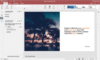
릴리스 노트: Document Editor Fixed crash when clicking a comment inside a math equation. Fixed crash when using the Insert caption feature with the Include chapter number option. Fixed crash when inserting a copied image using Ctrl. Fixed a problem with rendering ... 더 읽기 본 제품에 관한 더 많은 결과 보기
릴리스 노트: All Editors Moved 'adding a comment to the entire document' from the bottom of the comments panel to the settings button. Added a button for adding a comment to the header of the comments panel similar to the button in the toolbar. Added ... 더 읽기
릴리스 노트: All Editors Fixed print options (rang) tuning for documents and presentations. Fixed opening files with size more than 100MB. Fixed some issues with composite input. Document Editor Fixed crashing if equation contains "&" or " @ " ... 더 읽기
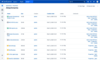
릴리스 노트: OnlyOffice Confluence connector has been updated to version 5.0.0: Create and fill out PDF forms: You can now create complex PDF forms with interactive fields and fill them out online using the functionality of the ONLYOFFICE suite right in your ... 더 읽기 본 제품에 관한 더 많은 결과 보기
릴리스 노트: Document Editor Fixed crash when clicking a comment inside a math equation. Fixed crash when using the Insert caption feature with the Include chapter number option. Fixed crash when inserting a copied image using Ctrl. Fixed a problem with rendering ... 더 읽기
릴리스 노트: All Editors Moved 'adding a comment to the entire document' from the bottom of the comments panel to the settings button. Added a button for adding a comment to the header of the comments panel similar to the button in the toolbar. Added ... 더 읽기
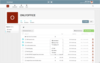
릴리스 노트: Document Editor Fixed crash when clicking a comment inside a math equation. Fixed crash when using the Insert caption feature with the Include chapter number option. Fixed crash when inserting a copied image using Ctrl. Fixed a problem with rendering ... 더 읽기 본 제품에 관한 더 많은 결과 보기
릴리스 노트: All Editors Moved 'adding a comment to the entire document' from the bottom of the comments panel to the settings button. Added a button for adding a comment to the header of the comments panel similar to the button in the toolbar. Added ... 더 읽기
릴리스 노트: ONLYOFFICE HumHub connector 3.1.0 has been released: Added HumHub 1.15 compatibility. You can now hide close button for share-modal. You can now refresh file key after uploading new file version. 0 ... 더 읽기
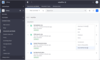
릴리스 노트: Document Editor Fixed crash when clicking a comment inside a math equation. Fixed crash when using the Insert caption feature with the Include chapter number option. Fixed crash when inserting a copied image using Ctrl. Fixed a problem with rendering ... 더 읽기 본 제품에 관한 더 많은 결과 보기
릴리스 노트: All Editors Moved 'adding a comment to the entire document' from the bottom of the comments panel to the settings button. Added a button for adding a comment to the header of the comments panel similar to the button in the toolbar. Added ... 더 읽기
릴리스 노트: All Editors Fixed print options (rang) tuning for documents and presentations. Fixed opening files with size more than 100MB. Fixed some issues with composite input. Document Editor Fixed crashing if equation contains "&" or " @ " ... 더 읽기
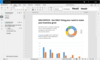
릴리스 노트: Document Editor Fixed crash when clicking a comment inside a math equation. Fixed crash when using the Insert caption feature with the Include chapter number option. Fixed crash when inserting a copied image using Ctrl. Fixed a problem with rendering ... 더 읽기 본 제품에 관한 더 많은 결과 보기
릴리스 노트: All Editors Moved 'adding a comment to the entire document' from the bottom of the comments panel to the settings button. Added a button for adding a comment to the header of the comments panel similar to the button in the toolbar. Added ... 더 읽기
릴리스 노트: All Editors Fixed print options (rang) tuning for documents and presentations. Fixed opening files with size more than 100MB. Fixed some issues with composite input. Document Editor Fixed crashing if equation contains "&" or " @ " ... 더 읽기