RapidSpell Web Java
맞춤법 검사 기능을 텍스트 Java 애플리케이션에 추가.
- As-You-Type 확인 및 사용자 사전 지원
- 맞춤형 140,000개 단어를 포함한 U.S. & U.K. 사전 사용
- 비 영어 사전도 사용 가능
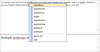
릴리스 노트: Updated dictionaries. Fixed encoding issue in OpenLiberty server. Fixed remove duplicate word issue in DIV dialog. Fixed as you type not working in Safari 15. Fixed Firefox AYT rendering issue. Fixed Chrome on Mac menu issue. Fixed bug with undefined IDs. ... 더 읽기 본 제품에 관한 더 많은 결과 보기
릴리스 노트: Adds the ability to set field labels for dialog checker with JavaScript mode usage. Added Servlet API 5 compatible JAR. Cookies used by RapidSpell to hold user option selections now have the Secure attribute set when run on HTTPS. Updated English ... 더 읽기
릴리스 노트: Added ability to set field labels for the dialog checker with JS mode usage. Added ability to set field labels for the dialog checker with JS mode usage, see Dialog page in the help. IE7 Fix browser contextmenu being shown when right clicking on error ... 더 읽기
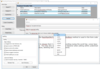
릴리스 노트: Updated English dictionaries. Add new TX support DLLs. Fix.NET Core 3 support bug. ... 더 읽기 본 제품에 관한 더 많은 결과 보기
릴리스 노트: Added.NET Core 3 support- reference Keyoti.RapidSpell.NETCore.dll in your.NET Core 3+ projects and license by calling Keyoti.RapidSpell.CoreLicensing.SetLicenseKey("<license key>");. ComboBox support added, please use the new AYTComboBox ... 더 읽기
릴리스 노트: Adds user dictionary file manager so users can add/remove additional text files as user dictionaries. Added user dictionary file manager, so the user can add/remove additional text files to be used as user dictionaries. Updated Dict Manager. Improved user ... 더 읽기
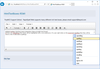
릴리스 노트: Updates in v5.1 The Javascript files now contain no lines over 3000 characters long (this is to help other developer tools that might not handle long lines). Moved demo projects to user's "Documents" folder to prevent UAC challenges when ... 더 읽기
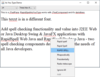
릴리스 노트: You can now make 'Change' and 'Change All' buttons disabled when there are no spelling suggestions, until user enters a correction. As you type improves pasting. As you type improves 'ignore once' dialog. As you type ... 더 읽기 본 제품에 관한 더 많은 결과 보기
릴리스 노트: Java FX support with native FX dialog and JAR. Added Undo functionality. Multiple textbox support added to dialog mode. Dictionary caching. URL/email ignoring (optional). ... 더 읽기
릴리스 노트: Improved speed related bug with certain JDK versions RapidSpellGUIDialog class added, extends JDialog instead of JFrame like RapidSpellGUI New memory optimization properties added ... 더 읽기
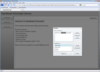
릴리스 노트: Added Silverlight 5 DLL. Sentence capitalization correction. Small bug fixes. ... 더 읽기
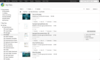
릴리스 노트: Document Editor Fixed crash when clicking a comment inside a math equation. Fixed crash when using the Insert caption feature with the Include chapter number option. Fixed crash when inserting a copied image using Ctrl. Fixed a problem with rendering ... 더 읽기 본 제품에 관한 더 많은 결과 보기
릴리스 노트: All Editors Moved 'adding a comment to the entire document' from the bottom of the comments panel to the settings button. Added a button for adding a comment to the header of the comments panel similar to the button in the toolbar. Added ... 더 읽기
릴리스 노트: All Editors Fixed print options (rang) tuning for documents and presentations. Fixed opening files with size more than 100MB. Fixed some issues with composite input. Document Editor Fixed crashing if equation contains "&" or " @ " ... 더 읽기
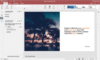
릴리스 노트: Document Editor Fixed crash when clicking a comment inside a math equation. Fixed crash when using the Insert caption feature with the Include chapter number option. Fixed crash when inserting a copied image using Ctrl. Fixed a problem with rendering ... 더 읽기 본 제품에 관한 더 많은 결과 보기
릴리스 노트: All Editors Moved 'adding a comment to the entire document' from the bottom of the comments panel to the settings button. Added a button for adding a comment to the header of the comments panel similar to the button in the toolbar. Added ... 더 읽기
릴리스 노트: All Editors Fixed print options (rang) tuning for documents and presentations. Fixed opening files with size more than 100MB. Fixed some issues with composite input. Document Editor Fixed crashing if equation contains "&" or " @ " ... 더 읽기
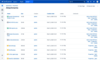
릴리스 노트: OnlyOffice Confluence connector has been updated to version 5.0.0: Create and fill out PDF forms: You can now create complex PDF forms with interactive fields and fill them out online using the functionality of the ONLYOFFICE suite right in your ... 더 읽기 본 제품에 관한 더 많은 결과 보기
릴리스 노트: Document Editor Fixed crash when clicking a comment inside a math equation. Fixed crash when using the Insert caption feature with the Include chapter number option. Fixed crash when inserting a copied image using Ctrl. Fixed a problem with rendering ... 더 읽기
릴리스 노트: All Editors Moved 'adding a comment to the entire document' from the bottom of the comments panel to the settings button. Added a button for adding a comment to the header of the comments panel similar to the button in the toolbar. Added ... 더 읽기
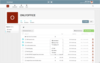
릴리스 노트: Document Editor Fixed crash when clicking a comment inside a math equation. Fixed crash when using the Insert caption feature with the Include chapter number option. Fixed crash when inserting a copied image using Ctrl. Fixed a problem with rendering ... 더 읽기 본 제품에 관한 더 많은 결과 보기
릴리스 노트: All Editors Moved 'adding a comment to the entire document' from the bottom of the comments panel to the settings button. Added a button for adding a comment to the header of the comments panel similar to the button in the toolbar. Added ... 더 읽기
릴리스 노트: ONLYOFFICE HumHub connector 3.1.0 has been released: Added HumHub 1.15 compatibility. You can now hide close button for share-modal. You can now refresh file key after uploading new file version. 0 ... 더 읽기
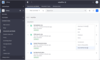
릴리스 노트: Document Editor Fixed crash when clicking a comment inside a math equation. Fixed crash when using the Insert caption feature with the Include chapter number option. Fixed crash when inserting a copied image using Ctrl. Fixed a problem with rendering ... 더 읽기 본 제품에 관한 더 많은 결과 보기
릴리스 노트: All Editors Moved 'adding a comment to the entire document' from the bottom of the comments panel to the settings button. Added a button for adding a comment to the header of the comments panel similar to the button in the toolbar. Added ... 더 읽기
릴리스 노트: All Editors Fixed print options (rang) tuning for documents and presentations. Fixed opening files with size more than 100MB. Fixed some issues with composite input. Document Editor Fixed crashing if equation contains "&" or " @ " ... 더 읽기