Universal Data Access Components (UniDAC)
Delphi 및 C++Builder의 여러 데이터베이스에 직접 액세스 가능
- 다양한 데이터베이스와 작업할 수 있는 투명한 서버 독립적 인터페이스 제공
- MSSQL, SQL Azure, MySQL, PostgreSQL, SQLite, MongoDB 등 지원
- Windows, macOS, Linux, iOS, Android, FreeBSD를 위한 크로스 플랫폼 솔루션
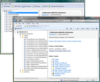
스크린샷: Automatically generate database documentation. ... 더 읽기 본 제품에 관한 더 많은 결과 보기
스크린샷: Generate realistic test data fast, based on column and table names. ... 더 읽기
스크린샷: Compare and synchronize database contents. ... 더 읽기
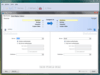
스크린샷: Compare and synchronize schemas. ... 더 읽기 본 제품에 관한 더 많은 결과 보기
스크린샷: Compare and synchronize schemas. ... 더 읽기
스크린샷: Compare and synchronize data. ... 더 읽기
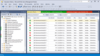
스크린샷: 0 ... 더 읽기 본 제품에 관한 더 많은 결과 보기
스크린샷: 0 ... 더 읽기
스크린샷: 0 ... 더 읽기
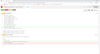
스크린샷: 0 ... 더 읽기 본 제품에 관한 더 많은 결과 보기
스크린샷: 0 ... 더 읽기
스크린샷: 0 ... 더 읽기
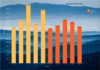
스크린샷: Bar Chart Series with landscape image background. 0 ... 더 읽기 본 제품에 관한 더 많은 결과 보기
스크린샷: The MACD function (Moving Average Convergence Divergence) on Chart. Indicator specifically designed to track financial data. 0 ... 더 읽기
스크린샷: Example of several Pie series within a Chart. 0 ... 더 읽기
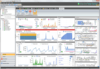
스크린샷: 0 ... 더 읽기 본 제품에 관한 더 많은 결과 보기
스크린샷: 0 ... 더 읽기
스크린샷: 0 ... 더 읽기
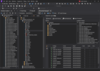
스크린샷: 0 ... 더 읽기 본 제품에 관한 더 많은 결과 보기
스크린샷: 0 ... 더 읽기
스크린샷: 0 ... 더 읽기
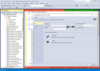
스크린샷: 0 ... 더 읽기 본 제품에 관한 더 많은 결과 보기
스크린샷: 0 ... 더 읽기
스크린샷: 0 ... 더 읽기
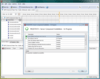
스크린샷: SQL Backup enables you to create smaller, faster, more robust and reliable backups of Microsoft SQL Server databases, much more quickly than you can create native backup files. ... 더 읽기 본 제품에 관한 더 많은 결과 보기
스크린샷: Select the type of backup you require: Full- creates a complete copy of the selected database. Differential- creates a partial copy of the selected database. Only the changes since the last full backup was made are copied. You must create a full backup of ... 더 읽기
스크린샷: SQL Backup provides a wizard for you to specify the locations and file names for your backups, and for managing existing backup files. Choose: Single backup file- to create each backup as a single file. Single backup file, mirrored to second location- to ... 더 읽기
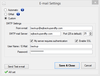
스크린샷: 0 ... 더 읽기 본 제품에 관한 더 많은 결과 보기
스크린샷: 0 ... 더 읽기
스크린샷: 0 ... 더 읽기