PDFlib PLOP
PDF 문서의 교정, 선만들기, 최적화, 암호 및 해독.
- 신속한 웹 전송을 위해 효율적이고 작은 PDF 문서 생성
- 교정 모드는 자동으로 손상된 PDF 문서를 감지하고 문제점 해결
- PDF 파일의 암호/해독 및 승인 설정 적용 또는 삭제
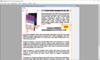
스크린샷: Automatically generate Mixed Raster Content segments. 0 ... 더 읽기 본 제품에 관한 더 많은 결과 보기
스크린샷: Compress and rasterize existing PDFs with the LEADTOOLS PDF Optimizer. 0 ... 더 읽기
스크린샷: Add digital certificates to prevent document data from being changed unknowingly. 0 ... 더 읽기
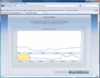
스크린샷: Screenshot of Studio FX Premium Subscription 더 읽기 본 제품에 관한 더 많은 결과 보기
스크린샷: Studio FX Premium Subscription 스크린샷 더 읽기
스크린샷: Screenshot of Studio FX Premium Subscription 더 읽기
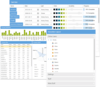
스크린샷: Sencha GXT features high-performance UI components that are interoperable with native GWT components, templates, and layout manager. 0 ... 더 읽기 본 제품에 관한 더 많은 결과 보기
스크린샷: Improve the design process with pre-integrated tools like Sencha Architect, Stencils and Themer. 0 ... 더 읽기
스크린샷: Ext JS provides a responsive config system that allows application components to adapt to specific device orientation or available browser window size. 0 ... 더 읽기

스크린샷: A list of supported complex/2D barcodes generated using the LEADTOOLS SDK. 0 ... 더 읽기 본 제품에 관한 더 많은 결과 보기
스크린샷: Quickly rasterize or overlay barcodes onto existing documents and images. 0 ... 더 읽기
스크린샷: Easily detect and extract information from barcodes in the browser. 0 ... 더 읽기
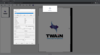
스크린샷: Utilize the HTML5/JavaScript ImageViewer and the LEADTOOLS TWAIN capabilities to scan images directly into the browser. 0 ... 더 읽기 본 제품에 관한 더 많은 결과 보기
스크린샷: Convert raster images to any of the supported raster formats with as little as 4 lines of code. 0 ... 더 읽기
스크린샷: Add custom markup to images with LEADTOOLS Drawing technologies. 0 ... 더 읽기
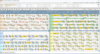
스크린샷: Screenshot of FlexGanttFX 더 읽기 본 제품에 관한 더 많은 결과 보기
스크린샷: Screenshot of FlexGanttFX 더 읽기
스크린샷: Screenshot of FlexGanttFX 더 읽기
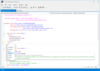
스크린샷: Edit SAPI 5, L&H BNF+, JSGF, and W3C speech recognition grammars faster with built-in intelliprompt that suggests valid grammar syntax. 0 ... 더 읽기 본 제품에 관한 더 많은 결과 보기
스크린샷: Automatic syntax checking displays visual cues and syntax error messages in the Error window. Click on the error to take you to the location of it in the document window. 0 ... 더 읽기
스크린샷: Compile and test grammars with a click of a button. Review compiler messages in the output window. Speak into a microphone to test grammar. 0 ... 더 읽기
스크린샷: Create and edit Cepstral default pronunciations faster by using the auto generation feature. Simply type the word, space, and 0 to generate the default pronunciation for editing. 0 ... 더 읽기
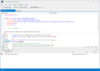
스크린샷: Edit L&H Native Control Sequence, SAPI 5, and W3C Speech Synthesis Markup Language (SSML) faster with built-in intelliprompt that suggests valid markup syntax. 0 ... 더 읽기 본 제품에 관한 더 많은 결과 보기
스크린샷: Automatic syntax checking displays visual cues and syntax error messages in the Error window. Click on the error to take you to the location of it in the document window. 0 ... 더 읽기
스크린샷: Playback text-to-speech markup with a click of the button. Highlight specific text or playback the entire document. 0 ... 더 읽기
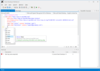
스크린샷: Edit W3C VoiceXML documents faster with built-in intelliprompt that suggests valid syntax. 0 ... 더 읽기 본 제품에 관한 더 많은 결과 보기
스크린샷: Edit inline speech recognition grammars and text-to-speech markup in addition to VoiceXML. 0 ... 더 읽기
스크린샷: Automatic syntax checking displays visual cues and syntax error messages in the Error window. Click on the error to take you to the location of it in the document window. 0 ... 더 읽기