Xceed Ultimate Suite
160개 이상의 고급 UI 컨트롤 및 데이터 조작 라이브러리.
- 모든 라이브러리는 철저하고 전문적으로 문서화되며 Visual Studio를 위한 다양한 샘플 응용 프로그램을 포함합니다.
- 모든 라이브러리는 효율적이 되도록 작성되며 외부 DLL에 의존하지 않습니다.
- 모든 라이브러리는 직관적인 API 디자인에 중점을 두어 기능이 풍부하면서도 사용하기 쉽습니다.
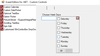
스크린샷: Xceed Editors for WinForms 더 읽기 본 제품에 관한 더 많은 결과 보기
스크린샷: Xceed DataGrid for WPF 더 읽기
스크린샷: Xceed Toolkit Plus for WPF 더 읽기
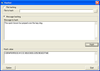
스크린샷: The Hashing Method object represents a particular hashing algorithm offered by the library. Objects of this type are assigned to the Xceed Hashing control's HashingMethod property in order to determine the hashing algorithm to use when calling Xceed ... 더 읽기 본 제품에 관한 더 많은 결과 보기
스크린샷: An Encryption Method object represents a particular encryption algorithm offered by the library. Objects of this type are assigned to the Xceed Encryption control's EncryptionMethod property in order to specify the underlying encryption method to use ... 더 읽기
스크린샷: Encrypting and decrypting entirely in memory requires five steps; Specify the encryption method to use; Specify the Secret Key to use; Tell the library to encrypt; Obtain the encrypted data and Make sure that everything worked properly ... 더 읽기
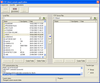
스크린샷: The XceedQuickFtp control allows you to send or receive one or more files with only a single line of code. ... 더 읽기

스크린샷: Mimic OutlookBars or ViewBars with the ViewBarButtonGroup which is a ViewBarCheck-type SmartItem. 0 ... 더 읽기 본 제품에 관한 더 많은 결과 보기
스크린샷: Create highly customizable Optionlists using Menu SmartItems. MenuCheck is a MenuDefault item whose checked/unchecked state is managed internally. 0 ... 더 읽기
스크린샷: Create highly customizable TreeViews using ListItem SmartItems. ListItemDefault can have an Image assigned to it. By setting the Indent, this SmartItem automatically becomes a Node of a TreeView. When the item is selected, the image gets shaded. 0 ... 더 읽기