LEADTOOLS Document SDK
강력한 문서 이미지 기능을 애플리케이션에 추가.
- 문서 클린업, 150 이상 형식, 빠른 TWAIN, 바코드, PDF & OCR
- 풋프린트 제로 HTML5 뷰어, 주석, 150개 이상의 형식 등
- .NET, WinRT, HTML5, iOS, OS X, Android & Linux를 위한 네이티브 라이브러리
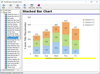
스크린샷: Chart Director includes many chart types like Pie, donut, bar, line, spline, step, trend, curve-fitting, area, scatter, bubble, box-whisker, contour, heat map, surface, vector, finance, gantt, polar, radar, rose, pyramid, funnel, etc. ChartDirector also ... 더 읽기 본 제품에 관한 더 많은 결과 보기
스크린샷: Chart Director includes many chart types like Pie, donut, bar, line, spline, step, trend, curve-fitting, area, scatter, bubble, box-whisker, contour, heat map, surface, vector, finance, gantt, polar, radar, rose, pyramid, funnel, etc. ChartDirector also ... 더 읽기
스크린샷: Producing charts requires just a few lines of code. Comprehensive documentation and numerous sample programs are included. ... 더 읽기
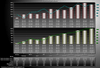
스크린샷: Improved multi-axis capabilities, intelligent date-time handling ideal for continuous and discontinuous data. Table annotations are not just for visualization, but can function as user interface items as well as real-time status windows 0 ... 더 읽기 본 제품에 관한 더 많은 결과 보기
스크린샷: Improved multi-axis capabilities, intelligent date-time handling ideal for continuous and discontinuous data. Table annotations are not just for visualization, but can function as user interface items as well as real-time status windows 0 ... 더 읽기
스크린샷: Business visualization with no overlapping text or other low-quality concerns. If creating a Dashboard, use a tool that outputs the highest quality, independent of chart shape, size, data, and features implemented. 0 ... 더 읽기
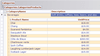
스크린샷: Xceed DataGrid for WPF 더 읽기 본 제품에 관한 더 많은 결과 보기
스크린샷: Xceed Editors for WinForms 더 읽기
스크린샷: Xceed DataGrid for WPF 더 읽기
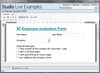
스크린샷: ComponentOne PDF for WinForms 2009 PDF now supports AcroForms/AcroFields support. You can create Acrobat forms with the following filed types: textbox, checkbox, radio button, push button, combo box, and list box ... 더 읽기 본 제품에 관한 더 많은 결과 보기
스크린샷: ComponentOne Studio for ASP.NET 2009 Release adds more interaction on the client-side with new lightweight, high-performance controls: GridView, ToolBar, Editor, Schedule, Calendar, and Input. ComponentOne Schedule for ASP.NET has the same object model as ... 더 읽기
스크린샷: Add advanced data visualization to your Silverlight applications with ComponentOne DataGrid for Silverlight. The robust data-bound C1DataGrid control makes it easy to display, edit, and analyze tabular data in Silverlight applications. ComponentOne ... 더 읽기
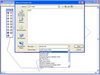
스크린샷: Support for all major Vector Imaging files formats. ... 더 읽기 본 제품에 관한 더 많은 결과 보기
스크린샷: Support for all major Vector Imaging files formats. ... 더 읽기
스크린샷: Arc, Brush, Rectangle, Vertex and clippable objects all supported in the user interface. ... 더 읽기
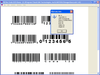
스크린샷: Automatic barcode type detection. ... 더 읽기 본 제품에 관한 더 많은 결과 보기
스크린샷: Read to / write from region of interest. ... 더 읽기
스크린샷: Read mixed barcode types Report back X/Y positions. ... 더 읽기
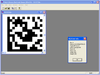
스크린샷: Detect barcodes on a page, Datamatrix barcode data is translated back into ASCII format to be read. ... 더 읽기 본 제품에 관한 더 많은 결과 보기
스크린샷: Ability to read many different types of Datamatrix barcode independant of skew, orientation or if flipped. ... 더 읽기
스크린샷: Ability to write (to over 100 raster formats) many different types of Datamatrix barcode. ... 더 읽기
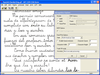
스크린샷: Intelligent Character Recognition in almost 100 languages (15 with dictionary support). ... 더 읽기 본 제품에 관한 더 많은 결과 보기
스크린샷: Choose from a huge selection of file types when saving your output. Includes PDF and various compression types within this format. ... 더 읽기
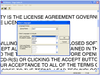
스크린샷: Select from a list of languages, and dialects, to increase the accuracy of the reading ability. ... 더 읽기 본 제품에 관한 더 많은 결과 보기
스크린샷: Set confidence levels to allow tollerence on recognised words / characters, can be set to allow editing during the reading process. ... 더 읽기
스크린샷: Select document processing type to expect a certain format of document. ... 더 읽기
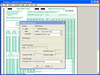
스크린샷: Check forms using zone specifications. ... 더 읽기 본 제품에 관한 더 많은 결과 보기
스크린샷: Set the properties of the zones to check on the forms. ... 더 읽기