Telerik DevCraft Ultimate
웹, 데스크톱 및 모바일 앱을 위한 다양하고 현대적인 UI를 빌드합니다
- WinForms, ASP.NET, WPF, UWP & Xamarin을 포함하는 모든 .NET 기술을 포괄합니다
- jQuery, Angular, React, Vue 프레임워크를 위한 JavaScript 콤포넌트를 포함합니다
- Telerik Reporting, JustMock 등도 포함되어 있습니다
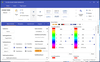
스크린샷: The Theme Generator offers a range of customizable themes including Material. 0 ... 더 읽기 본 제품에 관한 더 많은 결과 보기
스크린샷: The Theme Generator offers a range of customizable themes including Office 2016 style. 0 ... 더 읽기
스크린샷: The Theme Generator offers a range of customizable themes including a touch optimized Office 2016 style. 0 ... 더 읽기
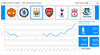
스크린샷: The UWP Chart control allows displaying non-continuous data on the chart's plot area. Missing values will be represented as gaps. 0 ... 더 읽기 본 제품에 관한 더 많은 결과 보기
스크린샷: The UWP Expander control consists of a main content presenter and an expandable content presenter that can be collapsed/expanded by the end user. 0 ... 더 읽기
스크린샷: The UWP NumericBox control provides functionality for selecting numeric values within a predefined range. It exposes a convenient API to customize its behavior to best fit customer’s business requirements. 0 ... 더 읽기
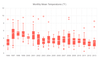
스크린샷: Box Plot Charts are Categorical charts which graphically render groups of numerical data through their quartiles. 0 ... 더 읽기 본 제품에 관한 더 많은 결과 보기
스크린샷: Bubble Charts are Scatter charts which display data as points with coordinates and sizes that are defined by the value of their items. 0 ... 더 읽기
스크린샷: Bullet Charts are Categorical charts which are a variation of the Bar Charts. You can use them as a replacement for dashboard gauges and meters. 0 ... 더 읽기
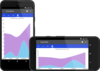
스크린샷: The Xamarin Chart control features a large collection of chart series. You can show trends with Line, Area and Spline Area Charts. 0 ... 더 읽기 본 제품에 관한 더 많은 결과 보기
스크린샷: The Xamarin Chart control features a large collection of chart series. You can compare sets of data with horizontal and vertical Bar Charts. 0 ... 더 읽기
스크린샷: The Xamarin Entry control is a text input control which accepts string input from the users and provides consistent look and feel with the rest of the Telerik UI for Xamarin components. 0 ... 더 읽기
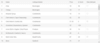
스크린샷: 0 ... 더 읽기 본 제품에 관한 더 많은 결과 보기
스크린샷: 0 ... 더 읽기
스크린샷: 0 ... 더 읽기

스크린샷: The ASP.NET AJAX Calendar supports multiple day selection. Selections can be made by range or by week. 0 ... 더 읽기 본 제품에 관한 더 많은 결과 보기
스크린샷: The ASP.NET AJAX File Explorer control completely mimics Windows Explorer functionality, and is entirely built with the Telerik controls. 0 ... 더 읽기
스크린샷: Create a uniform look for your application by using one of the embedded Telerik skins to stylize your other ASP.NET or regular HTML controls. 0 ... 더 읽기
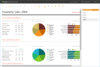
스크린샷: 0 ... 더 읽기 본 제품에 관한 더 많은 결과 보기
스크린샷: 0 ... 더 읽기
스크린샷: 0 ... 더 읽기
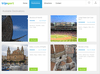
스크린샷: TripXpert is a sample application built with Telerik UI for ASP.NET MVC. The app demonstrates how you can integrate some of the most popular server-side wrappers for the Kendo UI widgets and leverage their mobile capabilities. 0 ... 더 읽기 본 제품에 관한 더 많은 결과 보기
스크린샷: 0 ... 더 읽기
스크린샷: 0 ... 더 읽기
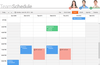
스크린샷: The Telerik ASP.NET MVC Scheduler component allows you to easily display, edit and schedule appointments. You can display day, week, month and agenda views, group horizontally and vertically and enjoy out-of-the-box templates. 0 ... 더 읽기 본 제품에 관한 더 많은 결과 보기
스크린샷: With RadSpreadProcessing you can effortlessly convert documents from one to another file format among XLSX, CSV and TXT. Further, you can export any of these to PDF. 0 ... 더 읽기
스크린샷: The Telerik ASP.NET Stock Chart allows you to define multiple panes and display related data. 0 ... 더 읽기
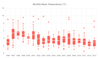
스크린샷: Box Plot Charts are Categorical charts which graphically render groups of numerical data through their quartiles. 0 ... 더 읽기 본 제품에 관한 더 많은 결과 보기
스크린샷: Bubble Charts are Scatter charts which display data as points with coordinates and sizes that are defined by the value of their items. 0 ... 더 읽기
스크린샷: Bullet Charts are Categorical charts which are a variation of the Bar Charts. You can use them as a replacement for dashboard gauges and meters. 0 ... 더 읽기