PDF Xpress .NET
리얼 PDF 렌더링 솔루션으로 신속하고 쉽게 애플리케이션을 만듭니다.
보안 설정 추가 - 사용 권한, 암호화 메서드 및 패스워드를 포함, 문서의 보안 설정에 액세스합니다. 보안 문서에서 보안 설정을 편집 또는 제거하거나 보안 되지 않은 문서에 보안을 추가할 수 있습니다.
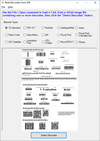
스크린샷: Barcode Xpress reads most commonly used 1D barcodes, detecting them anywhere on the page, in any orientation. 0 ... 더 읽기 본 제품에 관한 더 많은 결과 보기
스크린샷: Barcode Xpress accurately reads common industry 1D and 2D barcodes and also writes most 1D barcodes and many 2D barcodes. 0 ... 더 읽기
스크린샷: Report confidence values for detected barcodes. 0 ... 더 읽기

스크린샷: Multiple Chart Types 더 읽기 본 제품에 관한 더 많은 결과 보기
스크린샷: Data Filtering 더 읽기
스크린샷: Data Grouping 더 읽기
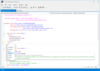
스크린샷: Edit SAPI 5, L&H BNF+, JSGF, and W3C speech recognition grammars faster with built-in intelliprompt that suggests valid grammar syntax. 0 ... 더 읽기 본 제품에 관한 더 많은 결과 보기
스크린샷: Automatic syntax checking displays visual cues and syntax error messages in the Error window. Click on the error to take you to the location of it in the document window. 0 ... 더 읽기
스크린샷: Compile and test grammars with a click of a button. Review compiler messages in the output window. Speak into a microphone to test grammar. 0 ... 더 읽기
스크린샷: Create and edit Cepstral default pronunciations faster by using the auto generation feature. Simply type the word, space, and 0 to generate the default pronunciation for editing. 0 ... 더 읽기
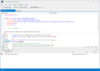
스크린샷: Edit L&H Native Control Sequence, SAPI 5, and W3C Speech Synthesis Markup Language (SSML) faster with built-in intelliprompt that suggests valid markup syntax. 0 ... 더 읽기 본 제품에 관한 더 많은 결과 보기
스크린샷: Automatic syntax checking displays visual cues and syntax error messages in the Error window. Click on the error to take you to the location of it in the document window. 0 ... 더 읽기
스크린샷: Playback text-to-speech markup with a click of the button. Highlight specific text or playback the entire document. 0 ... 더 읽기
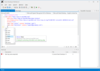
스크린샷: Edit W3C VoiceXML documents faster with built-in intelliprompt that suggests valid syntax. 0 ... 더 읽기 본 제품에 관한 더 많은 결과 보기
스크린샷: Edit inline speech recognition grammars and text-to-speech markup in addition to VoiceXML. 0 ... 더 읽기
스크린샷: Automatic syntax checking displays visual cues and syntax error messages in the Error window. Click on the error to take you to the location of it in the document window. 0 ... 더 읽기
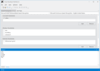
스크린샷: Recognize speech from a microphone and prerecorded audio. Trace recognition events in the Events window. 0 ... 더 읽기 본 제품에 관한 더 많은 결과 보기
스크린샷: Enumerate and test synthesizers with live playback or persisting synthesized speech to files. 0 ... 더 읽기
스크린샷: Trace synthesis events in the Events window. 0 ... 더 읽기
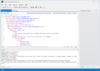
스크린샷: Browse runtime events in the Events window. 0 ... 더 읽기 본 제품에 관한 더 많은 결과 보기
스크린샷: Automatic syntax checking displays visual cues and syntax error messages in the Error window. Click on the error to take you to the location of it in the document window. 0 ... 더 읽기
스크린샷: Test VoiceXML documents offline before deploying to servers. 0 ... 더 읽기
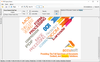
스크린샷: PDF Xpress supports extracting text content from PDF pages and reporting contextual information for specific words. Use PDF Xpress to report the counding quadrilaterals and surrounding words for any whole or partial word extracted from the pages of a PDF ... 더 읽기 본 제품에 관한 더 많은 결과 보기
스크린샷: PDF Xpress supports extracting text content from PDF pages and reporting contextual information for specific words. Use PDF Xpress to report the counding quadrilaterals and surrounding words for any whole or partial word extracted from the pages of a PDF ... 더 읽기
스크린샷: PDF Xpress allows you to add an image to a specific page in a PDF document. 0 ... 더 읽기
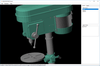
스크린샷: 0 ... 더 읽기 본 제품에 관한 더 많은 결과 보기
스크린샷: 0 ... 더 읽기
스크린샷: 0 ... 더 읽기