Nevron Vision for SSRS
보다 유익한 레포트를 위한 고급 데이터 시각화.
Nevron Chart for SSRS - 귀하의 레포트에 2D 및 3D 차트 유형, 사용자 지정 가능한 축, 데이터 인터그레이션 및 시각 효과의 완전한 세트를 제공합니다. 모든 Business Intelligence, 성과 기록표 또는 과학적 보고서를 위해 필수적인 도구입니다.

기능: Features: Diagram Document Object Model The Diagram Document Object Model represents the set of elements, which you can use to build a diagramming document. The Diagram Document Object Model is built on top of the Nevron DOM and in the context of the ... 더 읽기
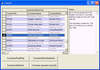
기능: Features Include: Print to paper Automatically exports pure HTML (Platform and browser independent) Export to delimited files Save and restore layouts at design and run time Fully integrated masked editing Full Intellimouse support Three data Modes Bound, ... 더 읽기 본 제품에 관한 더 많은 결과 보기
기능: 기능에는 다음이 포함됩니다. 종이에 인쇄 자동으로 순수 HTML 내보내기(플랫폼 및 브라우저에 독립적) 개수에 제한 없이 파일로 내보내기 디자인 및 런타임시 레이아웃 저장 및 복구 완전히 통합되어 있는 마스크된 편집 완전한 Intellimouse 지원 Bound, Unbound 및 Add Item 등 세 가지 데이터 모드 여러 가지 열 스타일 셀의 드래그 및 드롭 열, 그룹, 행 및 셀에 각각 글꼴, 색상 및 그림 설정 툴팁 여러 행 완벽한 ... 더 읽기
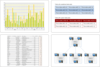
기능: Nevron Open Vision (NOV) implements a complete and feature-rich set of cross-platform User Interface elements (widgets) that aims to completely eliminate the need to use any platform specific controls, that would ultimately bind your Presentation Layer to ... 더 읽기 본 제품에 관한 더 많은 결과 보기
기능: It is not "Just Another Text Processor" as the Nevron Open Vision Rich Text Editor was built from the ground up to bridge the gap between HTML and old text processing models (Word), and at the same time to deliver features not found in either of ... 더 읽기
기능: Nevron Open Vision is inspired by Open Standards related to Graphics, Text Processing, Document Organization, Styling, User Interfaces and other. This ensures the long life-cycle of the applications and user interfaces that are built with it. It ... 더 읽기

기능: Buttons are widgets, which are typically used to perform a certain action, when clicked. NOV features a complete set of buttons that can contain arbitrary content (i.e. other widgets). Main types of buttons include: Standard buttons, Repeat buttons, ... 더 읽기 본 제품에 관한 더 많은 결과 보기
기능: Color pickers are widgets that allow the user to pick a color by modifying one or all of its color components through a visual interface. NOV includes Palette Color Picker, Luminance Color Bar, Hue Color Bar, Saturation-Brightness Color Box, HSB Box Color ... 더 읽기
기능: NOV implements advanced command bars that mimic the commanding logic of Microsoft Office 2003, Visual Studio etc. NOV command bars can contain any other widget, and have support for many advanced features. Specific sub types of commands bars include: Menu ... 더 읽기

기능: Characters can be formatted using different settings for font, font size, character style- bold, italic, underlined, strike-through style and different colors for background, foreground etc. ... 더 읽기 본 제품에 관한 더 많은 결과 보기
기능: Paragraph formatting include Line indentation – first line indent, hanging indent, Alignment (Left, Right, Center, Justify), Line Height control, Right To Left language support (Arabic and Hebrew), Tabs – custom tab positions and tab alignment (Left, ... 더 읽기
기능: NOV Text Editor supports Arabic, Roman, Alphabetic, Symbol, Cardinal, Ordinal etc. bullet numbering, Multi level bullets list – bullet lists can be nested in each other to produce bullets such as (2.1, 2.1.1 etc.), Bullet Tabs – tabs can follow the bullet ... 더 읽기
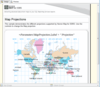
기능: Nevron Map for SSRS supports 22 map projections. Mercator Map Projection Mercator- introduced in 1569 by Gerardus Mercator. It is often described as a cylindrical projection, but it must be derived mathematically. The meridians are equally spaced, ... 더 읽기 본 제품에 관한 더 많은 결과 보기
기능: Following is a brief list of some of the most important additional customization options that are visually exposed by the chart designer: Titles Titles visibility Titles appearance Titles action Legends Advanced positioning options Items layout ... 더 읽기
기능: Nevron Map for SSRS allows you to control the displayed geographical bounds in several ways: Fit To Bounds- the map is fitted to automatically determined bounds or custom ones. You can individually specify automatic or custom min and/or max longitude and ... 더 읽기
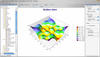
기능: With its over 10 years on the market, 170 charting types and an online library of 400+ examples with source code Nevron Chart for.NET is without doubt a leading charting control. The component will help you add to your WinForm and ASP.NET application the ... 더 읽기 본 제품에 관한 더 많은 결과 보기
기능: Nevron Gauge for.NET is part of the Enterprise edition of the Chart control. The Gauge is suitable for any digital dashboard, key performance indicators (KPIs), scorecards and reporting solution, desktop or Web-based. It features a complete set of radial ... 더 읽기
기능: Nevron Diagram for.NET is the smartest way to extend your WinForms and ASP.NET applications when interactive displays of graphs, flowcharts, networks, maps, UML and general purpose diagrams are needed. It is a complete diagramming solution, packed with ... 더 읽기
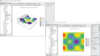
기능: Built in UI components, ability to leverage the video board hardware acceleration and an advanced built-in printing and print- preview support. Print Manager Advanced built-in printing and print- preview support. Built in UI components Grid and Toolbar ... 더 읽기 본 제품에 관한 더 많은 결과 보기
기능: AJAX Support for Web Forms, server side events (postback) and HTML image maps, ability to inject custom client side script, server side persistency, ability to directly stream an image to the client browser, built-in temporary file clean up and built-in ... 더 읽기
기능: Nevron Gauge for.NET is part of the Enterprise edition of the Chart control. The Gauge is suitable for any digital dashboard, key performance indicators (KPIs), scorecards and reporting solution, desktop or Web-based. It features a complete set of radial ... 더 읽기
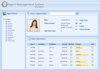
기능: Infragistics NetAdvantage Win Client includes: Web Forms Components WebAsyncRefreshPanel WebGrid WebCalcManager WebChart WebDialogWindow WebTab WebExplorerBar WebImageViewer WebSplitter WebCombo WebDateChooser WebEditors WebCurrencyEdit WebDateTimeEdit ... 더 읽기 본 제품에 관한 더 많은 결과 보기
기능: Infragistics NetAdvantage Web Client는 다음을 포함합니다. Web Forms 컴포넌트 WebAsyncRefreshPanel WebGrid WebCalcManager WebChart WebDialogWindow WebImageViewer WebSplitter WebCombo WebDateChooser WebEditors WebCurrencyEdit WebDateTimeEdit WebMaskEdit WebNumericEdit ... 더 읽기
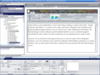
기능: Infragistics NetAdvantage includes: Windows Forms Rich Client Components WinGrid WinCalcManager WinChart WinCombo WinDataSource WinTrackBar WinDesktopAlert WinDockManager WinExtras WinAnimation WinButton WinCalculator WinDropdownButton WinPopupContainer ... 더 읽기 본 제품에 관한 더 많은 결과 보기
기능: Infragistics NetAdvantage는 다음을 포함합니다. Windows Forms Rich Client 컴포넌트 WinGrid WinCalcManager WinChart WinCombo WinDataSource WinTrackBar WinDesktopAlert WinDockManager WinExtras WinAnimation WinButton WinCalculator WinDropdownButton WinPopupContainer ... 더 읽기